Virtual Reality headsets: everything you need to know before buying


MWC 2017 demonstrated that the market for virtual reality headsets is starting to gain momentum and supplies are starting to grow. It's pretty clear that VR is here to stay, although it still needs to take off a bit more before becoming an everyday device. Before buying any product, we always have a bunch of questions we want to have answered. That's why, in this VR headset buyers guide, we'll help you choose the best option to fit your needs.

General buying tips
Usually, people say that headsets make them feel a bit dizzy and give them a headache. However, there's a wide range of options available and you can adjust them to help relax your eyes. The latest models can fully adapt to your head, so that means with a better fit your eyes won't suffer as much. Plus, I believe the headaches they cause are the same as the ones you'd have if you sat in front of a normal game console over a long period of time.
So, if you're thinking about buying a headset, the first thing you should do is head to an electronics store and ask to try some on. That way, you'll be able to see if they're actually comfortable to use. Nowadays, every headset can be adjusted and adapted to fit any type of head. However, if you still don't feel comfortable or if it leaves marks, that might be a sign that it's not the right one for you.

If they don't let you test them in the store, we recommend that you make sure the bridge for the nose in the headset is quite wide. You should also look to make sure that the straps can be adjusted and that they're made of a soft, elastic material. The glasses themselves and the part that will actually sit on your face should have some kind of padding. Make sure it's not a hard plastic, go instead for an elastic type of plastic. Weight is also an important factor to keep in mind. Remember, you'll be wearing them for quite a while.
In short, I believe if you're a gamer and you want to take your gaming experience to the next level, you should consider buying a virtual reality headset. When you wear them, you actually become the main character of the game. It gives those so-called "first person games" a whole new meaning.
What equipment will you use with it?
Depending on what you're going to use it for, you've got a few options. I guess that also depends on the type of gamer you are: computer, smartphone or game console. Unfortunately, a universal headset doesn't exist yet and for the time being, the options we have on the market will only work for certain products.
Another important factor is the price. That's why I've ordered this list from the cheapest to the most expensive.
Computer
Virtual reality needs power. So, keep in mind that your computer needs to be able to deliver good performance and to obviously, be compatible. At the moment there are two headsets on the market which can be used with desktops: Oculus Rift and HTC Vive.
Oculus Rift
This headset is the one that really knew how to revolutionize the market. You can get one for about $499. The box comes with a headset, a sensor and an Xbox One controller. That said, in order to enjoy the experience even more, you may want to consider buying a Touch controller. They greatly improve the experience because you can stand up and interact more. However, unfortunately, they're about $210.

If you opt for this headset your computer will need:
- A processor which is equivalent to or better than an Intel i5-4590
- A graphics card which is equivalent to or better than a NVIDIA GTX 970 or AMD R9 290
- RAM: 8 GB or more
- Operating system: Windows 7 SP1 64 bit or later
- Output port: video compatible with HDMI 1.3
- Input port: 3 USB 3.0 ports and 1 USB 2.0 port
HTC Vive
This headset does an incredible job with regard to immersion. Another upside to this headset is that it comes with two, easy to use controllers, which improve the experience even more. The price is a bit steeper at around $799, but that includes both controllers.

In order to use this headset your computer will need:
- A processor which is equivalent to or better than an Intel i5-4590 or AMD FX 8350
- A graphics card which is equivalent to or better than a NVIDIA GTX 970 or AMD R9 290
- RAM: 4 GB or more
- Operating system: Windows 7 SP1 64 bit or later
- Output port: video compatible with HDMI 1.4 or DisplayPort 1.2
- Input port: one USB 2.0 port
Console
Headsets are aimed at gaming, so it's logical to think that there would be a lot of options within the game console realm. Well, no. It seems that only one of the big brands has decided to invest in that technology. We're talking about Sony, which released a virtual reality headset for the PlayStation 4. It's called, PlayStation VR, and it's well priced at $399, but you'll obviously need a PS4 as well. However, what you'd pay for both devices wouldn't run you any more than what a virtual reality headset for a PC would.
If we focus on just the quality of the experience, there isn’t much of a difference in graphics when compared to the PC options, but there is a difference in the game limitation. One downside, though, could be that we’d need a lot of cables to configure it.
Smartphone
To start with, something basic: your smartphone will need a Gyro sensor. If you don't have one, well then this option isn't for you. Something else you should keep in mind is whether your phone will fit or not. Many headsets say that they work for phones up to 5.5-inches, but despite the fact that your phone screen may actually be that size, it still may not fit.
They also usually say that headsets work with 4-inch smartphones, but in our experience, your phone should be at least 5-inches. Lastly, manufacturers typically offer a list of compatible smartphones. So, all you have to do is check whether your phone is on the list or not.
It's clear that despite our smartphones being mini-computers, they won't offer the same power or experience that you'll get from actual computers and game consoles. Among the different options, we have as many by the actual manufacturers who have launched into the market as well as other brands, which offer a more universal option.
Google Cardboard
I still remember how surprised we were when Google gave headsets away at Google I/O. What I like most about this headset is that you can put it together yourself and, of course, its price. Nowadays, you can get one for about $15. This headset is made of cardboard and all you have to do is download the Cardboard App to enjoy everything it has to offer. It's recommended that your smartphone has a high pixel per inch density though.

Samsung Gear VR
The joining of Samsung and Oculus has resulted in the Samsung Gear VR. The upside of this headset is its price, since for around $55 you could have an excellent piece of equipment in your hands. The problem is that it's only compatible with Samsung phones (starting with the Galaxy S6) and the games are limited to those offered on the Oculus VR platform.

Google Daydream View
The bet of Google is called Daydream View and we have to say that they are the most comfortable glasses that exist in the market. Among its peculiarities we have to include a Bluetooth control that can be used to navigate and play. Note that at the moment can only be used with the Google Pixel family and can be purchased through the Google Play Store for $79. You will find more details about these glasses in our Google Daydream View analysis.

LG 360 VR
We finished our recommendations of VR glasses for smartphone with LG's signature device. With a price tag of around $110 we have a headset which is smaller in size and lighter compared to the others that are currently on the market. The reason for this is that you don't have to insert the phone into the viewfinder, as it is instead connected through a cable to the LG G5. Among the disadvantages that come with this device is that, unfortunately, it doesn't sit particularly well on your face and allows light to enter, so it doesn't offer that enveloping feeling you get with other VR devices.

In this section, there are a ton of options. Many manufacturers have decided to create VR headsets based on the Cardboard concept for about $20. To name a few there are Leerbox VR or UMI. Another option is the Zeiss VR One Plus, which is compatible with a wide range of smartphones. To learn more about this, you can read our selection of the best virtual reality headsets for smartphones.
So, have you decided to buy a VR headset yet? Which one do you think will suit you best? Let us know in the comments below.
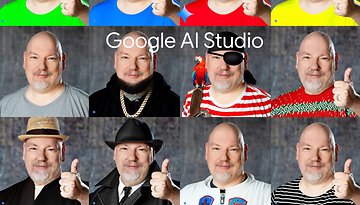













We’ll just have to see what developers dream up with the Tracker.
www.virtualrealitytimes.com/category/hardware/
Over hyped but way under delivers. No viable use case for productivity yet. Headaches and nausea common side effects.