Wear OS 5 Update Brings Major Features to Older Galaxy Watches


Read in other languages:
Samsung has brought the One UI 6 Watch update, first introduced on the Galaxy Watch 6 series, to the Galaxy Watch 5, Galaxy Watch 4, and the new Galaxy Watch FE. This update, built on Wear OS 5, adds many new features and improvements.
Samsung has announced that the One UI 6 Watch update is now available for the Galaxy Watch 5, Watch 5 Pro, Watch 4, Watch 4 Classic, and Watch FE. The rollout starts today, but the timing may vary by country and carrier. This update follows the release of the software for the Galaxy Watch 6 (review) and Galaxy Watch 6 Pro less than a month ago.
- Related: Samsung's Galaxy Watches compared
What’s New in One UI 6 Watch?
Energy Score, Sleep Apnea Monitoring, and Galaxy AI Features
The update introduces the Energy Score feature, initially launched with the Galaxy Watch 7 (review) and Galaxy Watch Ultra (review). This tool provides users with daily scores based on key health metrics, including physical recovery state, heart rate, and sleep quality. It is similar to the Readiness Score found in Fitbit devices.
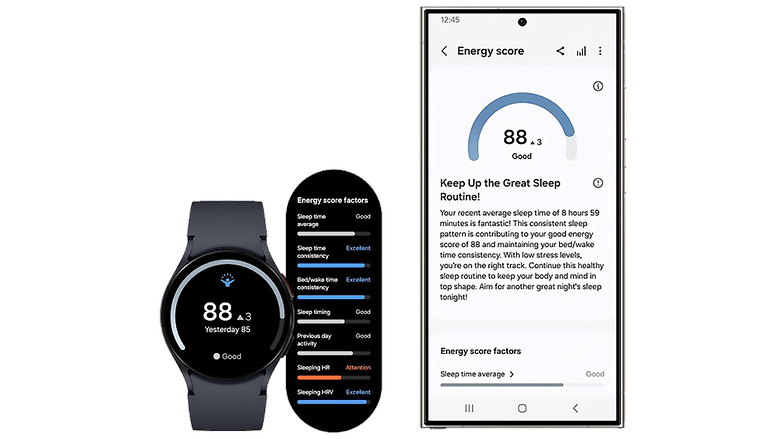
Another critical addition is Sleep Apnea monitoring, accessible through the Samsung Health Monitor app. This feature tracks sleep breathing patterns and identifies signs of moderate to severe sleep apnea. Sleep apnea, if left unmanaged, is linked to serious health conditions such as high blood pressure, diabetes, and heart disease.
The update also enhances sleep insights with Galaxy AI-driven recommendations. Users can now access detailed data such as heart rate, respiratory rate, movement recordings, and sleep latency, in addition to the basic sleep states.
Personalized Workouts and New Gesture Controls
Fitness enthusiasts can now create personalized workout routines and set custom goals using the Workout Routine feature. For runners, the update adds real-time progress tracking directly on the Galaxy Watch.
Additionally, Samsung has introduced a new Double Pinch gesture for touch-free controls, making the watch even more convenient to use. Users can also explore fresh watch face styles, including the playful “Spatial Number” and the feature-rich "Ultra Info Board," which offers extensive complications.
For texting, the update includes smart replies powered by Galaxy AI, enabling users to send context-aware responses quickly.
Do you own any of the Galaxy Watch models mentioned above? Have you received the One UI 6 Watch update yet? Please let us know your thoughts and share your favorite new features in the comments below!
Source: Samsung



















