11 ways to re-purpose your old smartphone


Don't know what to do with that drawer of dusty old smartphones? Do the planet a favor and don't just throw them out. Put them to good use if you're not planning on selling them!
Jump to section:
- Alarm clock
- Google Home
- Landline telephone replacement
- Home surveillance camera
- Baby monitor
- MP3 player
- File server
- Wi-Fi hotspot
- Two-factor authentication
- Remote control
- Chromecast streaming
Use your smartphone as an alarm clock
If your old smartphone doesn't even have enough RAM to handle some occasional gaming, then you could use it as a bedside clock. Get yourself a nice clock app and spend a couple bucks on a simple mobile phone stand or go all out on a speaker dock. Don't forget to enable Daydream mode in the display settings, where you can also transform your phone into a digital picture frame or newscaster.

INSTALL (com.caynax.alarmclock)
Old smartphone, new Google Home
Let’s get to a more complex project. You might be able to convert an old smartphone into a Google Home. But your old smartphone needs to be able to do quite a bit and shouldn’t be too old. The minimum requirement is that the device can understand “Okay Google” commands, which doesn’t work on every Android device. But that’s not all: you need a speaker to connect the device via cable or Bluetooth.
Google Home Setup on an old smartphone: First, make sure Okay Google detection works. Have a look at the Google Preferences: Settings > Google > Search > Voice. This is where you can activate OK Google. Ideally, your phone will already have access to Google Assistant. If it’s not available, you can’t use your old smartphone as a Google Home.
Let’s get on with it: the smartphone should be permanently attached to a charger as well as a speaker, of course. Just connect both the cables and you’re free to get started. Some apps work fine with this crafty setup, but not all. You’ll have to open some apps manually, and others won’t support all features. You should try and see what works in your particular situation.

Replace your old landline telephone
You can stop paying for the landline phone you've been hanging onto for ages. Just port its number to your Google Voice account, then install Google Hangouts on your old smartphone. Then, you can use your old smartphone at home without paying a dime for voice calls and text messages, while still keeping that phone number you've had for decades.

INSTALL (com.google.android.talk)
Using your Android smartphone as a surveillance camera
If you've got an old smartphone lying around, you've got a great home security camera just waiting to be set up. In less than 5 minutes, you can install the free IP Webcam app for Android and immediately start streaming live video from your smartphone.
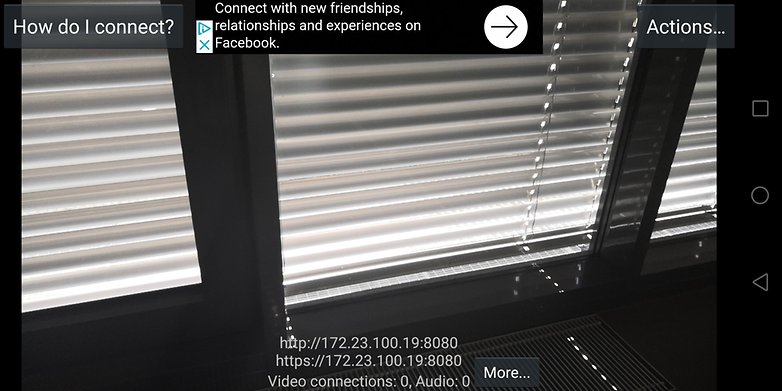
The video feed is viewable from your computer's web browser or video player over your local WiFi network, or there's the option to do cloud broadcasting to see the feed from anywhere (live viewing is free, but it costs money to save videos).
Convert it into a baby monitor
Baby monitors are ideal for parents who are expecting or have just had a baby. Unfortunately, they’re not exactly cheap. Some of these devices cost between 50 and 100 dollars. It’d be cheaper, actually, to use an old Android smartphone with the help of a baby monitor app.
INSTALL (com.tappytaps.android.babymonitor3g)
INSTALL (com.tappytaps.android.babymonitor3g.trial)
Use it as an MP3 player
Even in the age of streaming services, MP3 files are the most important basic format for getting music on a smartphone. If your old smartphone offers high-end audio output, you can use it as an mp3 player (and also set up your streaming accounts like Spotify). Android has a wide range of music players and you can even sync your iTunes library with Android if you want. Be sure to check out our list of the best music player apps.

Convert your Android smartphone into a file server
Do you want access to important data while you’re on the move, but don’t trust cloud services such as Dropbox, Google Drive, etc? Then just use your old smartphone as a server. No matter if it’s email, FTP, Dynamic DNS or DLNA - here are some apps that will help you out:
INSTALL (com.icecoldapps.serversultimate)
INSTALL (com.theolivetree.ftpserver)
INSTALL (com.theolivetree.webdavserver)
USB modem or Wi-Fi hotspot
Do you often travel and want to give your devices access to the internet? And do you also have a SIM card with enough data volume? Don't drain your primary smartphone's battery by making it a Wi-Fi hotspot. Downgrade the old smartphone to an internet hotspot instead!
You can set up the Wi-Fi hotspot in the system settings under Wi-Fi networks. Choose a secure password and then off you go.

Using a smartphone for two-factor authentication
An online account is only as secure as its two-factor authentication. But where should the second factor be generated? Text messages are one option, but most of the case you choose your main smartphone, but that’s not really a good idea. Instead, it's a better idea to leave your old phone at home and to activate the authenticator apps from Google, Facebook, and even your bank. Yes, you’ll only be able to log into the secured accounts at home, but that means security breaches will only be possible at home as well.
Use your smartphone as a remote control
We all know smartphones can be used as remote controls, but how many of us actually use our current phone as a remote? Very few, I'd expect. But if you have an old phone that you don't need to take everywhere with you, you can use it as a permanent remote by leaving it near your TV in your house.
You can use it to control iTunes or your whole PC. We have a nice DVD control app below and another remote control for Kodi/XBMC. There's no shortage of great remote control apps out there, so take a look around your living room to identify your requirements and then hit the Play Store.
INSTALL (com.squallydoc.retune)
INSTALL (com.cyberlink.remotecontrol_free)
INSTALL (org.leetzone.android.yatsewidgetfree)
Chromecast, the smartphone saver
Chromecast was a surprise hit for Google: a small stick on the TV and an app on your smartphone are enough to put content on your TV. Netflix, Spotify and many other apps support streaming. The trick is that the controlling smartphone does have to display the content, so older smartphones are just as suitable. So you can use your old smartphone at home to get all the services you need.

Do you have any other suggestions of ways to use your old smartphone? Let us know in the comments!














I have an old alcatel one touch android phone that has a built in fm receiver(bluetooth too)...needless to say all phones work over fm wavelengths,but many have the radio receiver function disabled and can't be accessed.Of course,if you are in range of a wi-fi source you can get Iheart to hear any am or fm without data costs.(the phone is not connected to a carrier,so there is no data,but still does wi-fi) In my area I can access wi-fi across my cable service account from practically any region across the country...allowing for skype calls to my connected friends or to any business that uses skype as well as receive skype calls..and at any hot spot in range.Makes an inexpensive radio for my bike ride that needs no batteries,fits in my shirt pocket,weighs a few ounces and if damaged...no bother since it retails for $20.00,not $500+!
I use my old phone in my car with a Bluetooth OBD2 scanner ($15US) and the Torque Pro app ($5US) as a customizable HUD.
What does that mean ?
Hud...heads up display...but never leave anything in your car that thieves would break a window for.
Universal remote via Logitech Harmony app. Of course you also need the harmony hub but I already had that.
There are other ways to do this too.
Cool tip for those that have the hub! Thanks for sharing!
Thanks for the article! I'm also using my old smartphone as VR Controller from Vasosoft for games. Really useful for gamers!
You can also Use your Phone to Measure the Ground Distance , in other words use it as measuring Tape .
just download this App from Play Store .
Search for Smeasure in Play Store .
A Smart and innovative way to use your Smart Phone
You can use your old Android Smartphone as a POWERFUL, ACCURATE CAR TRACKER (personal vehicles of course).
First, you will need a working Android Smartphone that you may want to give away, trade or sell.
Make certain that:
1. It is running at least Android 4.4
2. Can connect to your mobile data network
3. GPS is fully functional
My video may be found on YouTube @RecarroJames
Next, go to "Settings" and then scroll to "Accounts"
Log in with your Google or Gmail account. You can also create a new Google account just for this.
Next, head back to settings
Make sure that location services in on and actively locating this device.
Next, find a secure location in your vehicle and hide your old smartphone.
Make sure the area is dry, not too hot or wet.
Be sure that it's effectively receiving GPS signal and remains connected to your mobile data network.
Then, From another mobile device or from a computer, log into Android Device Manager.
Note:
Be sure you're logging into the same account that the hidden smartphone (tracker) is using.
Now, as your vehicle is in motion you can use Android Device Manager as the tracking platform
You'll be able to achieve real-time updates, it's TOTALLY free to use and managed by Google.
Don't forget a power cable if your gonna leave it installed. Not hard to wire up a cigarette lighter charger to a 12 volt source if you hide the phone under/in your dashboard.
I absolutely LOVED this article! It's something I've actually done, by devoting an iPhone 5 into an alarm/media player. Definitely want the Echo instead of my speaker cradle. The phone could be connected via wifi to turn it into a smarter phone :-) It would be AWESOME to coordinate the "smart devices" by making them all the same brand. Add a coordinating tablet, which could be turned into a Smart Home Hub and electronic photo frame:-)
P.s. that hair tho ? love it
Alarm System :) There is an app on google play store called Doorsec
Yep...a home security system on the cheap. Not too hard to make it call the police and/or wire the headphone jack to a small (or big...muahaha) amp then to an outdoor alarm speaker to ring-out the alarm tone of ur choice when triggered! All kinda fun too be had...lol
Half of these I'm already doing on my current phone, but will give the offline GPS thing a go. Cheers.
There are some very useful apps; I like duolingo.
For the Folding@Home section I would like to suggest BOINC which has many more options and has a more diverse selection of projects to contribute computing time to. play.google.com/store/apps/details?id=edu.berkeley.boinc&hl=en
really awesome uses
www.itechmash.com
Useful enough!
Many don't know that any working phone, even without a telco account, will work tor emergency 911 calls.
But first I need a spare phone. Nice tricks! :-)