Why has falsifying benchmarks become so easy?
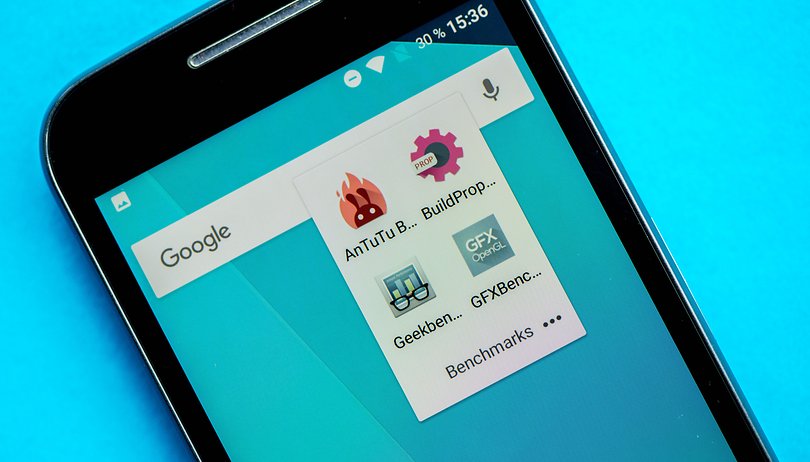

Often, technical specifications and features are leaked online even before the smartphones have been officially unveiled. The main sources for such rumors are specification tests called benchmarks like AnTuTu, Geekbench and other similar applications. But how reliable are these tests?
Yes, benchmarks allow us to learn about the device. However, manipulating results is a function that doesn't take long to do and it allows you to publish different data. Today, we’re going to show you how one can falsify benchmark results.
Modify build.prop to have a Galaxy S8
Important system data is saved in the build.prop file including the name, model and Android version that the device is running. Through an app, this file can be modified, the only condition is that the smartphone must be rooted.
A text editor with a root access (or directly with BuildProp Editor) allows you to edit the important values. You then have to access a build.prop file to recover the actual values. I have used this method to turn my Moto G3 into a Samsung Galaxy S8. As you can see in the screenshot below, the smartphone now runs under Android 7.1!

Some important information before continuing with our guide: build.prop is a system file. Changing it can have consequences for the device - you may not even be able to start up your phone. It’s not advised to carry out this procedure with your everyday smartphone, but rather with another phone that you can eventually factory reset if you need to.
To modify these values, you will need to use the BuildProp Editor app:
- ro.product.manufacturer: Samsung
- ro.product.brand: Samsung
- ro.product.model: Galaxy S8
- ro.product.name: heroltexx
If you'd like to run the new version of Android, here’s how to modify it:
- ro.build.version.release: 7.1
You could get satisfactory results by changing these values however, it’s preferable to dig deeper in the build.prop app to get higher authenticity. These options are sufficient for my tests. After modifying the following elements, you have to restart the phone.
Geekbench: perfect for producing false benchmarks
Geekbench is perfect for my experiment because the tests run quickly and the information is easily compiled. In the menu, select View Online and you will get a link to the results. Here you can see my test for the Moto G3 under the Samsung Galaxy S8 format:
AnTuTu and Geekbench: now it gets complicated
AnTuTu also provides a useful page that gathers all the results but it doesn’t provide the option to publish them. The screenhot below shows that our Galaxy S8 runs under Android 7.1. But even though AnTuTu has an integrated share feature, it wasn’t possible to get it working in our test.

In the first GFXbench test, we received notification messages indicating that the results were saved in the database. This isn’t a problem for our Galaxy S8 ;) However, GFXbench verifies certain information in order to evaluate the tests’ reliability.
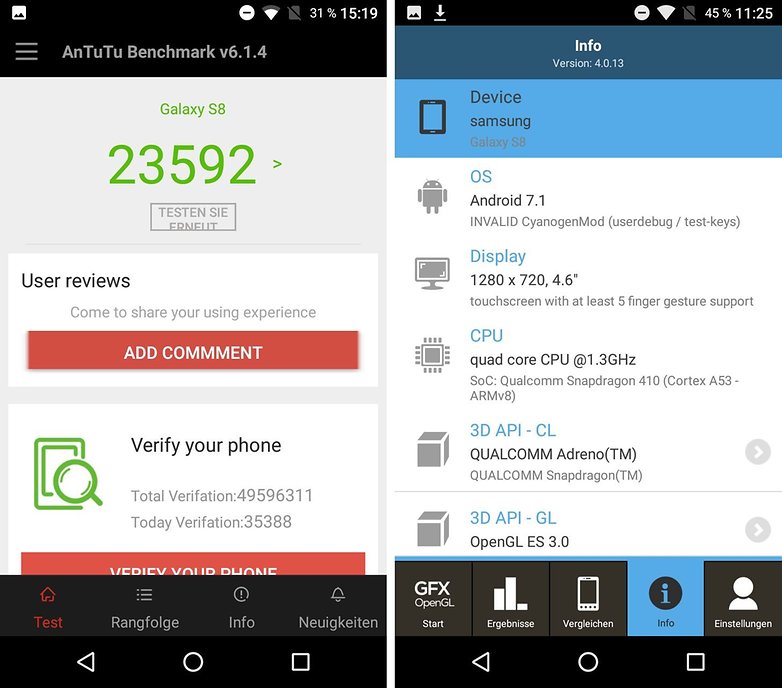
How can you perfectly falsify a benchmark?
To achieve the most credible results, it’s better to use a smartphone that is technically similar. For example, a Samsung Galaxy S7 could easily be used to falsify the benchmark for, hypothetically, a Note 7 or Galaxy S8. With an app like Geekbench, the technical difference will not be picked up.
If you’re lucky, you’ll get as far as attracting attention from technology websites that feature your falsified benchmark.
Conclusion: rumors prove that benchmarks are easily falsified
Through my test, I wanted to show how easy it is to falsify benchmark data for devices that are still on the market. Geekbench is particularly easy but, with a little more effort, you could also falsify benchmarks through AnTuTu and GFXBench.
However, sometimes brand employees test smartphones that have not yet been officially announced but this is rare.
Have you already tried to falsify a benchmark? Let us know about it in the comments.




















What is the point of falsifying benchmark? To trick who with what purpose?
I advice people who hear about the file build.prop for the first time and did not know about its existence to keep far far far away from it like author writes.
Unless you want to have to bring it to repairshop like it is your hobby....