Why internal storage still beats a microSD card


When it was announced that MicroSD cards were making a triumphant return to the Samsung Galaxy S series, many exploded with excitement. However, there is still a lot of confusion and misinformation surrounding the value of MicroSD cards. Here I explain why internal storage is still better than external memory.

The misconception
I don't wish to patronize here and I’m not suggesting this is big news. Rather, some people genuinely aren't aware of it and Android 6.0 Marshmallow has confused the situation somewhat.
You might think that buying a handset with 32 GB of internal memory and adding a 32 GB microSD card to is the same as buying a 64 GB smartphone. It's not.
This important. It is always cheaper to add external storage, and thus tempting to do so, but it’s just not as effective. Why? To explain this we must look at life before and after Marshmallow.

Pre Android 6.0 Marshmallow
On devices that don't run Marshmallow, the kind of data that can be stored on the microSD card is different to what can be stored in your phone. You can store movies, music and image files easily, but app data (including sometimes large game files) is trickier.
You can’t, for example, install an entire app or game onto a microSD card. You can move part of the data there, but that's all.
Because of this, even with a 128 GB memory card stuffed into a 16 GB device, you could still find yourself frequently running out of storage space. So, first and foremost, microSD cards are more limited in terms of the type of data they can store, while internal storage can hold any data.

Post Android 6.0
Google has made an attempt to unify the MicroSD / internal storage experience in Android Marshmallow with a feature known as Adoptable Storage. With this, you can use a microSD card just like internal storage. The caveat is that once you do this the microSD card can only be used in that device, and removing it can cause all kinds of problems.
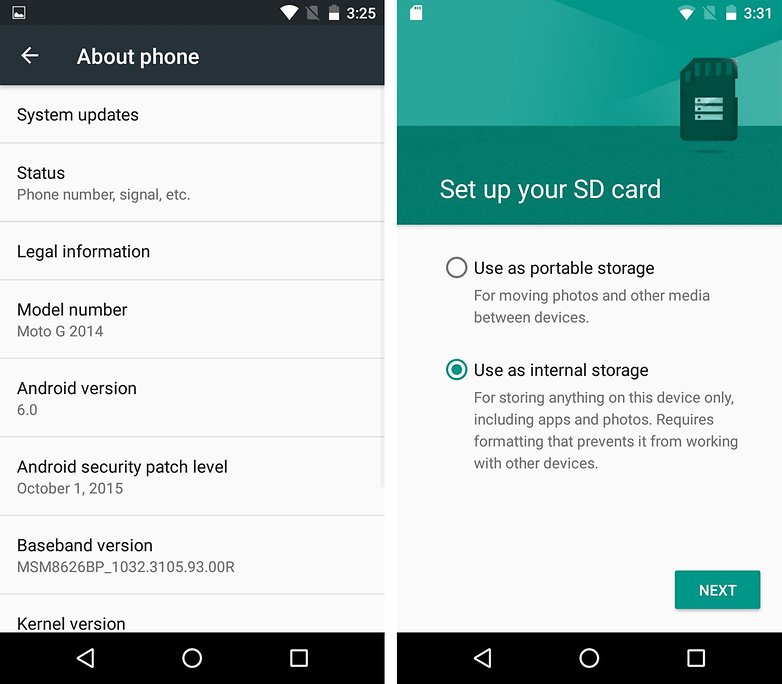
Though it may act the same as your device's internal storage, it's still not quite the same.
The speed at which your device reads and writes information to storage mediums affects overall performance.
Traditionally, accessing data on external storage mediums was almost always slower than the dedicated drive. With Adoptable Storage, this is still mostly true: the unification of these two storage mediums will have an adverse affect on overall read and write speed.
But to make the situation even more complicated, performance may improve in rare cases.
On the HTC One A9 and confusion
With the HTC One A9, a MicroSD card can actually improve the phone’s read and write speeds. It depends on the type of SD Card, but when using the SanDisk Extreme Plus 64 GB in our One A9, the overall read and write speed actually increased. Truthfully, it was not to any visible degree, but worth mentioning all the same.
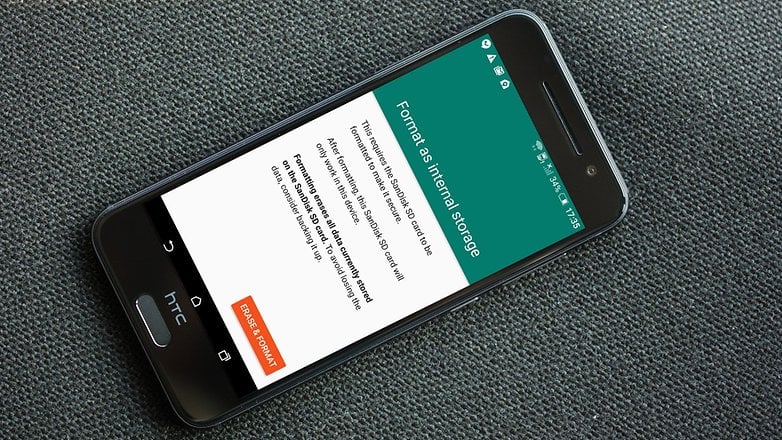
On the Galaxy S7 and confusion
The Galaxy S7 has made matters worse because its MicroSD cards don’t make use of the Adoptable Storage feature, despite the fact that the S7 runs Marshmallow.
Based on current information, it seems that SD cards in the Galaxy S7 and Galaxy S7 Edge will act the same way as external storage does in the traditional Android sense, that is, they can only store photos, videos, app data, and other such files.

Where does this leave us?
Android Marshmallow has attempted to bring the warring factions of internal and external storage together. There is currently a ceasefire: these storage forms are playing nice. If you take advantage of Adoptable Storage, your MicroSD card will act just like internal storage with few downsides. But some families, such as LG and Samsung, haven’t implemented Adoptable Storage.
For now, I’d still advise against buying additional storage if you want the same function as internal storage, unless you know your device supports Adoptable Storage and don’t mind a potentially adverse effect on performance. Additionally, external storage mediums are prone to corruption, and who knows what the long-term effects of persistent data transfer will be when microSD cards are used like internal storage.
If you just want another way to store pictures and videos without clogging up your internal memory, a microSD card will still do just fine.
It's still a hotly debated topic, so where do you stand on external vs internal storage? Give me your thoughts in the comments.


















I prefer SD card because I can easily secure my photos without using cloud storage. In the past, I experienced my device or my SSD drive getting totally bricked and I wasn't able to recover any of my data. But with a decent SD card in my device, even if it gets corrupted, I can still manage to recover some data. This is the reason why I feel secure with an SD card and I am quite aversed to having large internal storage.
I guess it is mostly a paranoia thing...
I don't really care about adoptable storage, just somewhere to store files, much easier to change phones, assuming, of course, your new one has an SD slot and if you trash your handset or it dies, you still have your files on a card you can remove and not stuck on the internal flash of a brick.
I'm not interested in using a micro SD card for storing pics, music, docs, etc... as much as I am for downloading a program from the PlayStore and running it. I'm on Android 4.4.2 (an old phone) and would like to direct my downloads to the micro SD card but see no obvious way to do so, and as a result often get an error message stating I don't have enough space. Why doesn't Android see my 8 GB card (which is practically empty) and use it? I It is properly described in my SETTINGS option so it knows its there !?
same, go it, hardly used it and recently started using so decided to get tf and an sd card and each time "move to sd card" is greyed out. So what is the point of having the slot?
developer.android.com/studio this might help, going to check it out.
You make no comment about write speed vs read speed, for an example: SanDisk Extreme Plus (SDSQXSG-032G-GN6MA) U3 UHS-I Write 87.8 Read: 86.0, but the Delkin 1900X (DMSD1900128V) U3 UHS-I Quotes Write: 73.8 Read: 205.0. See: havecamerawilltravel web site about fastest-microsd-cards. All of this makes it almost impossible to work out what card for a Moto G5. Motorola are no help, or Lenovo and it is THEIR phone!!!
I prefer keeping my storage just as it's always been---external and portable. Having had a number of devices over the years, using them as my primary business computers and having valuable files--bankr records, housing info, financial statements and bills (both paid and unpaid), family genealogy, plus countless photos and graphics I created (greeting cards, memes, custom contact and homescreen icons), etc., and the fact I may upgrade my device again to the next adsvanced model, it's important this data be movable, secure and separate from the phone's internal storage. Also, if I have to do a factory reset, I need to be able to protect my work, files and music from beng destroyed, If I get a laptop, same deal. The ability to transfer files between devices is more important to me than anything else. If I wanted to use a closed system, I would have purchased an iphone.
sound so technical, but I miss the common sense, i want to save file to sd and then my need is to transfer files picture recordings etc on my PC, now is a pain in the ...... Google and Samsung get a grip and all of you just shout what you want!
Smartphone manufactures build these awesome cameras into these phone. We store and play music on our phones. We store documents on our phones. So why don't these companys build phones with larger internal storage?
Just got a new Acer 16gb tablet (an ereader / browser, no great specs required) with Android M, and have been working through confusion on adoptable storage. Like most, this article presents how adoptable storage should work, as opposed to how it does, a) as implemented on different divices by the OEM, but also b) how different popular apps are recognizing the microSD card and defaulting their installations and permitting. It seems to be adoptable storage is much less a "set it and forget it" and instead is a badly documented mix of ways to do things that's pretty hands on and under the hood.
For example, on my device, trying to use "Change" for storage to move individual apps in the Apps setting seems to move the app, it is shown as being on the microSD card in that setting, but the Storage Setting and a file manager showed all the apps building up under internal storage with the microSD card almost empty (the file manager didn't even show any microSD card storage, only the internal with much more data than it should have had). Then I discovered tapping the microSD card line in the Storage setting brings up a menu option to "migrate data" and doing that in fact moved several gigabytes to the microSD card. Now the card is read as being there and actually being used in the file manager - and so far the apps all run as they should. Research Marshmallow adoptable storage on Google and there is a whole lot of confusion and mixed advice on managing it on different devices, which a serious article might help with.
Nice article. My experience with a Moto G3 was awful. I started with a Kingston C10 card, and using it as internal storage was terrible loss performance. Card said it was 45MB/s but the testing on my devices was like R:10MB/s W:4MB/s
I now bought a Sandisk Extreme Pro 95 MB/s and it's better, although speed testing shows R:28MB/s W:32MB/s
It is also true that even using the card as Internal Storage, you CANT move any app to the card, most of them has to live in the phone.
Formatting the SD as external storage increase the performance of course (as all the apps runs from the phone) but with my 8GB device is almost useless.
Also dont try to wipe cache data if you use your card as internal storage, cause after that the apps that lived in the SD card will dissapear and cause all kind of troubles
You state that adoptable storage may slow the system down, and give only an example of it speeding up. Hmm. I won't go through the entire article, but what would your Fifth grade teacher say?
My Samsung s7 edge internal storage is nearly full but I have a 128gb micro sd in it but since the upgrade there is no sd card to show what apps are on it or anywhere to move apps to the sd card, so what do you do now
Good article. For those wanting more detailed information (albeit in less organized form) - check out the links below.
Search reddit.com for these threads (I can't post links as a new user here):
This is the definitive thread on Adoptable Storage on reddit which has been used to correct many articles which initially appeared and incorrectly thought Adoptable Storage was the solution in all cases:
Guidelines for Marshmallow users - formatting options for external SD cards (Portable vs. Internal modes)
That thread is now archived, so you can't comment there. But here is a newer thread where you can comment:
Guidelines for Marshmallow users - formatting options for external SD cards (Portable vs. Internal modes) - part 2
For those running older versions of Android, I use Link2SD to move apps and their components to the SD card. It requires a rooted device and requires you to set up one FAT partition and one Unix-like partition which supports symlinks (e.g., ext2fs). I did not know about the internal memory limitation before purchasing my phone years ago, and Link2SD made it completely usable again. SD card performance is observably slower than the internal memory, but it is a worthwhile trade-off.
Personally I would opt for the memory card option any day of the week hands down(along with cloud storage to reinforce).. I have seen so many instances where persons devices has stopped working for one reason or the other and a trusty old sd card saved the day in terms of important information and media stored on such, whip it out put it in another device and recover files. The main concept of expandable storage was never to compete with internal mememory but to compliment it, I don't see what the whole ongoing battle is really about, and as far as read speed goes given u have a decent device the difference is hardly noticeable..to each his own but I'm rolling with my dad card until devices no longer supports them.
I use Adoptable storage on my Moto X Pure Edition and have seen no problems. Apps, maps, music, video, etc. just use all the combined memory as if it were internal. I also have no intention of taking the SD Card out to be used as portable storage - of course that is exactly the same situation I'd be in if I had opted for a phone with massive internal storage and no SD Card.
Doyou have the 16gb MXPE ??? I have a 64gb card in a 16gb MXPE and I am seeing the insufficient storage message when trying to download an app in play store so that makes me wonder whats the advantage of adoptive sd card feature ???
Internal storage (UFS 2.0)
- can read and write at the same time
- almost twice the speed of eMMC (USB format)
- is much more reliable than SD card
I don't mind paying for that!
I suspect that manufacturers have purposely limited storage to encourage customers to use the bloatware preinstalled and that is difficult for most users to actually remove. Worse, removing the apps usually doesn't recover storage space on the phone since these apps are installed in the OS partition of the storage. This partition is not available for the user to put apps into or out of short of flashing a debloated ROM.
Interesting read, especially the adoptable storage part. I was not aware that once a micro SD card is used for adoptable storage that that was it. That kind of changes things. I would guess the phone logs memory to be set up that way to, but now I wonder if you factory reset the phone and reformat the card if you can start over like new? IMO I'm going to have to rethink it cause I was going to head down that path.