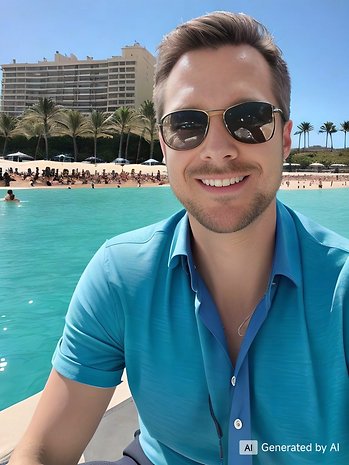AI Selfies in 1 minute: Xiaomi 14 Creates Fake Pictures Anywhere


The Xiaomi 14 Ultra comes with a feature that has received little attention to date. With the "AI Portrait" function, you can train the smartphone on your face using photos from your picture gallery and then generate almost any selfie pictures using artificial intelligence. nextpit has already tried out the feature and is both thrilled and shocked in equal measure.
In the midst of all the superlatives surrounding the new camera in the Xiaomi 14 Ultra (hands-on) and its little sister Xiaomi 14 reviewed this week, one feature almost got lost: You can train an AI model on your face via the smartphone and then "take" more selfies via text input. A selfie on the beach, in the jungle, or on the moon? No problem.
How to generate AI selfies with the Xiaomi 14 Ultra
The first step is to train an AI model on your face. To do this, you need 25 to 35 photos of yourself—at least. Because the Xiaomi 14 Ultra rejected around two-thirds of the selfies I took in the busy halls of MWC due to poor quality. After a selfie overdose, however, it eventually worked, and the "OK" button that my AI model could calculate lit up green.

But then I was disillusioned: the smartphone calculated that it would take around two hours for the AI model to be ready for use. Unfortunately, it is not known exactly what takes so much time and whether this will be the case when it becomes widely available. In any case, the AI model is trained in the cloud and the final images are not calculated locally. It is possible that the Xiaomi servers are simply not yet fully developed.
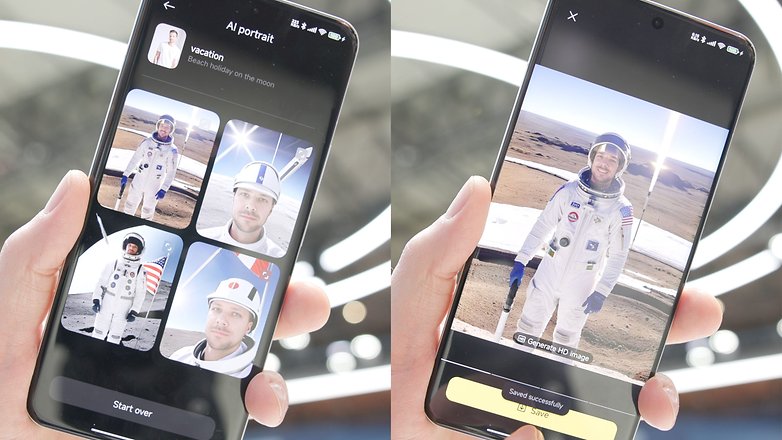
Now for the good news: once you have trained the AI model on your face, generating the photos works pretty quickly. After entering a prompt in the corresponding input mask, it takes around 30 to 40 seconds for the Xiaomi 14 Ultra to generate four photos for your input.
If you particularly like a picture, you can also have a higher-resolution version generated in 10 to 15 seconds. The standard resolution is 576 x 768 pixels, the high-resolution version has 1,152 x 1,536 pixels. The last step is simple: click on the download button to save the image to your photo gallery.
AI portraits: possibilities and concerns
The quality of the resulting photos is remarkably good—also in view of the fact that all the training pictures were taken with the same clothing and under identical lighting conditions. Of course, at least at second glance, you can still tell that the photos are not real—also because I have demonstrably never been to the moon.
The possibilities are also still relatively limited, at least at the moment. Photos with other people—celebrities, for example—cannot be generated. My wish for a tennis match against Leonard Cohen turned into an older me playing tennis. There is also still no option to generate photos with several people that the AI has been trained on. Because yes, you can train the Xiaomi 14 (Ultra) on several people and then generate new pictures again and again.
This also raises privacy concerns. After all, AI images can easily be generated without the consent of the people depicted. Sure, Xiaomi has integrated a few filters for the possible prompts. And of course, the feature is not new and has been available for a good year via Stable Diffusion & Co. But the possibility of "snapping" almost any photo of any person—whether it's a colleague or a politician—on a smartphone is new and very powerful.
- More on the topic: These are the best AI features on smartphones
Which smartphones does the "AI Portrait" feature work with—and when?
The AI Portrait feature will be rolled out to the Xiaomi 14 and Xiaomi 14 Ultra in the coming weeks via an OTA update. Whether the feature will come to other Xiaomi smartphones—and which ones—has not yet been confirmed.
What do you think of the AI Portrait feature on Xiaomi smartphones? A gimmick, ingenious—or dangerous? And where do you think all this will lead? I look forward to hearing your opinion!