Xiaomi, fix your Dark Mode, it's been two years


With MIUI 13 slowly rolling out globally, I can't help but feel a bit disappointed, not because my hardy Redmi Note 9 Pro isn't getting it anytime soon, if at all, but because two years later software problems are still there, "bugging" me daily. So I will use that as a reason to express the frustration of a consumer who feels left behind.
Now, don't get me wrong. I love my Note 9 Pro. It is versatile, and despite its age, the hardware can still keep up with my daily life. But some software issues really make me wish I had cashed out and bought the equivalent of a Samsung A52 5G instead.
The most annoying of them has been the integrated dark mode. In the past, pictures in messenger would be inverted, text in websites would be indistinguishable from the background, and Snapchat is still unusable.
Disclaimer: MIUI 13 has made changes to the function of dark mode, but many users are still reporting issues with it. Since I have not tested MIUI 13 yet, this article is solely based on my experiences with MIUI 12.5.3 and also tested on 12.5.19 (the latest version.)
Dark Mode two point zero? More like "no point, zero"
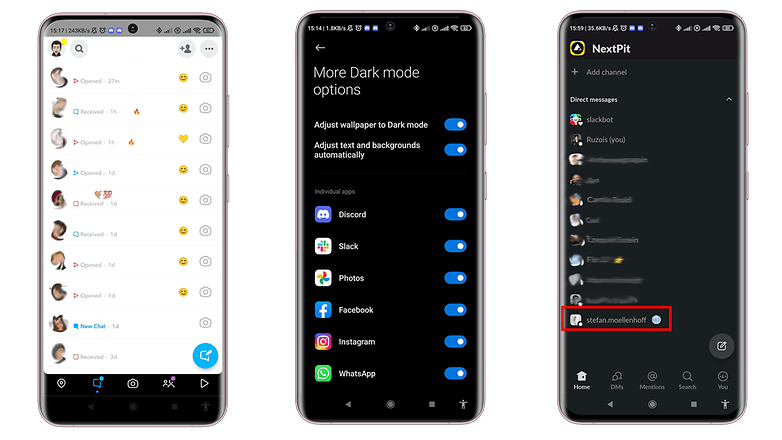
Two years ago, dark modes that feature darker shades in the user interface with the purpose of reducing eye strain, were still a novelty. So with MIUI 12, Xiaomi brought a "Dark Mode 2.0" feature. This acted as a global filter, converting all light mode content on your screen to mimic the "dark mode" you can find today natively in many apps. But the implementation was far from perfect. Eventually, I gave up and just lived with white mode on.
The proposed "fix" is to exclude the apps through a menu. This is not an attractive solution because your eyes constantly need to readjust when swapping between light apps and dark system U.I.
To be fair, after MIUI 12.5, only a fraction of the issues persist. Apps like Meta's Facebook, Messenger, and Instagram saw the most considerable improvement and can be used almost without interruption... almost.
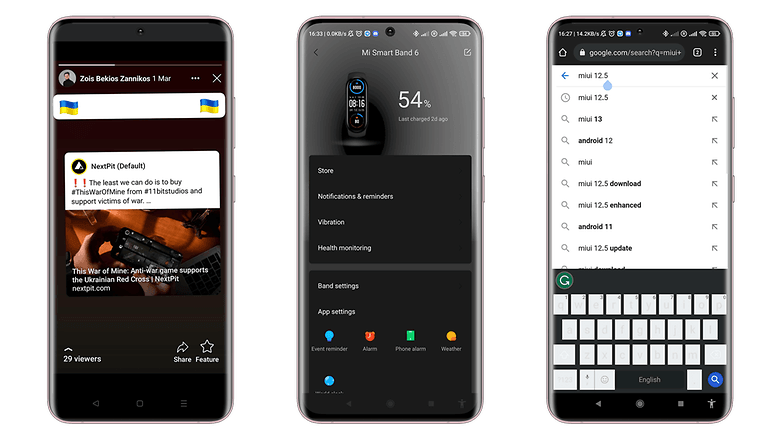
But this week I finally had enough: I simply tried to write a Facebook story and knowing that Facebook has native support for dark mode, I expected no problems. As I typed, the text appeared white on white background. To my dismay, Xiaomi's bug made sure that what I typed was indistinguishable and what I posted was a bar of white with an emoji on each end. Turning off Dark Mode 2.0 for Facebook fixed the issue. For keyboards, this solution did not work.
The grass is greener on the other side
If I sound like I'm overreacting, it is because this is not impossible, and it's been two years. I recently tested the Oppo Find X5 that features ColorOS V12.1 that has an identical -but better- dark mode feature. As you can see in the images, Snapchat's menu still looks like it was made during the infant days of U.I. design, but this is a concession I'm willing to make since, well it's black, and at least it works.
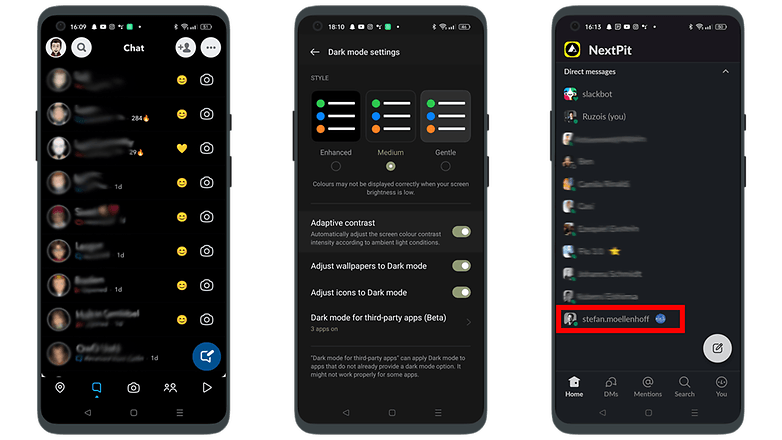
In contrast, even the Xiaomi Mi Fit app does not work well with Dark Mode 2.0. It is not just the fact that the app has no dark mode implemented by itself, but that they did not make sure that it worked properly on their own devices.
Addressing the real issue
First and foremost, I am an Android user, and I find joy in experiencing some initial bugs from promising features. "Promising" is an important word in this context because it creates expectation and implies commitment. The problem is leaving features half done and expecting your customers to move on to a new device with novelty features.
My request to Xiaomi and other companies out there: Instead of selling me a new broken thing, to replace the old broken thing, fix my old broken thing so that I can use it until I feel like experimenting again. Only then, I will return to happily giving you my money.
This decision is not easy for me, because your device has been a companion for many years, and I would love to choose your hardware again. But it is time to work consistently on your software too. So Xiaomi, please, it has been too long. Fix your dark mode.
Now it is your turn: have you ever felt forgotten by a company that should still support your device? This is your chance to (respectfully) vent in the comments.

















