Xiaomi HyperOS vs MIUI 14: What's New and Better?


Last fall, Xiaomi CEO Lei Jun proudly presented the new HyperOS operating system in China, his home country. The in-house user interface will gradually replace MIU 14, which means MIUI 15 will most probably never be realized. The nextpit editorial team took a closer look at both UIs and presented the differences and possible improvements of HyperOS over MIUI 14.
What is HyperOS, anyway?
HyperOS is the new magic word at Xiaomi and heralds a new era. The MIUI 14 user interface we know and love is gradually being phased out and replaced by HyperOS.
Although we have come across some differences between the two User Interfaces (UI), the biggest milestone for the company is how the new user interface will be installed on its Xiaomi smartphones and Xiaomi tablets via the respective Android operating system, as well as in all Xiaomi products.
- One last look at MIUI 14: How to Master MIUI
Anyone who knows even a little about the company will realize that Xiaomi's ecosystem is one of the largest in the market. We're not just referring to Xiaomi smartphones and tablets under the Black Shark, Redmi, or Poco brand, nor the fitness trackers or smartwatches, laptops, televisions, or robot vacuum cleaners.
No, the range extends to e-scooters, household appliances, beauty and care products, and other smart home products. At MWC 2024 in Barcelona, the company's first electric car, the Xiaomi SU7, is expected to be unveiled. All of their products will have HyperOS installed so that customers can quickly find their way around and all products can communicate with each other easily. Does this have a ring of Apple?

HyperOS vs MIUI 14
For us, the in-house Xiaomi user interface we have known to date has been MIUI. The last version we used was MIUI 14, where it has undergone some changes over the years. This is now being replaced by HyperOS, as we discovered in the Xiaomi 13 (review), Xiaomi 13 Pro, and Xiaomi 13 Ultra (review), as well as the Xiaomi 14 and Xiaomi 14 Pro (review). A few more Xiaomi smartphones will follow in the same vein. You can get a bird's-eye view in our regularly updated article:
-
Xiaomi HyperOS: These smartphones will receive the new update & features
Of course, you are interested in the extent to which such an update is worth checking out. As a result, we summarized the changes we noticed in a direct comparison. Incidentally, both user interfaces have Android 14 as their basic operating system.
Design
At first glance, you will probably find it just as difficult as we did to spot any visual differences between the two user interfaces. However, they do exist, albeit very minimally. In general, the new design can be described as more minimalist. The company promised to pre-install less bloatware in the future and, in the presence of bloatware, those can be uninstalled without any issues. You can find an example of visual minimalism in the Settings or in the "About Phone/my device" section. I'll leave it up to you to decide whether less is always better.
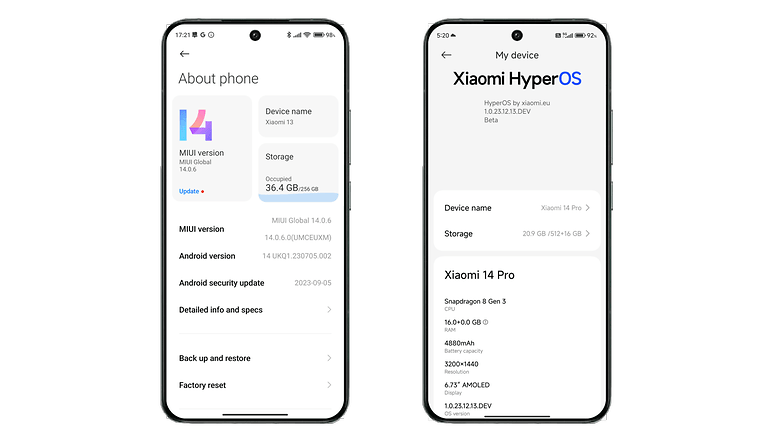
Even the quick settings, known as the Quickstart menu which is accessed when you swipe the top right of the screen, is now more minimalist: the text for each is no longer there to describe what they do.
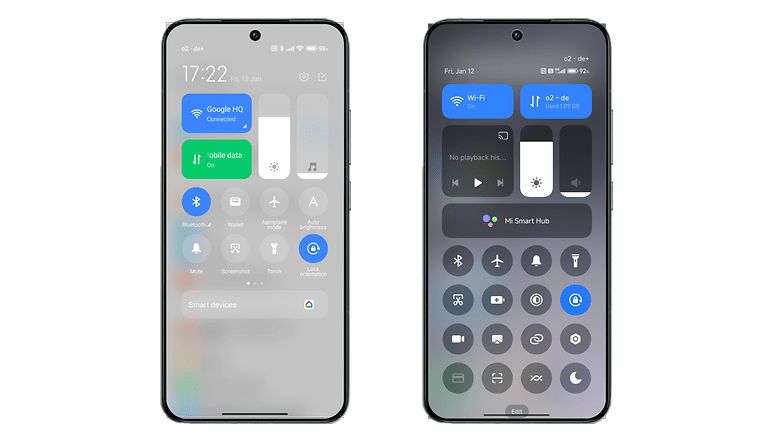
Xiaomi also revised the icons, although you have to look very closely. For example, the battery icon in the settings is now yellow instead of green. The app gallery now also has a slight shadow for a 3D effect and the moon (or the sun) is now on the other side.
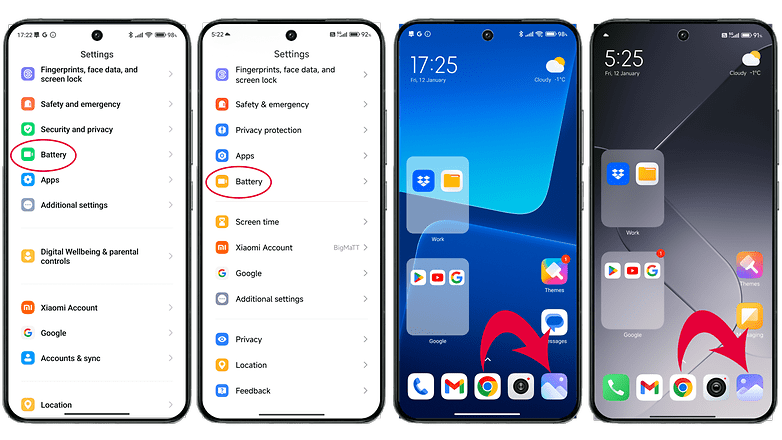
Xiaomi also wants to create a "comfortable, cross-language reading experience" with HyperOS and therefore launched the MiSans Global project together with Monotype Fonts and Hanyi Fonts to customize the fonts. It is an extensive font family that covers over 20 writing systems and supports more than 600 languages and over 100,000 characters. As the standard Xiaomi HyperOS system font, it gives the devices a uniform visual style.
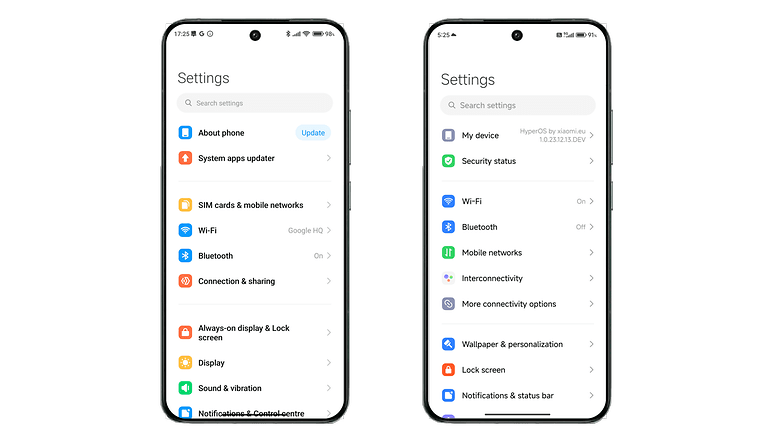
Similar to what we know from the iPhone, where individual lock screens can be created since iOS 16, such a feature is also available under HyperOS. Xiaomi calls them "Artistic Lock Screens", which allow you to customize the lock screens to your liking and make them look like magazine covers.

The redesigned gallery app is another example of the subtle change, which has turned to the left and divided into three sections: Photos, Albums, and Suggestions. In the future, sections of images can be shared with a single tap.
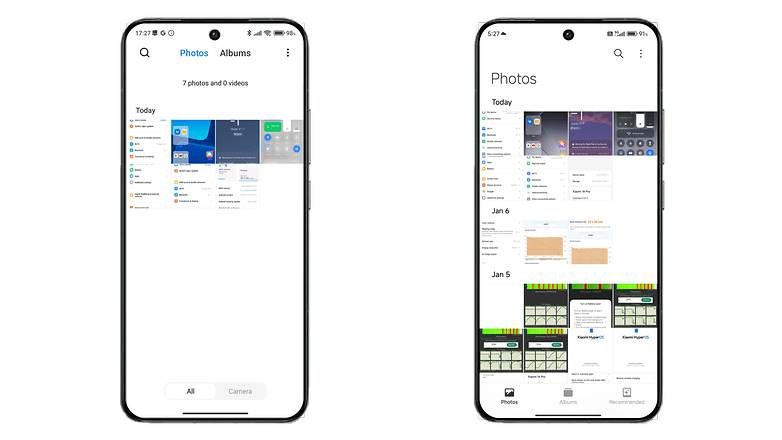
Performance and speed
Xiaomi also improved the speed of the user interface, especially when it comes to animations. However, considering the Snapdragon 8 Gen 3 powering the device, it was difficult to determine whether it was the SoC that was primarily responsible for the speed boost. One example here would be the weather animation, which is not only smoother but also more complex.
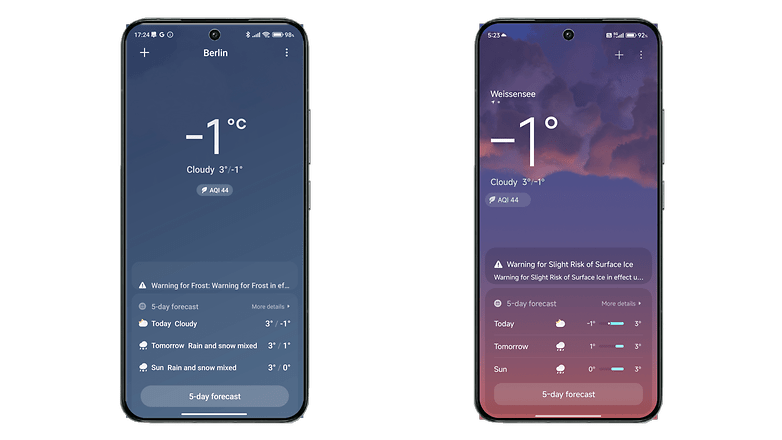
A new controller makes it easier to switch between windows and different window shapes. Split screens can be opened and closed independently of each other.
An unexplained feature called "Workstation" was designed to help you work even more productively on devices with a larger display, such as the Xiaomi Pad 6.
Artificial intelligence
Everyone is talking about AI. Google is trying to stay on the ball with the LLM Gemini on its Pixel phones and Microsoft is also constantly improving with the ChatGPT chatbot that is programmed by OpenAI. Samsung will dedicate a special section to its Galaxy AI at the Galaxy Unpacked event, so Xiaomi can't afford to be left behind.
The first AI feature that Xiaomi offers feels like a copycat. It is a function Google and Samsung are famous for—to recognize objects or people in your photos and cleanly remove them so that you can have a nice background.
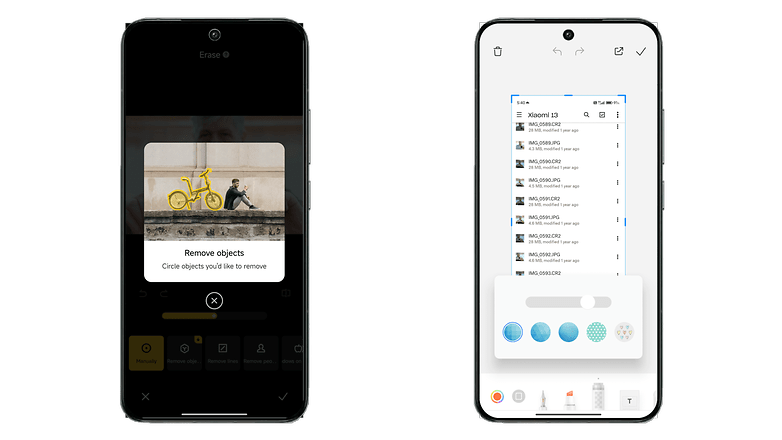
Xiaomi also offers a variant of an intelligent blurring function for screenshots with the help of AI. This is a security feature of sorts that automatically blurs personal information.
Security
Xiaomi also discussed increased security on its website. This is performed via a new security system known as "TEE". It is a secure data protection framework with end-to-end encryption that is intended to provide comprehensive protection on a hardware level. In general, Xiaomi also promised increased security for system applications. We will find out in the future whether this is just marketing hype or whether the security level will be significantly increased.
Which Xiaomi user interface is better: HyperOS or MIUI 14?
Now that you are well-informed about what HyperOS has to offer compared to MIUI 14, the final question is: Is the new operating system better? As far as compatibility is concerned, the answer is a resounding "Yes!". If the Xiaomi founder actually equipped all its products with HyperOS and successfully connected them, that's a real trump card.
As far as the design is concerned, I don't think minimalism is wrong in principle. However, I find it counterproductive if it becomes difficult to understand.
What is your opinion about this? How many of you have already installed HyperOS on your Xiaomi smartphone? Have you discovered any other functions? Share them in the comments below and we will integrate them into our article as soon as possible.













