Xiaomi Mi Robot vacuum review: Say goodbye to household mess


Cleaning up around the house is necessary, but let's be honest: it's not very fun. The idea of a cleaning robot is so enticing, and many manufacturers like Xiaomi have realized this and made moves in the market. I had the opportunity to try the Mi Robot from Xiaomi in my home, and here are my impressions.
An affordable robot vacuum cleaner
For this review, we tested the first generation of the Xiaomi Mi Robot. Generally, you can find it online for $300-390 on various websites that import from China to the US. Given this price and all the features it offers, it's no wonder why it's so popular.
As I write this, US readers can find the Mi Robot on Gearbest for $339 and on Amazon.com for $388, but the prices are known to change by the day.

Design and build quality
When we talk about Xiaomi, the first thing that comes to mind may be smartphones, but the Chinese manufacturer makes computers, sneakers and, yes, also robot vacuum cleaners. The Xiaomi Mi Robot is just another feather in the Chinese manufacturer's very wide-brimmed cap.
In terms of design, the Mi Robot is very classic. If other robot vacuum cleaners dabble in creative colors or premium materials, the Mi Robot is the one to keep it simple with plastic. The device has a circular shape rather than the D shape implemented by some other manufacturers who claim it is the best choice for getting into angles. In any case, it's no problem to leave it in plain sight in the home, and it's quite light at 14.5lbs.
For controls, you'll find two main buttons on the top of the device to power it on and initiate an automatic household cleaning session. The programming of the vacuum takes place via the app, which we will discuss later. Finally, it doesn't come with any accessories other than its charging station, and you'll have to buy a US adapter for the plug.

Easy and quick maintenance
The Mi Robot is has a central brush which, despite the absence of a magnet like some vacuum cleaners on the market, can be detached easily so you can remove any hair or debris which have gotten stuck in the bristles. There is unfortunately no cleaning brush provided. Rest assured, any remaining dust or grime on the central brush won't interfere with the operation.
As for the dust bin, it has a normal capacity of 14.2 fl oz. To empty it, just use the release mechanism to open the top lid for access.

Xiaomi Mi Home: the brain of the robot vacuum
The Mi Robot connects to Wi-Fi to allow it to communicate with the Xiaomi Mi Home app, which is available on the Play Store. With the app, you can initiate a remote cleaning session or program the device. It's also possible to use the app to check in on cleaning progress, the battery percentage, the path on the map of where it is cleaning and more. Using it in everyday life is a breeze. The app is fluid and fun to use. In case there's a problem while the Mi Robot is cleaning, the app alerts you and tells you what is going on. The app also regularly receives updates. The latest one allows you to select an area on the map of your home to clean. It is practical and effective.
The app is available in English, but you'll have to select Hong Kong as your region to get it to work. It is an imported product, after all.
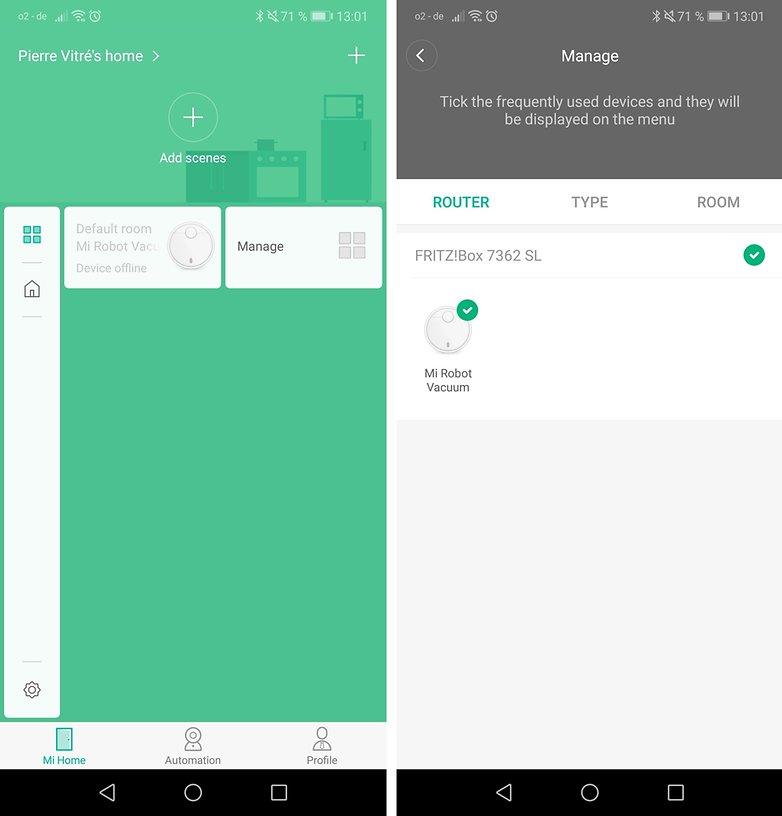
An effective solution
The unique feature of this smart home robot is its 12 sensors, including a laser for detecting distances. The laser scans everything in 360 degrees to map out your home and better plan its cleaning. The other sensors play a role in its movement and determining its path.

In practice, it works perfectly. You may suspect the vacuum cleaner is drunk at first, since the path it follows can seem random, but it won't forget any part of your home. The suction of the device is remarkable. Dust, hair and dirt are sucked up without any worries. The Mi Robot can clean your whole home with great efficiency. It dodges obstacles with surprising skill, and if you don't trust its detection system to pick up that one spot of dirt that's driving you crazy, you can use the app to tell it exactly where to go. It's very satisfying to watch. And as soon as the cleaning is done, it goes home to its charging station right away.

Despite its effectiveness, I have some critiques of the Mi Robot. The first is the noise. Just like a classic mid-range vacuum cleaner, it can be uncomfortably loud. The second complaint is that it can't handle certain obstacles like thick carpets. If the device can't cross a carpet, you'll have to intervene to help it along. Cables on the ground also present a challenge. These issues are in no way unique to this device, as other robot vacuums can experience these same annoyances.
Satisfactory battery life
The Mi Robot comes with 5,200 mAh of battery capacity, and the four cleaning modes (Quiet, Balanced, Turbo and Max) strongly influence the battery life it provides. With the Balanced mode, which is the standard one, it does a little over two hours of cleaning. My apartment of about 538 sq ft, as an example, took about an hour and a half to clean.

Final verdict
The Xiaomi Mi Robot is a great companion to help save you time and keep your home clean. Though it doesn't totally replace human cleaning, it leaves your place looking spiffy without any effort and keeps you from having to touch your main vacuum as often. Overall, it delivers on all its promises and provides great features, especially for the price. In the end, the only drawbacks are the fact that you have to import it and the noise. Otherwise, you won't regret this purchase.



















I really like these gadgets for my home. Just need another robot who can cook me whatever I want :D
I need one of those too!