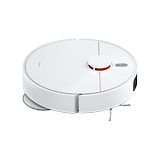Xiaomi S10+ Review: Budget Robot Vacuum That Mops as Well


With the S10+, Xiaomi offers a robot vacuum with a charging dock for €449.00 (~$480) a pop. It is not sold in the US, so you will have to go for a gray import if you can find one online. The Chinese manufacturer promises excellent navigation and a reliable mopping function thanks to its dual pads. Are those enough, combined with a suction power of 4,000 Pa, for efficient cleaning? This nextpit review provides the answer.
Good
- Flawless navigation
- Two mopping pads installed
- Excellent mopping performance
- User-friendly Xiaomi Home app
Bad
- Not very good when vacuuming large particles
- Only one side brush is installed
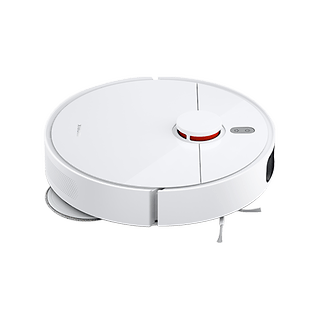
The Xiaomi S10+ in a nutshell
The Xiaomi S10+ can find its way around your home easily and mops well for a €450 robot vacuum cleaner. However, you can be sure that there will be certain compromises made in this price range—primarily in terms of suction power with the S10+.
The Xiaomi Home app, on the other hand, is an excellent piece of software that offers all the relevant support you need. Through the app, you can determine various cleaning modes and create schedules for individual rooms. The docking station of the S10+ only charges the robot vacuum and does not offer additional cleaning functions.
Xiaomi S10+: Unpacking and setup
The Xiaomi S10+ can be used within a few minutes of its unboxing, having measured your entire living space just as quickly. The Xiaomi Home app provides detailed and clear software support. The base has only one function as a charging dock.
Pros:
- Quick and simple setup.
- Precise mapping.
- Excellent app.
Cons:
- No accurate indication of the remaining battery level.
The Xiaomi S10+ boasts a high-quality design and is only available in one color—white. The robot vacuum cleaner contains a 450 ml dust container and a 200 ml water tank. Since the base which is identical in color to the S10+, is solely meant to charge the S10+, you will have to manually empty the dust container and refill the water supply.

Setting up the Xiaomi S10+ couldn't be simpler. You install the side brush and the two wiping pads in the robot, download the Xiaomi Home app from the Apple App Store or the Google Play Store, establish a Wi-Fi connection, and voila! You are ready to send the S10+ on its first exploratory tour.

The Xiaomi S10+ only needs a few minutes to precisely map the notorious nextpit test course. One of the Xiaomi S10+'s strengths becomes clear during mapping—its navigational capability. In this review, it was always noticeable how the robot recognized furniture and other obstacles early on and does not bump into them just to recognize objects in the way. Once the robot vacuum cleaner completed the mapping process, the result is available for viewing to you in 2D and even 3D.

The main menu is easy-to-understand and constantly shows you just how long the S10+ has been cleaning for. It draws circles and indicates the amount of living space that it had cleaned.
However, our main gripe with the app is how the battery level is depicted as a bar and not as a percentage is a thorn in my side, but that is my personal preference and should not distract from the otherwise fantastic Xiaomi Home app. Last but not least, you can select from four suction levels and three water flow rate levels.
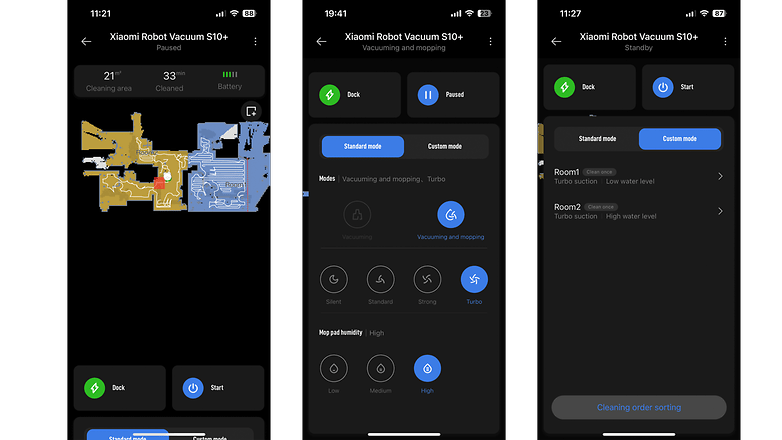
You can also create cleaning schedules to suit your lifestyle. You can set the time, how often the cleaning process should be repeated, and assign which areas should be cleaned to the S10+. In addition, you can also configure no-go zones and virtual walls for the S10+.
Finally, the Xiaomi Home app does not lack in terms of small details. Apart from a parental lock, you can determine the times when the vacuum should take a break. On top of that, the Xiaomi Home app always keeps you informed about the remaining lifespan of the individual components. In summary, this is proof of amazing software support without unnecessary bells and whistles.
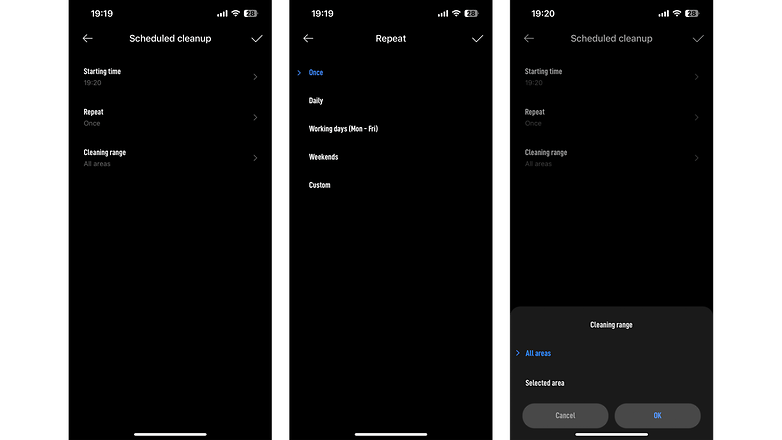
Suction and wiping performance of the Xiaomi S10+
Navigation and mopping are the main strengths of the S10+. The Xiaomi Home app offers numerous cleaning modes. However, the robot vacuum cleaner also displayed certain weaknesses when it comes to vacuuming.
Pros:
- Impressive mopping capability.
- Mopping pads remain stuck to the robot vacuum cleaner when working.
- Flawless navigation.
Cons:
- Suction capability still has room for improvement.
In the nextpit benchmark, the robot vacuum cleaner sucked up 85% of the distributed oat flakes from smooth surfaces. Fine particles (fine sand in this case) were swallowed with ease by the vacuum at 83%. This result is surprising because the S10+ is similar to the Xiaomi X10 based on the specifications, which left a much better impression on smooth surfaces in the review.
Furthermore, the S10+ got so desperate when it comes to cleaning areas with cables lying around in the review that it lost a mopping pad in the process. The intention to clean is commendable, but in order to prevent strategic human intervention in the S10+, I recommend you remove all cables from the floor before attempting a cleaning tour.
| Test volume (g) | Suction volume (g) | Efficiency (%) | |
|---|---|---|---|
| Oatmeal (tiles) |
|
|
|
| Sand (tiles) |
|
|
|
| Sand (carpet) |
|
|
|
On carpets, the performance dropped even further. It is there where the robot vacuum cleaner only sucked up 72% of the distributed sand. Meanwhile, you don't have to worry about your carpets as the S10+ will not wet your beloved Persian rugs despite not lifting up its mopping pads automatically. In addition, the S10+ is smart enough to detect carpets that are too high for it and goes around them before making a futile attempt to get on them.

If you still want the S10+ to clean your carpets, you can place the robot on the carpet, brush up your Mario Kart skills, and manually maneuver the S10+ across the carpet using the virtual arrow keys in the Xiaomi Home app.

Let's move on to the S10+'s supreme strength—mopping. It is here where two rotating mopping pads do all the hard work, stuck to the robot's underside magnetically. The mopping performance is impressive. In the review, the S10+ effortlessly scrubbed away slightly dried ketchup.
I still found a few slightly sticky spots after mopping, but that is an impressive result for a €450 robot vacuum cleaner with mopping capabilities. You can remove the mopping pads that are Velcro-attached once you are done and clean them.

Finally, battery life is solid. In the field test, the Xiaomi S10+ used approximately 50% battery after 40 minutes of cleaning and mopping, cleaning 22m2 of living space. When the job was done, the robot vacuum cleaner returned to the charging dock by itself.
Speaking of charging, the S10+ is fully charged after about 3.5 h and ready for the next cleaning tour. You can also specify via the app whether the robot vacuum cleaner should continue cleaning where it left off after recharging.
Conclusion
The Xiaomi S10+ left me with mixed feelings at the end of the day. The navigation and the wiping performance are the robot's main strengths. Even though Xiaomi only installed a solitary side brush and equipped the S10+ with 4,000 Pa suction power, I was hoping for a slightly better result in terms of suction. In comparison, the Xiaomi X10 performed much better in the nextpit review under similar conditions.
The Xiaomi Home app impressed with its wide repertoire of options. In the review, I noticed that Xiaomi placed special emphasis on user-friendliness and clarity. Since the charging dock is only used to power it, cleaning the mopping pads and refilling the water supply remains part of your tasks.
All in all, it is difficult for me to provide you with a clear purchase recommendation for the robot vacuum cleaner. If you are primarily interested in the mopping function and you can accept a reduction in suction power, the Xiaomi S10+ is still worth purchasing at €449.99 a pop.
- Read more: The best robot vacuum cleaners with mopping capability compared
- Is this the best robot vacuum cleaner? How the Roborock S8 Pro Ultra performed