How to use Android Device Manager


Losing your smartphone is not only terribly inconvenient, it can also be emotionally and financially devastating. The more you can do to protect yourself in the event that you lose your smartphone or have your phone stolen, the better. With Android Device Manager, you can massively increase your chances of not only getting your phone back, but also protecting yourself if it is gone for good. Here is how to use Android Device Manager as an anti-theft tool.

Find a lost Android phone using Android Device Manager
Google’s Android Device Manager has been around for two years now, and it works for almost every modern Android device through the magic of Google Play Services. It is usually switched on by default, but if it isn’t, you can easily enable it in Google Settings on your phone.
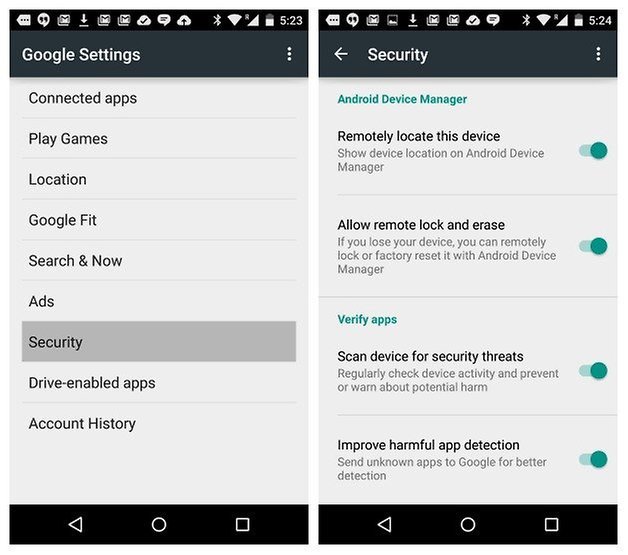
How to ensure Android Device Manager can find your Android phone
Android Device Manager needs two things before it can locate a phone. The device needs to have remote location enabled, which you’ll find in Google Settings > Android Device Manager > Remotely Locate This Device (make sure the box is ticked), and it needs to have location access on too. That’s in Google Settings > Location. If these settings aren’t enabled, then Device Manager won’t be able to locate your device.
Android Device Manager works for tablets as well, but if you have multiple user accounts, only the tablet ''owner'' can turn on the Android Device Manager features (or turn them off again).
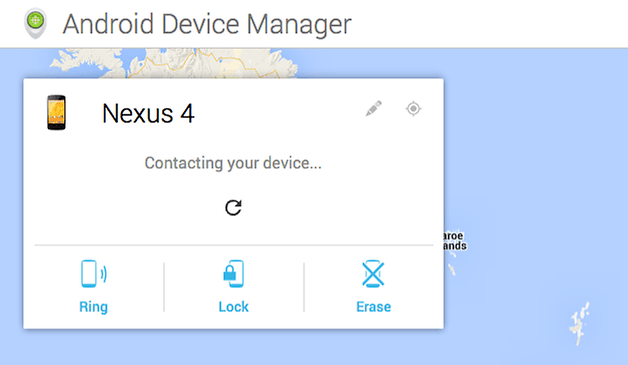
Using Android Device Manager
You can access Android Device Manager in two ways: via the Android Device Manager app on another Android device, or via the Android Device Manager website.
Once you’ve launched the app or site and logged in, Android Device Manager will attempt to locate your missing device. If it’s on and can get a signal, you’ll see the location on a map; you’ll also see three options to ring it, lock it or remotely wipe it. If the device isn’t on or in an area where it can get a signal, Android Device Manager will report its location when it comes online.
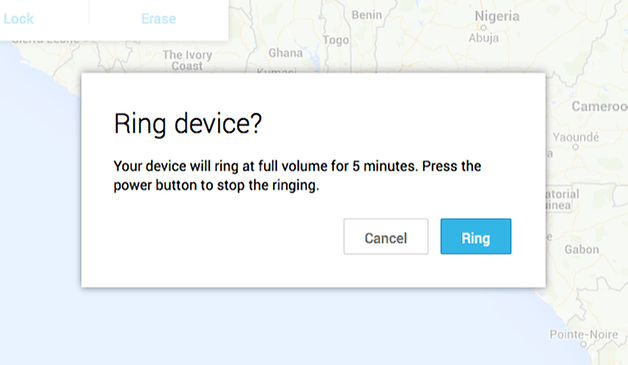
1. Ring your phone
In most cases your phone will be merely mislaid rather than stolen, so don’t go nuclear with the Device Manager: if the map shows that the phone is nearby, clicking Ring will - as you might expect - make it ring so you can find it. In our experience this feature solves 99% of missing phone problems, and has probably saved several marriages too.
If the map shows that the phone is somewhere you aren’t, the Ring feature might persuade a kindly stranger to answer it - but if it doesn’t and you suspect your phone has been stolen rather than misplaced, call the cops. The idea of turning up and catching a phone thief red-handed is very appealing, we know, but in reality you’re likely to get punched or worse.
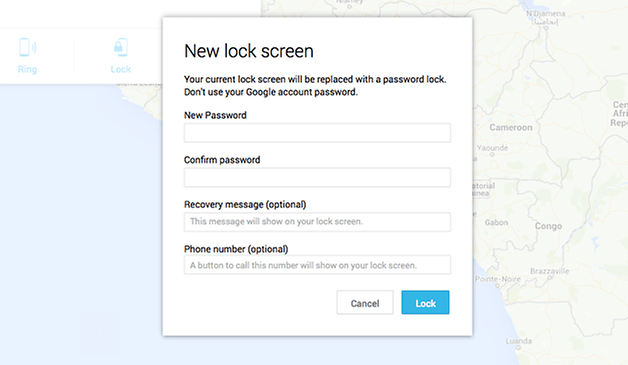
2. Lock your phone
If you’re starting to panic and Android Device Manager can contact your phone, the next step is to lock it. Once you click the Lock button you’ll be able to enter a phone number; this locks the phone but enables whoever finds it to call you on that number and that number only. If the phone is off when you click on the Lock button, the changes will be applied when the phone comes back online.
3. Remote wipe your phone
Still no joy? Time for the nuclear option. If you choose the erase option, you can remotely wipe your phone or tablet. That’s the same as performing a full factory reset, so it’ll wipe all of your settings, your music, your photos and your apps (but not anything on the SD card, if your phone has one). As with locking, if the missing phone is off then selecting this option will remotely wipe it once it comes back online.
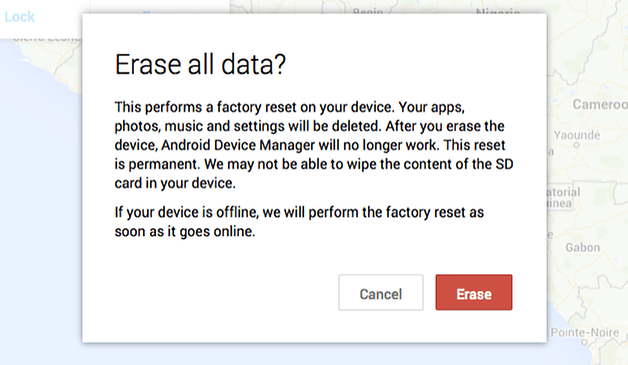
What to do if Android Device Manager can’t connect
Android Device Manager doesn’t track your phone’s location history, but Google Maps does - or at least, it does if you haven’t turned that feature off in your Google Account. You can sometimes discover where your missing phone has been by visiting the Location History page and checking the timestamps. It won’t necessarily tell you where your phone is, but it can tell you where it’s been.
Another option is to use the excellent Android Lost, which works well on older Android devices. The app and website look terrible but work terribly well, although once again the device needs to be online via the cellular network or Wi-Fi for it to work.
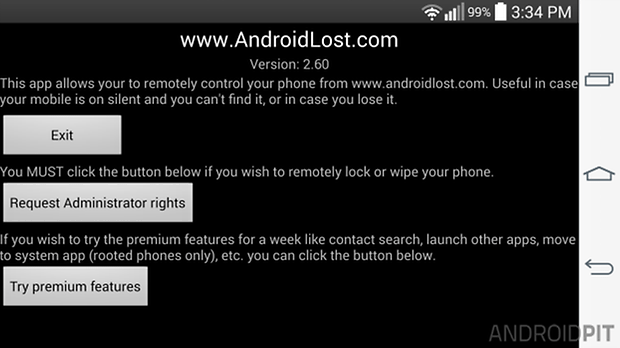
Precautions to take when your phone isn’t lost
Taking a few precautions can pay dividends if your phone gets lost later, especially if you use it to store sensitive data or stay logged in to your favourite online shops. A lock screen pattern is a must, and if you use SD cards for data don’t store anything sensitive on them - remote wipe doesn’t wipe removable storage. And consider investing in an app such as Lookout or AirDroid. The latter is particularly clever, because it enables you remotely transfer crucial files before you wipe the device.
Do you have any tips for finding lost phones? How did you find our tips on how to use Android Device Manager? Let us know in the comments.

















this is BULLSHIT ! the guys pick your phone, reset it and bam there you go !
i was so angry, first with cerberus app where (too late) i read that the device had to be installed through rooting !
then i used google location services, which only told me where the thiefs went exactly before shutting if off and reset it!
WHY IS THERE NO WAY to make sure your phone cannot be stolen AND followed the WHOLE WHOLE WHOLE time !!!
* very disappointed, angry *
USELESS APP!!!!! I switched to android for ease of use, it has been a pain. Not to mention I just lost my phone in my horse pasture, I have been searching 5 acres of grass. Now although it locates my phone, it shows its location as a purple dot on a white map screen because when I scroll in to view it has no info. WHY NOT MAKE the coordinates be seen on satellite??? At least I would have SOME idea where it might be, but you can't adjust anything, just a bit purple dot over my 37 acres. Thanks a LOT!!! Nice new Galaxy 7 that I can't afford to replace, and was a lease phone. All this technology, and yet an epic FAIL
if YOU remotely ERASE ALL DATA FROM PHONE using Google Android Device Manager, will it keep password on it so thief won't unlock it and use it??
Looking for useful tool to manage Android device? I know a good one which works better and has some different but useful functions, I test it on myself: http://goo.gl/onsvak
Have a try of this android phone manager,
http://goo.gl/uAVnB4
you can use it to manage data on pc, and it allow you to transfer or backup your data.
To manage android phone data, we can use an android file manager app to help.
http://goo.gl/bm766b
Has anyone tried Android Mobile Manager? How about it?
Have a try of this android phone manager,
http://goo.gl/uAVnB4
you can use it to manage data on pc, and it allow you to transfer or backup your data.
how many android phones can be register on one email account? my 3rd phone not showing in android device manger.....lenovo p1m
okay so, i locked my phone with a 4- digit passcode 1-9,
went through the prompts -
where they make you re-do the pin
locked the phone, then typed the code and now doesn't recognise the passcode and is saying "invalid pin"
This is definitely the pin code, i have tried every possible pin around this. Spoke to samsung and they told me to put a lock password via- google account (android device manager)
and said it would take 72 hrs to change. (he also told me to put an alpha character- which i questioned as the options for passcode was only numerics on my phone- and he said it would be fine) stupidly i listened to him.
fast forward 72 hrs - no new passcode option has come up- the phone has the android device manager sign - so it seems to be activated, but because there was an alpha letter involved obviously it cannot recognise the pin as its only picking up numerics (1-9) , and is still "invalid"
so now i have gone back to android device managed and tried to change the password again, and it is now not allowing me to change it.
this is beyond a nightmare as its now 72 hrs over, nothing has been resolved and now samsung has said they originally had misinformed me completely and will need to just go to a service centre and have it restored where all data will be deleted.
(i have not backed this phone up, and really desperately need all data on it)
please help.
To manage android device, we can use an Android Assistant to manage it on computer with ease.
With MoboPlay, the management of your smartphone becomes fun and easy. I recommend it!
Hi,
If you lock your phone with this software, but then find it. how do you unlock your phone?
The link doesn't work anymore.
I have used Android Device manager to erase the data on my Android device and SD card. The data is successfully erased. Now, I have found my lost device already, is there any way to recover my photo and phone contacts?
If my phone power is off...how could i find using this device
I use avast anti theft.Best phone tracker ever...
Doesn't this only work until the device is factory defaulted??
I would hope it works like apple's icloud lock... it's virtually impossible to bypass even after restoring to factory settings.
Essentially leaving the "thief" with worthless pice of glass,plastic,etc