Here they are: Our top 5 Android and iOS apps of the week


Read in other languages:
Every single weekend, we at NextPit convene to narrow down my selection of 5 free or paid mobile applications and games that caught my eye on both the Google Play Store and the Apple App Store.
Each week, I will try to bring you the best possible apps that are not data traps or microtransaction hells. In addition to my own discoveries, I also included apps discovered by the NextPit community and shared over our forum, which I invite you to check out.
From mobile games to productivity apps, here are the 5 free and paid Android/iOS apps from NextPit this week. We publish this selection every week, you can also check my 5 free apps of last week.
with Amazon Prime Trial
Structured (iOS)
We begin with a productivity app that combines your daily schedule and task lists, organizing them in a visually accessible and intuitive manner.
The app is pretty powerful. You can synchronize everything across all your devices, in addition to importing your events and reminders. I like the fact that the day's schedule is displayed as a feed while you have the ability to check off each task as the day progresses, which is also a very nice thing.
On the other hand, you have to unlock the Pro version for a one-time purchase of $9.99 to unlock essential functions (synchronization, import etc.). Without them, Structured is immediately less interesting. But I think that $9.99 is rather expensive. Maybe as the main productivity application that you use daily, it might be worth forking out that kind of money.
- Price: Free / Ads: None / In-app purchases: Yes (one-time fee of $9.99) / Account: Not required.
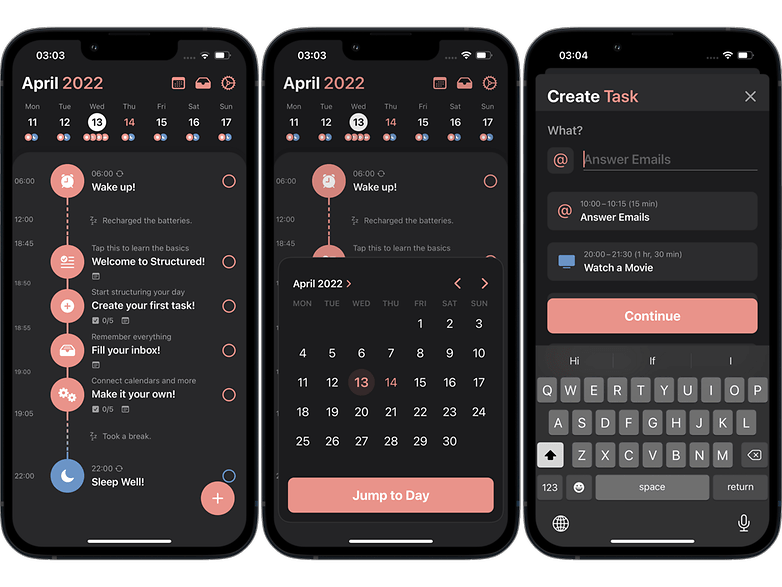
- Download Structured from the Apple App Store.
Dittoed (Android & iOS)
This app was designed for photo nerds like me. The idea is to apply a more or less translucent filter to guide you and take the perfect pose or simply better compose a photo. It's a bit like using a sheet of tracing paper to learn how to draw.
- Speaking of photos, check out the results of our camera blind test to see which smartphone captures the best photos
The application offers several pre-loaded templates, but you can also create your own to make sure you can reproduce your best shots at will. The application is free but it applies a watermark by default on all your creations. You'll have to pay either a monthly subscription of $1.49 or an annual subscription of $10.99, or a one-time payment of $4.99 (the subscription unlocks additional filters and other bonuses, while the one-time purchase simply removes the watermark).
- Price: Free / Ads: None / In-app purchases: Yes ($1.49-$10.99) / Account: Not required.

- Download Dittoed from the Google Play Store or the Apple App Store
Foundation, The Morning Show and more!
WeNote (Android)
WeNote is a cool note-taking application in terms of its user interface: all your notes are sorted in tabs that you can customize and arrange, just like physical dividers in a binder. Within each folder, you can sort your notes by color codes to locate them more easily.
Too bad this "color bar" function is not free. You will have to pay $5.99. And this is not the only in-app purchase that the application offers. In fact, I find the monetization of WeNote to be very aggressive. You have to pay to have the note or calendar widgets, to create unlimited voice notes, and more. All in all, there are no less than 13 separate purchases of $4.99 each. Not to mention the $3.99 monthly fee if you want to take advantage of the cloud.
In short, I find this to be far too excessive. Personally, I'll settle for the free version and hope that the monetization becomes more reasonable. I don't need to unlock everything, but I would like a more affordable option to benefit from the cloud and widgets, for example.
- Price: Free / Ads: None / In-app purchases: Yes ($0.99-$30.99 per item) / Account: Not required.
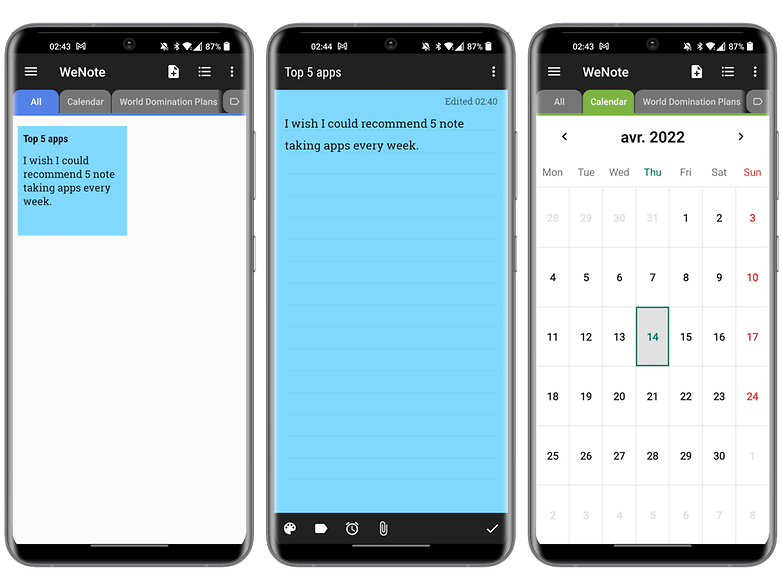
- Download WeNote from the Google Play Store
Vivino (Android & iOS)
I may be French, I may have lived in Burgundy for 5 years and I may have participated in the harvest, but I know absolutely nothing about wine. Whether it's to shine in society or to know how much the picrate you've just been served costs and where to buy it if you like it, Vivino allows you to scan your bottle of wine.
A simple photo of the label and the application claims to give you a detailed description of the wine you have just drunk. You can find reviews from users who have tasted it, the price of the bottle, and more. I was quite surprised that the application found my wine in its database. It's a simple table wine that I got for free after ordering $20 worth of pizzas to munch alone on Uber Eats, just to make sure that we did not receive any world-famous vintage.
- Price: Free / Ads: None / In-app purchases: None / Account: Required.
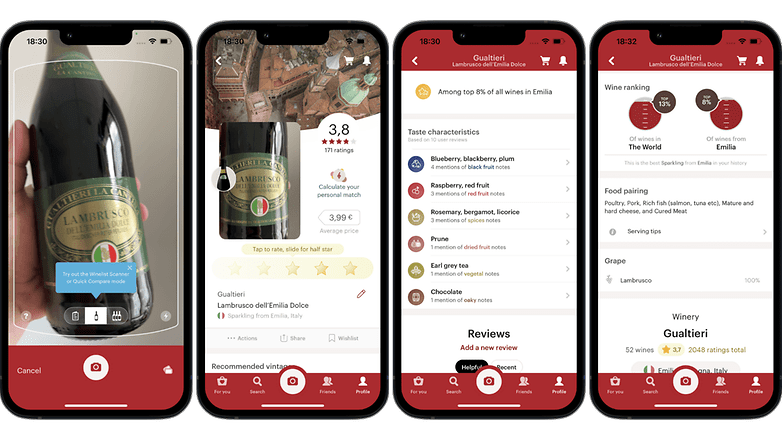
- Download Vivino from the Google Play Store or the Apple App Store
with Amazon Prime Trial
Maximus 2 (Android & iOS)
"Aren't you full? Have you not been entertained?" Unfortunately, the reference to Gladiator stops at the title of the game, but Maximus 2 is nevertheless a rather interesting nugget.
Maximus 2 is a beat 'em up or brawler in which you have to fight with the whole earth and overcome waves of enemies. In short, it's a fight in a fantasy universe that can be played solo or in co-op with up to 4 players.
The game has very nice graphics and the gameplay makes the fights very satisfying, especially since it runs at 60 FPS and supports Bluetooth controllers.
- Price: Free / Ads: Yes / In-app purchases: Yes ($0.99-$4.99 per item) / Account: Not required.
- Download Maximus 2 from the Google Play Store or the Apple App Store
What do you think of this selection? Have you already been able to test some apps on this list? What would be your Android and/or iOS apps of the week?






















