Our top 5 Android and iOS apps of the week


Read in other languages:
This Saturday, we have picked out five apps that every Android or iOS user should try out! Unlike our list of free apps, we have tried the apps out for ourselves and will inform you if there are any in-app purchases or other additional costs. So sit back and download the app that you find exciting directly!
Every week we try to bring you the best possible apps that are not data traps or microtransaction nests. In addition to the editor's recommendations, we also add the apps discovered by the NextPit community and shared on our forum.
From mobile games to productivity apps, here are the five free and paid Android/iOS apps from NextPit this week. We publish this selection every week, you can also check the Top 5 apps of last week.
with Amazon Prime Trial
App Blocker (Android)
Being productive means staying focused, and to remain focused, you might want to minimize the number of notifications that come in to your smartphone. Why not get an app to help you out? While you have more control over the type of notifications that come with each individual app on stock Android, App Blocker takes this idea further. Being a productivity app, it will help you block distracting apps, reduce screen time, and hopefully, increase your productivity.
This way, you can spend more time on what truly matters both online and offline by managing your time in a better way. It has a time management feature that allows you to set your own days and times as to when you want to block access to your intrusive and addictive apps. It also limits the number of times when you can launch a particular app each day, now how about that? Parents will also be pleased to know that you can manage screen time for your children with this app.
Interestingly, you can opt for negative reinforcement, which plays an annoying ad each time you are about to break your habit of steering clear from the blocked apps. Different profiles can be set to cater to different users of the same device, which comes in handy for a shared handset or tablet at home. You will be able to unlock additional features by paying for them.
- Price: Free / Advertising: None / In-app purchases: Yes ($3.99 to $29.99/item) / Account: Not required
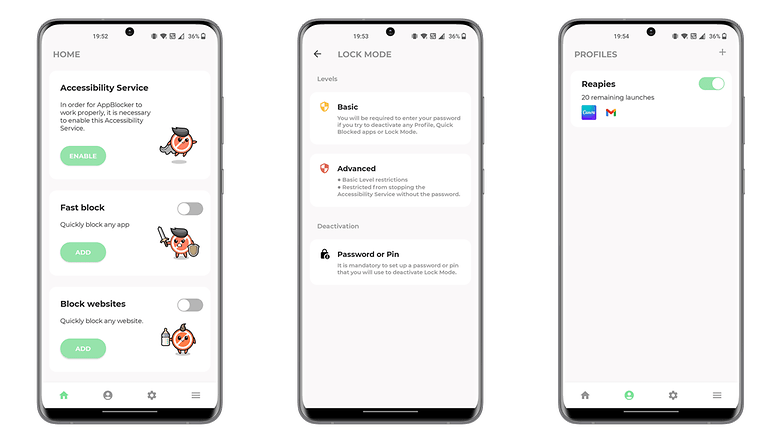
- Download App Blocker from the Google Play Store.
Emoji Grocery Shopping List (Android)
Do you love making lists and sticking to them? Grocery shopping lists are a necessary evil for most people, although if you tend to be a creature of habit, you would already know what you need for the coming week without having to rely on one. Of course, memory fails us at times, so why not make your grocery shopping list fun using emojis?
Aptly known as the Emoji Grocery Shopping List, just type what you would like to buy and it will automatically attach an emoji beside it. However, do take note that some more unique items might not have a corresponding emoji, which will be represented by a colored circle instead. Interestingly, you can set the screen to remain on at all times, which makes it easier for you to complete your shopping without having to constantly unlocking the handset.
There are ads in this app at the bottom, but you have the choice of removing ads from this app by upgrading to the premium version through a one-time payment of $4.99. You can even send the shopping list via a tap of a button to whoever you want via WhatsApp in the premium version.
- Price: Free (with an option to pay for the Premium mode) / Advertising: Yes / In-app purchases: Yes ($3.99 to $4.99/item) / Account: Not required
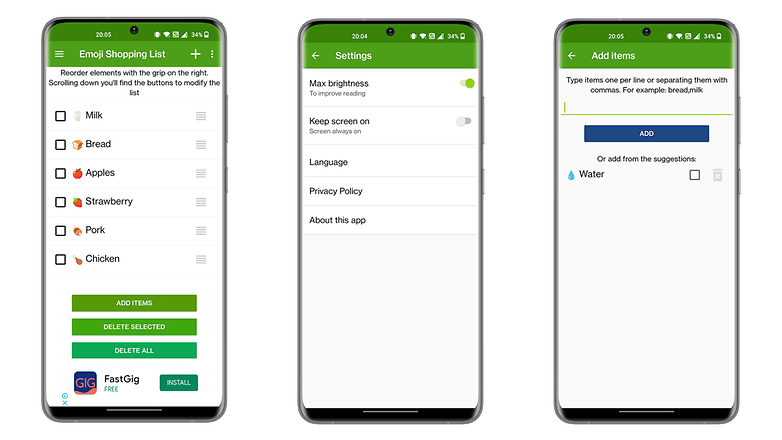
- Download Emoji Grocery Shopping List from the Google Play Store.
Sleepwave (Android & iOS)
Sleepwave is an app that can be installed by those who would love to keep track of their sleep pattern, and it offers a glimpse into what wearing a fitness tracker or smartwatch that can keep track of your sleep quality is like. This revolutionary motion-sensing sleep tracker is so easy to set up, you just set up your alarm, place the smartphone beside your bed, and go to sleep.
Sleepwave claims to accurately detect motion using your smartphone’s microphone and speakers by listening to the reflections of a silent soundwave. While I did not experience any better quality sleep (as I normally knock off like a log at the end of each day), it was interesting checking out the data afterwards. There are also Wavescapes that function as interactive visualizations that respond to your movements without having to touch your phone, playing different patterns to help refresh or focus your mind.
There is a premium version that costs $17.99 a pop, offering a detailed breakdown of sleep stages showing light, deep and REM sleep in addition to weekly, monthly and yearly sleep patterns, among others. If you install it today, you can get a free premium subscription until next year!
- Price: Free (with an option to pay for the Premium mode) / Advertising : None / In-app purchases: Yes ($17.99) / Account: Not required
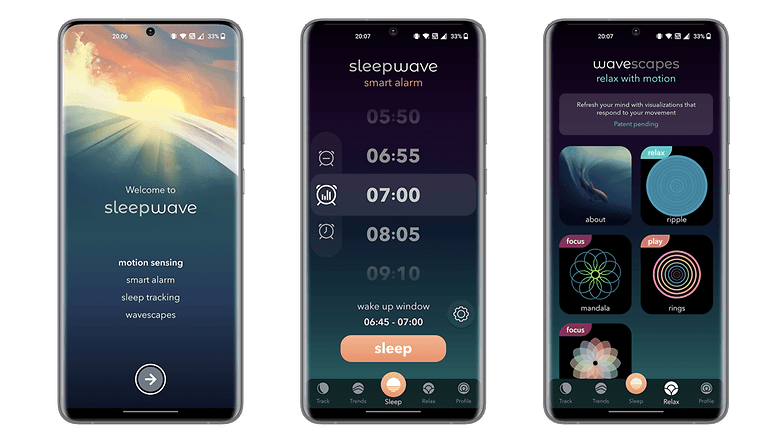
- Download Sleepwave from the Google Play Store and the Apple App Store.
Promling (Android)
Keeping a diary used to be something that many of us did, and while the pen and paper method is no longer popular these days, the advent of digital devices have made it far easier to keep track of your daily thoughts. Some of us might think, "But I am as dry as a desert and absolutely do not have any idea on where I can begin penning down my thoughts!". This is where Promling comes to fill in this niche.
If you do not have any ideas on where to begin, fret not. Promling is here to help with several prompts so that you can start writing straight away. It points to small, everyday occurrences which hopefully, will be able to inspire and spur you to write deeper stuff as time goes by. There is no account to set up here, so your privacy is assured, but I do wish that there was a cloud account that you can link in order to have a record of your thoughts.
Thankfully, each thought can be shared on your social media, WhatsApp, email, or other instant messaging platforms for posterity. Of course, you can also take the freestyle route by typing your thoughts without a prompt! That's probably when you know you are knee deep in creativity street.
- Price: Free / Advertising : None / In-app purchases: None / Account: Not required
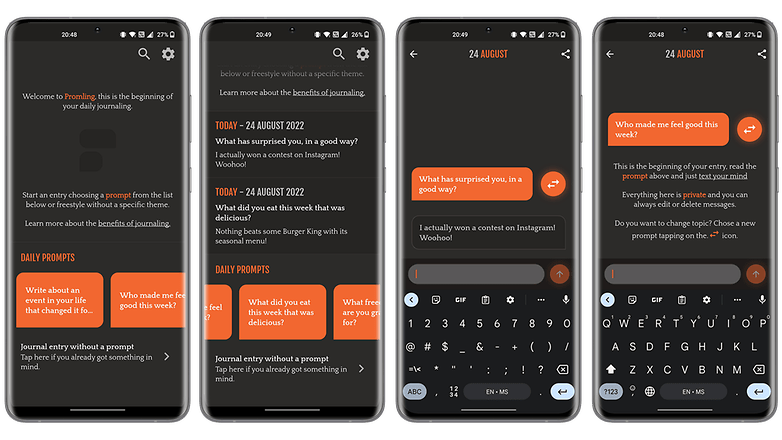
- Download Promling from the Google Play Store.
Descenders (iOS & Android)
I had plenty of fun playing Motocross Maniacs on the Nintendo Game Boy when I was a wee lad, and those 8-bit pixelated graphics certainly had me immersed for hours on end. How far technology has progressed where the smartphone you hold in your hand today has far more computing power than the space shuttle that sent the first man to the moon.
Descenders is an extreme downhill freeriding title for today, offering procedurally generated worlds so that each experience is always a new one. This means mistakes are very real, so it is up to you to make sure that you go downhill safely. The procedurally generated worlds ensure that you have to remain on your toes at all times, whereas an in-depth physics system adds depth and realism. Of course, if you push yourself to pull off riskier stunts successfully, the more points you will be able to score - but if you fail too often, there go all the points!
There is an online Rep system that lets you show off your worth to the world and earn bragging rights. You will need to pick a team though, and I found this free title to be worth indulging in over the weekend. Of course, you might get tired of it after a while, but the fact that it offers a different world each time guarantees replayability. This is quite a large game, so do be patient when running it for the very first time as there are additional files to download.
- Price: $9.99 (iOS and Android) / Advertising: None / In-app purchases: None / Account: Not required

- Download Descenders from the Google Play Store and Apple App Store.
There you have it - our top 5 apps of the week. It is a rather interesting mix, don't you think so? If you have something to criticize or want to share your own suggestions, leave a comment section right below this article!



















