Top 5 Apps of the Week: Play a Novel, Squash Bugs, and More!


Are you stoked about the Christmas season? How many Advent Calendars have you purchased or have been gifted already? Before we succumb to even further spending simply because we are led to believe 'tis the season to be jolly and giving, why not sit back, relax, and take a deep breath. It is time to reflect on the year and figure out what the next year has in store, and before you begin that task, why not check out what are the five apps that we think are worth checking out this week?
We don't randomly present five apps and mobile games to you but instead offer carefully selected software. Whether it's for Android or iOS, free or paid, a productivity app, or a shooting game, we provide a comprehensive range of options. We install these apps, test them out, and filter out the ones that are solely designed to drain your wallet or lack any real benefits.
Questions like in-app purchases, the presence of ads, and other potential things to look out for are covered by us. We will let you know all those in our app description. This week, you can 'read' a visual novel with How to Get Espers. You might not want to judge a book by its cover, but a visual novel is entirely different.
Bug Heroes: Tower Defense is a cute game that masks the violence underneath. After all, things still die, no matter how cute they are. Still, this is a welcome distraction for any kid (or adult!) and is ideal for parents to subtly introduce them to other game genres as opposed to the standard children's games. Heh!
How to Get Espers (Android & iOS)
The creator of How to Get Espers has a pretty decent track record, which means it is worth checking out. Thankfully, you do not have to fork out a single cent to play this game, and this is their first free attempt. The primary theme is about "seeing", which means you can expect all the visual aspects to be maximized. I suppose you can call this a "screen turner"? The protagonist suffers from a very human dilemma, the internal battle between one's desires and limitations.
The story is decent enough (I shall not spoil it for you), but it could do with a better pace. I found the controls to lack clarity at times, and they should be more responsive. Hopefully, a future update will fix it, and the ads tend to get in the way of the story's pace.
- Price: Free / Advertising: Yes / In-app purchases: Yes / Account required: No
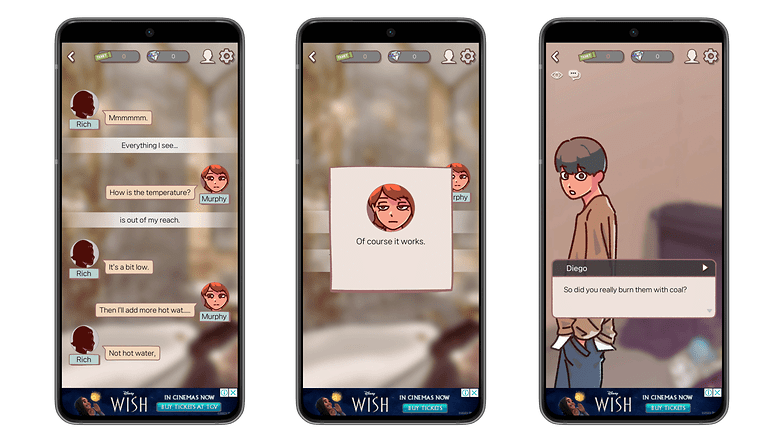
If you are able to get through the advertisements that pop up at the most opportune moments, then kudos. I found them distracting, but being an avid reader, the idea of not knowing what happens in the end made me endure the ads. As usual, the ending is dynamic since there are multiple ones to choose from based on your choice of action. I guess you can call this a digital version of "Choose Your Own Adventure" gamebooks of yore.
There is a ticketing system involved that gets progressively harder to obtain if you want to take the free route, which is a bummer. While not all choices require tickets, they tend to increase in price as the story progresses. Watching ads helps you collect tickets, but the best and most straightforward manner is to pay for it. Bah, humbug!
It is highly recommended you sign in with an account, as a guest account would mean you would lose all game data should the game be uninstalled.
- Download How to Get Espers from the Google Play Store and the Apple App Store.
Bug Heroes: Tower Defense (Android & iOS)
What happens when you mix Starship Troopers and World of Warcraft? Bug Heroes gives you a pretty good idea. You not only have to stop incoming bugs from destroying your base by building the right type of towers, but you can also control a hero character you can control across the map, strategically picking out enemies one at a time.
Featuring jaw-dropping and highly stylized graphics, you will not be bored in the single-player campaign that is simply massive. After all, being a bug in a neighborhood is just mind-blowing. Over time, you can unlock many towers and plan your defense strategy accordingly. Over time, you will be able to experience RPG-style progression with level-ups, upgrades, equipment, and others. The gameplay remains fresh with a wide variety of enemies.
- Price: Free / Advertising: Yes / In-app purchases: Yes / Account required: No
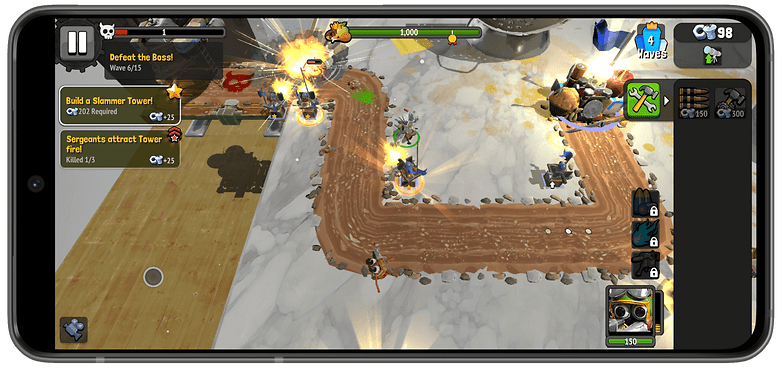
From time to time, there will be power-ups and goodies dropped by the vanquished enemies that you can pick up to further upgrade your towers. With ten different heroes to choose from and all of them having their own strengths and weaknesses, it will be a blast (pun intended) trying to master them all.
Needless to say, the game gets more difficult as it progresses, but with the amount of tower defense experience you have had to date, it should not be something that will bother you too much. It is always a matter of balancing your build and knowing when you can let one or two bugs slip through your defense.
- Download Bug Heroes: Tower Defense from the Google Play Store and the Apple App Store.
Habit Tracker - HabiKit (Android & iOS)
You know how it is when we come to the end of December with January just about to make an appearance. The dreaded resolution monster is here to bite you in the back for your failure to stick to your word. How many pounds have you lost? Did you manage to read more books? Are you sleeping better? Perhaps an app like HabiKit can help you get back on track with your resolution, and there is no better time than now to begin.
You will need to be fairly structured in your thinking if you want to make the most of HabiKit. I had to key in all the habits myself, and if you are easily distracted like me, you will get lost in customizing the types of habits that I would have liked to build compared to actually working on the habits themselves.
- Price: Free / Advertising: None / In-app purchases: Yes / Account required: No
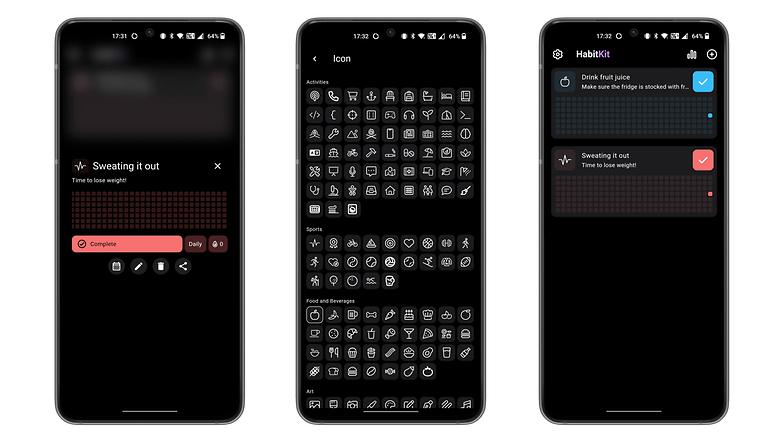
The interface is clean, intuitive, and user-friendly. Customizing the habit requires you to give it a name and a description if it helps you keep track of them, a streak goal (daily, week, month), a reminder (just in case you have a short memory), and how many times you want to complete this particular task per day. From there, pick a corresponding icon (of which you will be spoilt for choice!), and a color so that it is easier to differentiate the various habits you're trying to attain.
The free app is extremely basic, and if you want to make the most of it, I would recommend getting a subscription. It makes sense to go for the annual or lifetime subscription at $5.99 and $14.99, respectively. Doing so will give you an unlimited number of habits, the ability to export and import your data, and display home screen widgets.
- Download Habit Tracker - HabiKit from the Google Play Store and Apple App Store.
CocoonWeaver
Do you like taking notes? I love jotting down my thoughts from time to time, but what if there was a creative way of doing so? Enter CocoonWeaver. Dubbed a creative, personal, voice-activated audio-memo app, it has certainly given me a new dimension when it comes to committing my thoughts or ideas in an intuitive manner, using my voice.
- Price: Free / Advertising: None / In-app purchases: Yes / Account required: No
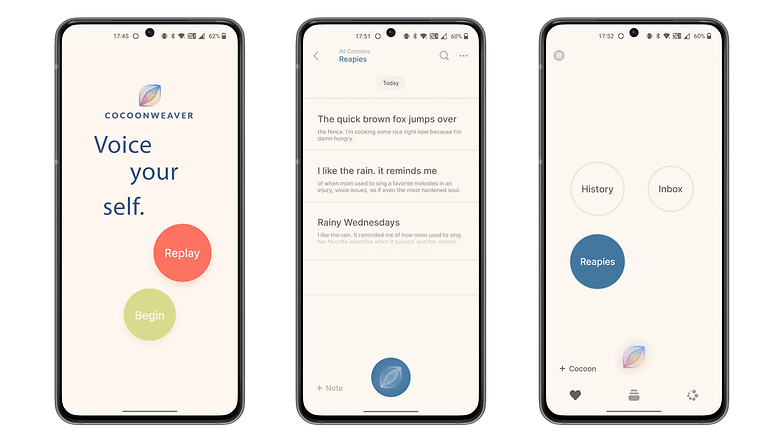
"Wait a minute," you say, "This is nothing more than a glorified voice memo!" Ah, my friend, you could not be farther from the truth. It is a cathartic experience, one where you speak into your phone and have the software transcribe it into a note. At the end of it, you will not only have your voice memo but the transcription of what you just uttered. Magical, isn't it? Place that against a backdrop of your favorite color and gently moving shapes in the background, and the entire experience opens up a new way of knowing yourself better.
Some of us might be more prolific, which means it is a good idea to categorize your voice notes into different "cocoons". This makes it easier to search for a particular voice note when required. If you want a voice note app that also does transcribing on the fly, then you certainly won't be disappointed with CocoonWeaver.
- Download CocoonWeaver from the Google Play Store and the Apple App Store.
Unpluq (Android & iOS)
Ever wished you could spend less time on your phone so that you could have more time with the people who matter in your life? Or are they also glued to their screens? Unpluq aims to help you detox digitally in spurts. When you first launch the app, it will ask a probing question which you would best be come clean completely. Just how many hours do you spend on your mobile device each day?
After providing the answer, you will then be given a chart on how much time you spend staring at your smartphone, but that will also be accompanied by an estimated number of days you can 'gain' away from your phone with Unpluq. It does so with a measure of intelligence so that you are not completely locked out from your phone and are unable to use it in the event of an emergency.
- Price: Free / Advertising: No / In-app purchases: Yes / Account required: Yes
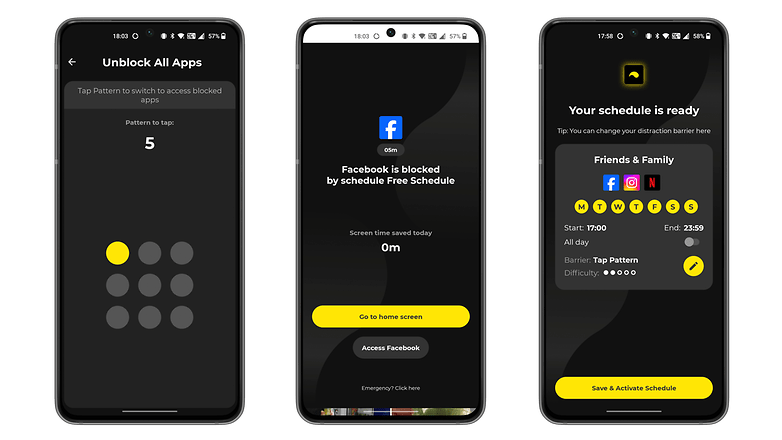
Of course, I will be the one who sets the parameters on when I should refrain from using certain apps on the smartphone. With much hesitation, my social media apps were the first ones I chose to block. Should I need to access a blocked app, there will be an Unpluq Distraction Barrier I need to "solve". This requires tapping the right dot out of nine several times, and the dot moves randomly. This has caused me plenty of frustration and I decided it is not worth the trouble.
Hat tip: You can always access your Facebook on the laptop if you're at home, who needs a smartphone? But that defeats the purpose of having this app, so soldier on, Edwin!
- Download Unpluq from the Google Play Store and the Apple App Store.
With that, we have arrived at the end of our Top 5 apps of the week. We do hope you have enjoyed our list and will hang around for a brand-new edition next week. The nextpit editorial team wishes you a great weekend ahead!






















