Battery percentage icon returns on iOS 16 beta


Read in other languages:
The long-gone battery percentage on iPhones is finally back on the latest iOS 16 Beta 5 for developers. Apple has updated the battery icon to display the exact percent value instead of the graphical version. Not all iPhone models will get to see the new indicator through this update.
TL;DR
- Apple's percentage indicator is added on the latest beta release of iOS 16.
- The feature is enabled through the battery section.
- Supported models include iPhone X and XS, as well as iPhone 12 and 13.
Apple removed the percentage indicator starting back on the iPhone X to accommodate the unwieldy notch. Since then, users have been relying on additional taps to know the current juice level left on their device. There have been a few tricks to show the percentage via the home screen widget, but it is far from the convenience most people want. Thus, the return of the feature has received praises from Apple fans.
- Don't miss: How to check the battery health of your iPhone
If you're running on a public beta mode, you just need to update to the latest fifth beta of iOS 16 and requires manual toggle to activate the percentage indicator from the battery section. Once enabled, the icon size shows the value on it. It is also larger compared to the previous icon. Moreover, the icon can change colors too depending if you're charging or on low power mode.
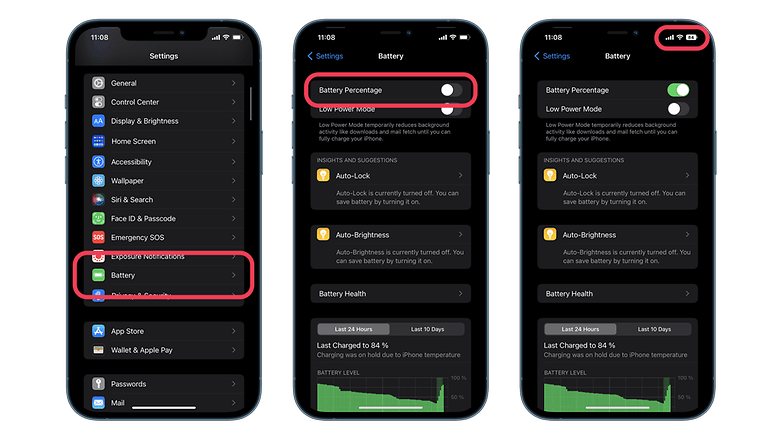
Which iPhone models will get the battery percentage indicator?
The update supports iPhone X and XS models as well as the iPhone 12 and iPhone 13 lineups. Unfortunately, it does not work on mini models, iPhone 11, and iPhone XR. It is unclear if the general release of iOS 16 will see the icon on other models.
It is likely that Apple's new indicator was designed for iPhone 14, considering the Pro models will boast wider space by utilizing the rumored pill-shape punch hole display. Other changes included are minor, such as an updated Lock Screen visualizer, Perspective Zoom, and the new Find My ringtone.
Do you intend to use the percent indicator once it becomes available on your iPhone? Hit us with your answers in the comment section.


















