Best Android file managers: top apps to explore your phone's storage
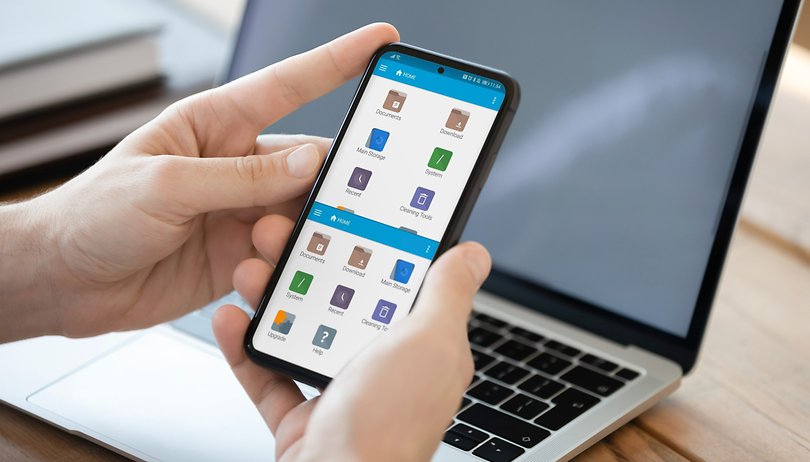

File managers are part of the basic repertoire of equipment when it comes to every Android smartphone, whether it is an entry-level device or a flagship model. Without a file manager app, it can be tough for you to have an overview or additional control over your files. We have decided to hunt down and pick a list of recommended file manager apps on Android, with which you can easily copy, move, delete, split or compress files.
Write it, cut it, paste it, save it,
Load it, check it, quick, rewrite it
Plug it, play it, burn it, rip it,
drag and drop it, zip it, unzip it.
What is a file manager?
As Daft Punk mentioned above: An application to manage files, alternatively known as a file explorer, allows you to access your local files. You can use appropriate file manager apps for Android to move, copy, delete or archive files. Some of the candidates mentioned here also offer features like:
- Cloud integration (Google Drive, Microsoft OneDrive, Dropbox, etc.)
- FTP (for server access)
- WebDAV (OwnCloud, NextCloud, Synology, etc.)
- Samba (for Windows shares)
- Two-column view for fast copy/move (Total Commander style)
- Zip + Unzip
- File transfer between smartphones via direct connection
Some smartphone manufacturers such as Samsung or Huawei already include a file manager app, which is sufficient for basic functions. In other cases, the native file manager in the Android operating system is able to handle the simplest of tasks. But let's focus on dedicated file manager apps and their respective additional features in this article.
Jump to:
- File Manager +
- Astro File Manager
- MiXplorer
- Solid Explorer
- FX File Explorer
- Amaze File Manager
- Total Commander
- X-plore File Manager
- Google Files
NextPit's app central
File Manager +
What File Manager + has in common with many of the other similar apps would be a very generic name. However, this does not detract from its popularity, as more than 50 million downloads on Google Play cannot be wrong, can they?
File Manager + is able to access all files that it comes across, regardless of whether they are stored in your device's internal memory, on a memory card, in the cloud, or elsewhere. Apart from that, File Manager + also tries its hand at being an app manager and lets you kill or uninstall apps as well.
It certainly lives up to its name in a rather simple design which is quite conducive to use, because you can find your way around very quickly. But you can also help yourself out a little and decide to settle on a preferred view.
Of course, this app does just about everything that you would expect from such a tool and packs/unpacks files, moves, copies, deletes, and renames them as you so desire. There are even other similar tools on board like an image viewer and music player, of which they can be disabled.
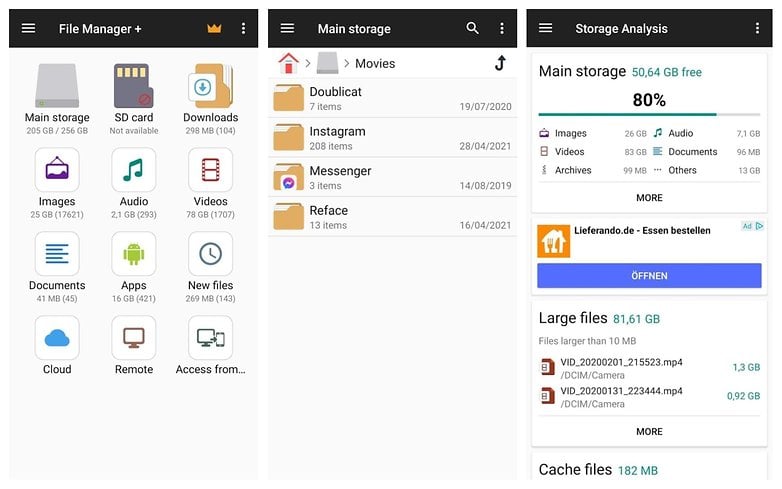
File Manager + is not only easy to use but also free of charge. However, if you don't like ads or miss the dark theme, you should opt for the premium version. For a monthly fee of $0.99 or a one-time payment of $7.99, you can disable both of which I consider a reasonable price point.
Astro File Manager
We've included the Astro File Manager in this list as a new addition, but in reality, it is a very old file manager app. The app comes across as very simple, making it a good choice for those who don't want to or cannot afford to spend a lot of time digging into the different levels of a file explorer app.
Of course, it has all the basics that the other recommendations in this list have, it supports local files as well as cloud storage, compresses and extracts files, and also wants to help you free up storage space on your smartphone by determining just which files and apps take up the most space. You'll also be shown apps that you haven't used in ages as well as exceptionally large videos.
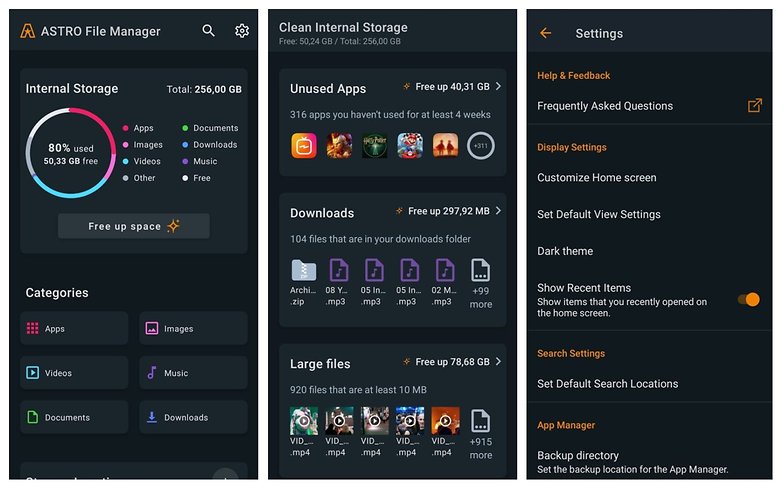
Astro File Manager is also worth a look because it's free and has no ads.
MiXplorer
Many readers have pointed out MiXplorer to us in the comments, which is why we included it in our list in the previous update. This file explorer app has proven itself to be one of the most versatile apps in this list upon closer inspection. Not only does it offer all the additional bells and whistles mentioned above. MiXplorer also opens PDF and ePub files, text documents, and HTML websites in various formats natively.
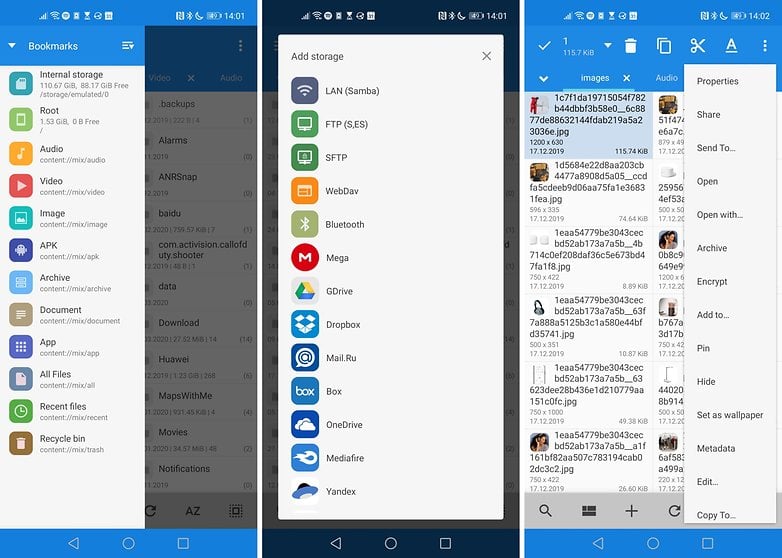
MiXplorer opens and creates archives in a number of formats, accesses exotic file systems (which you can connect to via USB OTG), and networks with network and online storage of all kinds. We can even enable the two-column view for landscape format in the file manager settings.
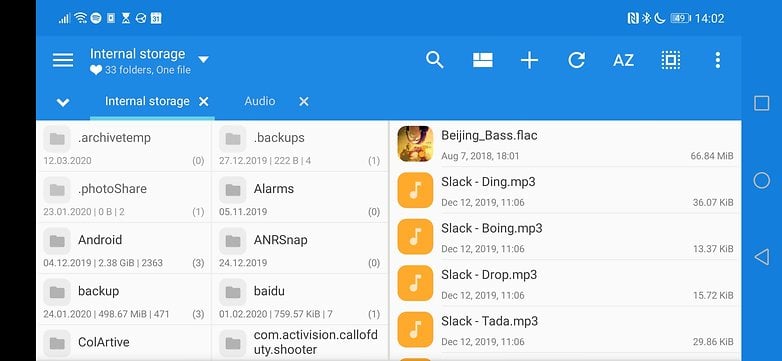
The free variant of MiXplorer has unfortunately been discontinued. In the Google Play Store, we only find the paid variant MiXplorer Silver at a price of $4.99. A free full version was published by the author in the XDA-Developers app store, but unfortunately, we are no longer able to find this offer there.
Solid Explorer
The popular Solid Explorer app also has all the important features that we expect from a file manager app. This file manager also creates an index of the files in your file system, allowing quick searches to be performed speedily. You can copy or move files from folder to folder using a simple drag and drop movement. You can also stream pictures and videos to compatible recipients using the Cast plug-in.
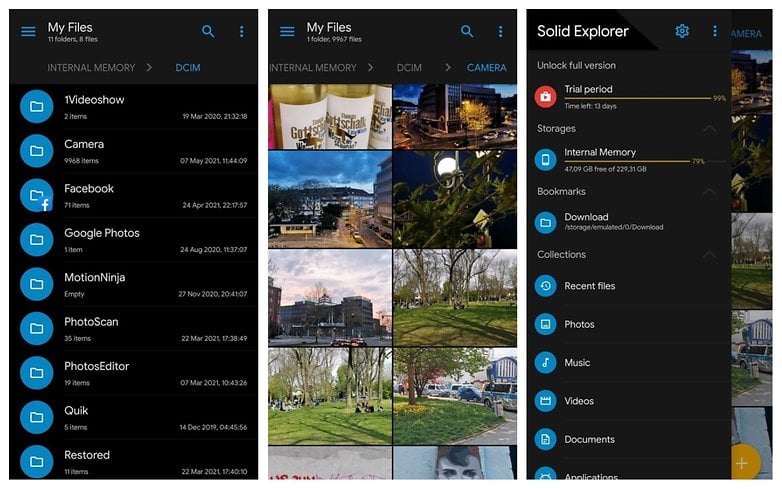
However, Solid Explorer is not free: The free version is just a demo version that works unrestricted for 14 days. Via in-app purchase ($4.99), you are able to unlock the full version.
File Explorer
Simply known as File Explorer, this Android file manager offers all the features mentioned above. Its specialty is the ability for you to quickly share files wirelessly between PC and smartphone via the drag & drop web interface. Cloud services, FTP, WebDAV, or Samba are only available in the premium version.
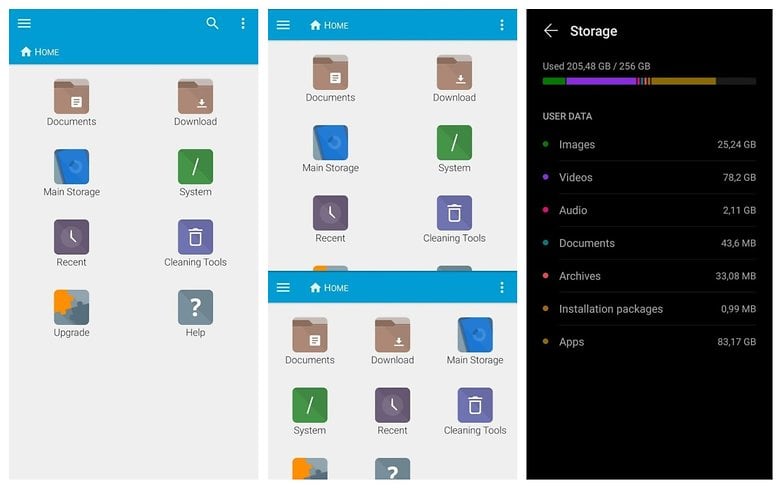
Another unique selling point is the password protection feature before opening your cloud storage (this is a premium feature), the execution of shell scripts, and the opening of binary files in a hex editor. Moreover, FX File Explorer offers to share files directly with other devices.
- Download FX File Explorer on Google Play
- Download FX File Explorer (with license key) on Google Play
Amaze File Manager
The open-source Amaze file manager is free, to begin with, but it does not support cloud storage management. You can set up file shares as FTP servers. However, WebDAV or SMB are not supported.
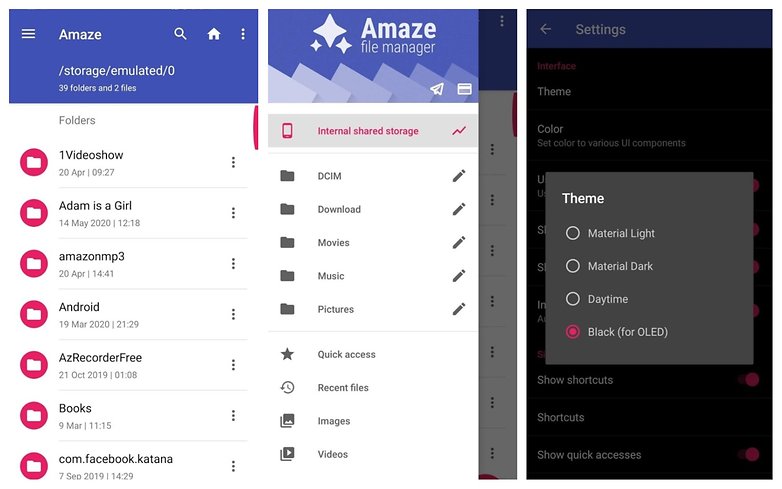
Amaze also offers an app manager that quickly uninstalls multiple apps and AES encryption support. You can open APK files like zip archives, read databases, and edit text documents with Amaze.
Total Commander - File Manager
The classic file manager app known as Total Commander also offers all the above-mentioned features. Additional features thrown into the mix are plug-ins, including fast direct transfers from device to device.
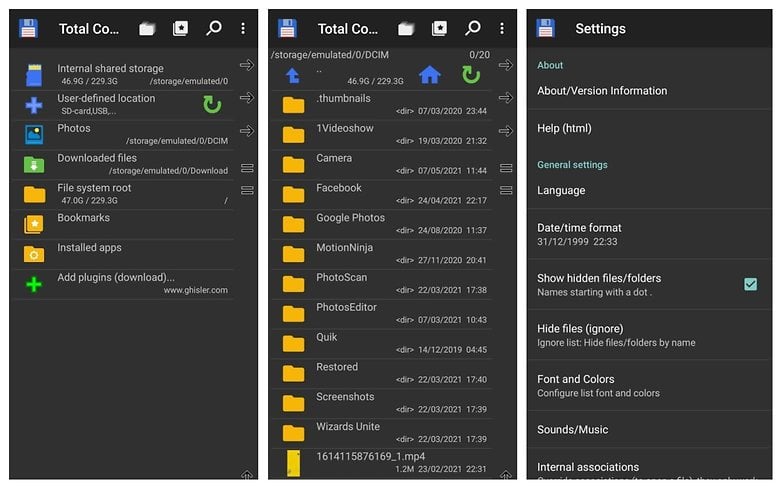
Total Commander can manipulate text files and run shell scripts to boot. Best of all, this file manager app is completely free!
X-Plore
The only file manager app with built-in SSH transfers is X-Plore. It goes without saying that it also offers all the other features mentioned above; only WebDAV is unfortunately not mentioned in the description. X-Plore treats Zip archives like normal directories.
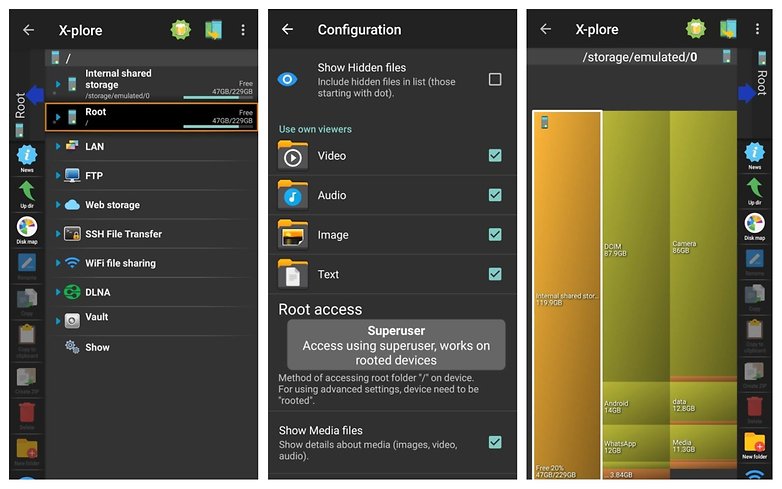
In X-Plore you can transform your smartphone into a network server and share files for fast transfers. The user interface is not pretty, but it is intuitive enough and quick to use.
Google Files
Google Files, formerly known as Files Go, finally receives its own file explorer after an update. The app is primarily about cleaning up your internal storage. Files regularly reminds you to uninstall unused apps, delete already saved photos from the device, clear the cache ("junk files") or empty the download directory.
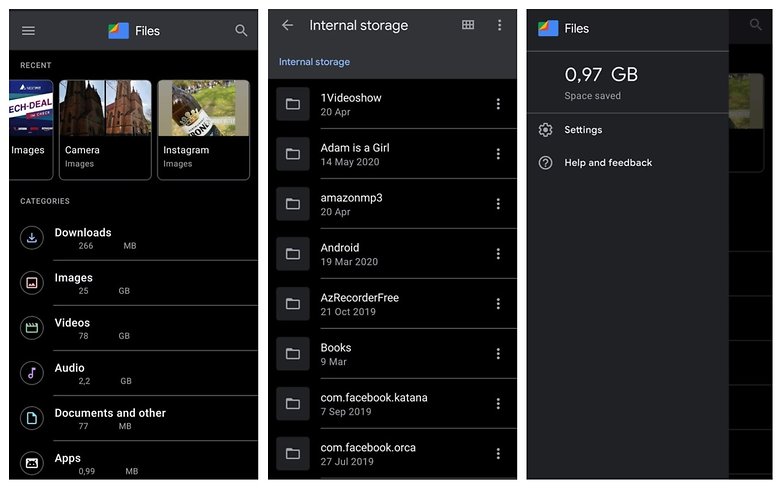
In the second tab (below, "View files") as the last entry, you will find the Internal storage option, through which you can browse the same. The rudimentary file management here cannot keep up with specialized file managers for Android. At least you can unzip ZIP files, but unfortunately, you are unable to create them.
In addition to the simple clearing up of your smartphone storage, Google Files also has a second special feature. With Share, you can easily connect directly to a second device running Google Files and transfer large files over the fastest available connection. Hence, if both devices are capable of 802.11ac WLAN, the transfer will go ahead at several dozen MByte per second.
Which file manager do you use? Does your smartphone have a good pre-installed file manager that is good enough for you? Let us know of your opinions and tips in the comments! This post was last updated and expanded in January 2022, so certain comments may appear out of context.



















X-Plore has been my long time favorite.
I'm quite surprised that you don't have Total Commander on this list. It's completely free, no ads, supports basically everything (built-in zip-functionality, text editor and more) and has free plug-ins for FTP, SFTP, LAN (including smb), Google drive, one-drive, Dropbox and other things too.
You can even use it to manage your apps to a degree. And full root functionality. And dual folder display.
I use the ES File Manager remote manager to move files from my Amazon fire stick to my laptop, over my router. What other file managers would also let me do that, via ftp using FileZilla? And firestick does not have a swipe screen like a phone, so I need a program that the stick remote to navigate. It's awkward.
Hello, Adam!
I was looking for an external file manager, thanks for this amazing guide,
Can you please tell which one will take less space(i mean less MB) and will work perfectly?
Absolutely do not use ES File Explorer Paid or unpaid versions. Supposedly sends to Chinese IPs and unpaid is now absolute garbage.
Nice article. Such Android file manager can help us easily manager data on our Android phones. With it, we can Backup, Edit Contacts and Text Messages on Computer, Manage Media Files (Video, Music, Photos, etc.) on Your Desktop PC, Install/Uninstall Apps from Computer to Android Phones. https://goo.gl/GyIDJo
I've been an ES File user for probably a decade. So I was distressed to learn abt the reprehensible actions of the developers, especially since my S Note 4 has had increasing problems. I appreciate the advice & link abt how to clean my phone. Now my dilemma is, which app do I use instead? I guess you could say I'm old school, in that I learned file mgmt from MSDOS & still think in that style. I don't use cloud services much - I have an SD card that is my go to. I need an app that will move easily between internal & external. I also used the download mgr in ES as my default bc it used to work seamlessly w/the SD card (what a mess it is now!). I also want to have a recycle bin as a safety net, having been badly burned w/o it. Can someone PLEASE direct me to the best file app for me? Or tell me if I'm too stuck in the 90s & I need to change. I've been told I'm fairly sophisticated in my dealings w/the files on my phone, which currently is not rooted (my last one was). I've tried Astro & find it inadequate. It doesn't use the SD card well, I can't scroll from pic to pic w/o returning to the individual file in between & there's no download mgr. Sorry to be so wordy. I'd appreciate any advice given. Namasté
P. S. My phone is my only computer.
I'm a die hard Es (pro) user and I've surfed all at play store and google to find a better and competitive alternative to Es but believe me...this is the best to have (at least, until now). Since you are used to Es... I think it's best to be with it. Using new file manager will be a hassle..(from my experience) THANKS!
Yeas , you can transfer app ,data, ,contacts,messages ,photos,music,....from android to computer,you will be able to simply edit ,add,deleted ,export, which has brought lots of convenient to people ,
I know that a good method to manager you android messagea , you can tranasfer messages from android to computer,at the some time , you can manage them by using computer,
You can transfer you android data to the compter, the phone and computer is sync operation ,
The list given above for file manager apps is perfect to the best of my knowledge, the apps shown above are very nice and very popular. Along with file manager people also need to clean there phones to boost speed of their smartphone so to know the best android cleaning apps visit- blogs.systweak.com
good share
Speaking of android file manager , Samsung Backup http://goo.gl/Dxn2Ll will be the first thought. Using it edit ,add,manage phone data fast and easily !
I highly recommend Gira Mobile's File Manager. Best way to browse and organize all of your files On-The-Go. You can download the app here: clean.fm.
I'm looking for an app that will let me transfer pictures and movies to a usb OTG drive. I've tried several file managers and non of them are very intuitive. There isn't much information on the apps. I've tried three or four and have not been able to figure out how to do this transfer.
Can't believe ES is still listed as a favorite here after it has been outed as installing adware. There is an article on AndroidPolice about it. I can't post external links yet but you can verify via Google.
I can believe it - they obviously paid the reviewer. What a total POS - just littered with ads.
I am using FBBlack - it is much smaller in size and I think it is faster. Also free app
I'd like to change what I said: since last updates, ES File Explorer has become total crap. Before that, there were few useless stuffs but now, it's full of it and of course, full of adwares too.
So I tried Solid Explorer (2 weeks of trial) and it does pretty much everything ES File Explorer does and much more. It's beautiful, highly customizable, no blootware or adware,...
I bought it after 2 days of trial