The 5 best Android widgets to customize your smartphone


Bored with your smartphone's homescreen? Here are our top 5 picks for the best Android homescreen widgets, for all of the most essential categories: weather, battery, volume and brightness sliders, clock, and note-taking. Check them out below!
Jump to section:
- Best weather widget
- Best battery widget
- Best volume and brightness widget
- Best time widget
- Best note widget
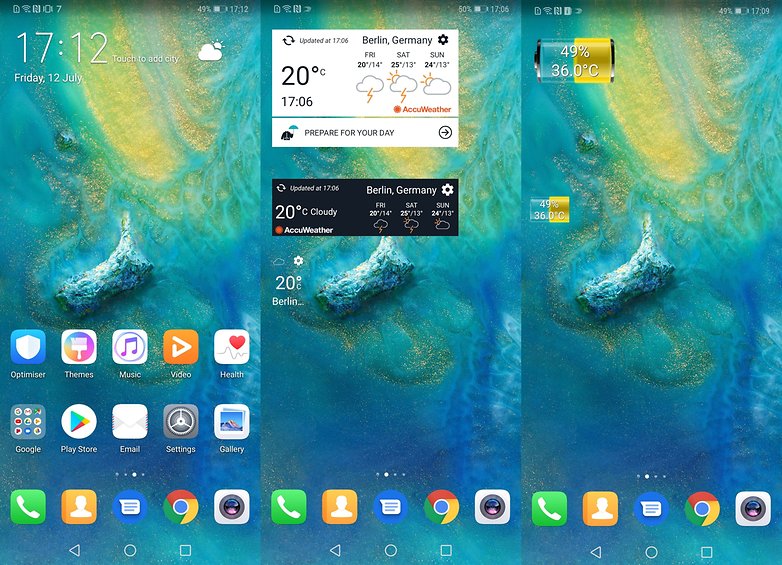
Best weather widget: Accuweather
As well as being a fantastic weather app, Accuweather also comes with a widget. Well, more than one, since you can choose the size and whether you want it to be light or dark. From the smallest 1x1 widget, which shows just the city name, the current temp, and a little icon for the current weather, to the largest with a whole 3-day forecast, there's sure to be a perfect weather widget for your homescreen with Accuweather
Best battery widget: Battery Widget
Get a cute little battery for your homescreen which shows your current battery percentage, and even the current temperature of your battery. It's color-coded in the obvious way: green means good, yellow means somewhat charged, and red means get to an outlet pronto. There are two different size options available, and I prefer the smallest one since it's the least intrusive.
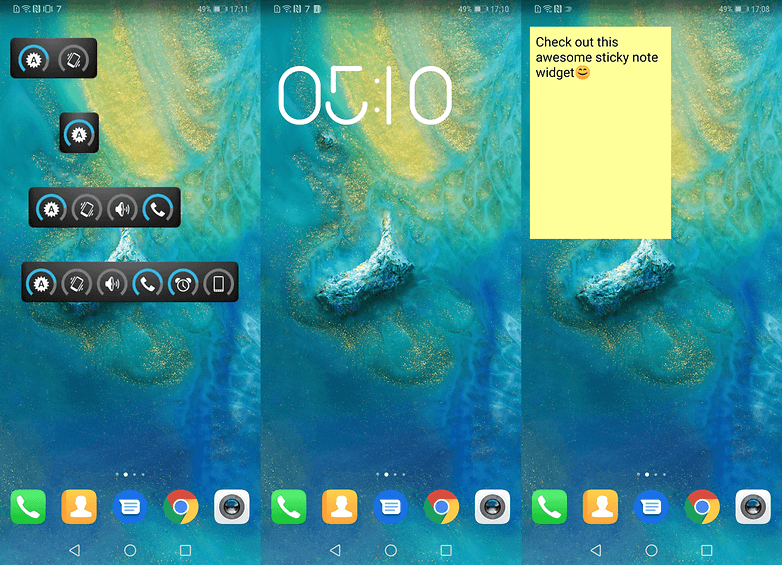
Best volume and brightness widget: Slider Widget - Volumes
Get a slider bar for your homescreen for the media, alarm, and call volume, plus brightness and vibrate mode. You can have individual sliders for all of these, or just for one, two, four or six of them! The widget can be as compact or as wide as you want it, and it will blend in on your homescreen well thanks to its modern look.
Best time widget: Seven Time - Resizable Clock
Get a stylish, sleek clock widget for your homescreen with Seven Time. It's fully resizable: just drag and drop to resize to the shape and size that looks best for your device. The default free design looks somewhat like a Samsung design meets Star Trek, or you can upgrade to the paid version and choose from a huge library of different looks.
Best sticky note widget: Simple Sticky Note Widget
If you want a no-nonsense Sticky Note widget, this is it. Drop it on your homescreen, adjust the size and shape to your liking, then you're good to go. You can write up a to-do list, a grocery list, or just random things you don't want to forget throughout the day with absolutely no fuss whatsoever. It's the perfect widget to replace actual paper sticky notes and the clunky notes app that came with your phone.
What widget couldn't you be without? Let us know in the comments.














Most of the time I love to use Microphone Splitter cable or adapter. This also allows me to enjoy music with my close friends.
amazing artical..
-
Admin
Dec 28, 2019 Link to commentnot a fan of widgets anyway
Me either. I have tried a few of them and probably don't understand all of the functionality, so I remove them and just go back to always accessing the app.
Personally I find WeatherBug to be better than AccuWeather .... Quite content with Nova Launcher .... anything else mentioned Motorola already has (I would welcome the opinion of anyone else using a different manufactured Android device, I just don't download an App unless it's absolutely necessary)?
Comments from 2014?
Back to The Future...
Zooper's latest version is available to download on GooglePlay
Transparent Clock & Weather is a nice app (some have going on to pay for the Pro version for $2.99)
Two other apps - which are rated higher - Weather and Clock Widget (Devexpert) and 1Weather Widget (OneLouder) seem to have improved things, but I don't know if this is relative to the Android OS (some work better on lollipop, others on marshmallow)
I think we can all thank HTC Sense for the weather / clock widget (I tend to prefer a clean minimalist transparent look) :-)
TC&W is a great app but its radar is underwhelming. Best to pair it with the MyRadar app.
Exactly what I do. Great minds think alike...hah :)
Been using Weather and Clock Widget (Devexpert), definitely fits best with how I configure Nova launcher. Tried the others but they don't quite seem to have that specific look for me.
How about Beautiful Widgets?
Nice, It's what I Needed, If u have something to propose for social Network thank you
and here are some nice pictures for your display - tomswallpapers. com/30723-symbol-ancient-slavs-svarga.html
I went through a bunch of notes apps and settled on Gnotes, for sync of Android devices with desktop browser interface available on both Win and Linux PC boots. Has drawing, pdf pinning, etc and a set of screen widgets for quicker access. More functional across platforms and cloud than the stickynote apps, but smaller and easier to work with than the "biggies" like Google Keep or MS OneNote.
Zooper is still a favourite of mine, but it needs some update love and attention.
I'm using Power toggles for brightness/ volume control and also the ability for custom icons and shortcuts in notification and system ui, which is very handy.
Try QuickLook News Weather & Clock widget. The best all-in-one widget I could find. Has the info I want and looks good, with a decent amount of customization.
Transparent Clock & Weather is LAME! I use the Radar function on 1Weather very often. In trying TC&W, I found a ridiculous radar screen that places a tiny block with temp and condition on top of your standard Google Maps screen. I then deleted it.
Android widgets behave like an onscreen virtual device. Apart from decorating the desktop of Android OS, widgets deliver excellent functionalities too.
That one is truly solid info about these Android Widgets; these are basically looking great options to improve your home screen. Thanks for great sharing.