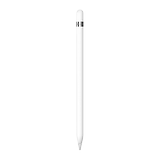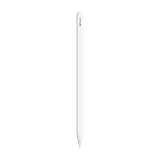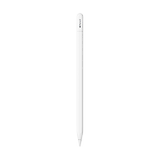Top Apple Pencil Alternatives of 2024: Finding the Best iPad Stylus


Finding a substitute for the Apple Pencil can be a challenging endeavor. Despite the abundance of choices, each stylus comes with its unique features. Adding to the complexity, the price range of various iPad styluses is quite broad, leading to further uncertainty. To assist in this matter, we've compiled a list of the top Apple Pencil alternatives available for purchase now.
Best Apple Pencil Alternatives compared:
Before we go on, I would like to point out that the 1st and 2nd generation Apple Pencils combine features like Bluetooth and sensors built into the screen of the iPad to work. So both the stylus and the iPad need a specific set of hardware to work together. And this is the main reason why older iPads lack compatibility with the Apple Pencil or third-party pencils.
- Which generation suits your iPad better? Apple Pencil 1 vs. Apple Pencil 2
With the USB-C port support in the new iPad 2022, Apple offers in the box of the Apple Pencil (1st-gen) an adapter for connecting the pen to the tablet. However, if you already own the first-generation Apple Pencil, you can purchase just the adapter for $9.
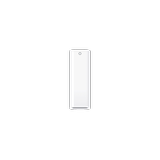
USB-C to Apple Pencil Adapter
In October 2023, Apple unveiled the Apple Pencil USB-C, positioned between the first and second generations in terms of advanced features. Featuring USB-C charging and pairing, this new version is ideally suited for use with the iPad 10th generation.
That said, it's evident that Apple Pencils are priced higher than the market average, and frankly, they aren't as unique as many believe. For example, I recently bought an alternative to the Apple Pencil and am quite satisfied with it. With that in mind, here's our latest selection of the best Apple Pencil alternatives available on Amazon.
For more information about each of these alternatives, as well as advice on selecting the right stylus for your Apple iPad, continue reading this article.
Table of Contents:
Buying advice: What should you look out for when buying a stylus for the iPad?
If you have ever used an iPad with a stylus, then you know how important features like grip, accuracy, and autonomy are. So before you trade in your Apple Pencil for an alternative model, here are some tips on what to look for when choosing a new stylus:
- Compatibility: Before choosing an alternative to the Apple Pencil, check which iPad model you own. To do it, simply look at the back of the tablet. This is important, as both the stylus pen and your iPad need to offer a specific set of hardware to work.
- Grip: The experience of the pen in hand is directly linked to the shape and materials used to build the gadget. So pay attention to shapes, such as cylindrical or triangular, to ensure an ergonomic fit. Materials such as aluminum, plastic or silicone used in the stylus can also influence the grip of the pen.
- Extra tips: Stylus pens are equipped with a resistant tip that ensures accurate writing, without lags or scratches. However, the tips tend to wear out over time. Therefore, pay attention if the product is shipped with extra tips in the box, especially if the price is cheap.
- Accuracy and control: Unfortunately, we have not tested the models suggested in this list yet, but if one of the alternatives in this list calls your attention, my suggestion is to search for product reviews on YouTube to check the writing accuracy on the iPad.
- Pressure and sensitivity: Some manufacturers indicate the sensitivity levels in the technical specifications of each product. This is important because this is how we can emulate handwriting, paintings and create varying line thicknesses in a single stroke.
- Lag: Response time is also a characteristic to consider when choosing an iPad stylus, as it will be the key to a good product experience. It is worth remembering that even the Apple Pencil has a small delay in digital writing. Less is more, in this case.
- Palm rejection: Any stylus with palm rejection technology filters out accidental inputs from the touch screen. This directly influences the accuracy and control functions. All Stylus pens suggested here have palm rejection, so you can write with the side of your hand touching the screen without concerns.
- Magnetic attachment: One feature of the Apple Pencil 2nd generation is the magnetic attachment to the iPad, which makes storing the pen more convenient and reduces the chances of losing the gadget. Not all alternative models offer this feature.
- Charging time: Battery life and charging time are crucial points when choosing an iPad stylus, as they have a direct impact on productivity. In addition, accessories such as Type-C charging cables included in the box are a plus.
- Cost: An affordable option does not always mean reduced writing quality. Also, some very expensive models may bring unnecessary features for your needs. So, before discarding or choosing a product, be sure of the application it will have in everyday life. If it is only for notes, you don't need a brush with different variations of pressure and sensitivity.
Best Apple Pencil alternatives in 2022
Most popular choice: Logitech Bluetooth Digital Crayon

First, the Logitech Crayon for iPad is the only stylus recommended by Apple in its official store as an alternative to the Apple Pencil. That alone says a lot about this model. And unlike the Apple Pencil, the Logitech Crayon works with virtually all iPads at almost half the price.
The design of the Logitech Crayon also changes significantly from Apple's styluses, as it is triangular. The upside of this, however, is that it decreases the chances of dropping as it does not roll off the table easily. The pen offers an on/off button, and charging is done via a USB-C/lighting cable.
The battery takes 50 minutes to charge and lasts 8 hours. Weaknesses to consider compared to the Apple Pencil include the lack of instant pairing or magnetic charging. Features such as ink flow and pen lag are very close to what we find in the original Apple Pencil. Among the pen reviews, however, pressure sensitivity is a critical point for drawings. As for replacement nibs, the three-pack costs an extra $15.

Logitech Crayon Digital Pencil for iPad
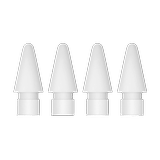
Logitech Crayon Tips (3 units)
Most affordable choice: Jamjake Stylus Pen for iPad

The Jamjake Stylus Pen for iPad is a pleasant surprise. The reason for that is the quality and the super affordable price. It is the kind of alternative to the Apple Pencil to have as a backup. As for the shape, it is very reminiscent of the Apple stylus, comes with three removable tips in the box, can be turned on and off, charges via USB-C, and even connects magnetically to the iPad.
The battery takes about 1 hour to charge and offers up to 10 hours of use. The pen also features a double tap feature to turn it on and I have to say that in all the demos I have seen of the Jamjake Stylus the ink flow and pen lag are very similar to those of the Logitech Crayon and soon the Apple Pencil itself. However, the pressure sensitivity is also a weak point here.
Given the cost of the pen, the materials used in construction do not inspire durability, so if dropped on the floor from a significant height, the product may be damaged.

Jamjake Stylus Pen for iPad
For productivity: Adonit Note 2

The Adonit Note 2 has a sleek design, offers up to 24 hours of battery on standby, and features an IP65 rating for dust and water-repellent according to the manufacturer. Here we have a USB-C port for charging, and it can be charged and used at the same time.
We have features like palm rejection here and perfect pixel accuracy, allowing you to write or draw tiny images. The Adonit Note Stylus works with a wide variety of applications, allowing you to open the Notes application quickly to add reminders.
Here, we have no need for a Bluetooth connection, just click the "on" button and the device is ready to write. The Adonit Note uses a spiral tip that can be replaced easily.

Adonit Note 2
Premium option: Adonit Pixel

Another Adonit model that joins this list of alternatives to the Apple Pencil is the Pixel, considered a premium option. With a sleek design, one of the highlights is the pressure sensitivity, there are 2,048 levels. The pen has two built-in shortcut buttons, which can be assigned to the user's favorite tools. This is a great alternative for drawing.
Regarding the battery, we have a battery life of 14 hours per full charge, which uses a USB-C device. The Adonit Pixel connects to your iPad via Bluetooth, which according to the manufacturer ensures use with older iPads, which are not compatible with the Apple Pencil. In addition, it enables using the pen with different types of apps on Apple's tablets.

Adonit Pixel
Super compatibility choice: Zagg Pro Stylus

The Zagg Pro Stylus is also sleek and connects magnetically to an iPad Pro 11 and 12.9. It can be used with all the latest iPads and has sensitivity to tilt and palm rejection.
The Zagg Stylus charges via USB-C in 1.5 hours. Here, we have a regular capacitive tip on the other end for use with your iPhone and other devices. It's not that exciting, but if you're holding it in your hand, you can use it to navigate your iPhone, for example.
The Zagg Pro Stylus is also comparable to the Logitech Crayon Stylus, but is a better option for professional creators, as it allows smooth and precise lines for notes, drawings, and sketches.

Zagg Pro Stylus
So, what do you think of these alternatives to the Apple Pencil? Do you use a particular stylus pen with your iPad and would like to recommend it to our community? Please share your suggestions in the comments section below.
The best Apple Pencil alternative guide was updated in December 2023.