Apple iPad Pro (2022) review: All in all pretty PROsitive


The new iPad Pro (2022) is a real powerhouse and is developing more and more into a real high-performance computer that can also perform very computationally intensive operations. The iPad Pro is also no longer inferior to "real" mobile computers in terms of price. But why I do not want to participate in a price discussion, who should buy the iPad Pro, and what Apple's new super tablet can do is explained in NextPit's review.
Good
- Brutal performance thanks to the M2 chip
- Very good battery life
- Probably the best display on a tablet
- New hover feature for Apple Pencil
Bad
- The front camera placement is a disaster
- The price tag is sticker-shock-worthy
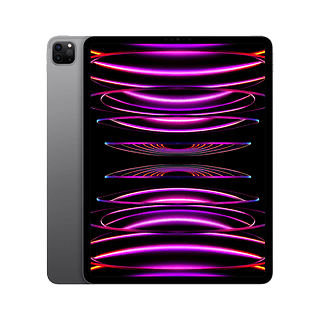
Pro in performance and Pro also in price
Apple continues to clean up its product lines: The small model got an upgrade in terms of design—and became noticeably more expensive. The Pro models get the best hardware Apple has to offer. However, nothing changes in terms of design.
The new M2 chip alone makes the iPad (2022) one of the currently most powerful home computers if you want to talk about computers in tablets. In addition, there is a really great display (unfortunately not OLED) and fast connectivity, such as Wi-Fi 6E and Thunderbolt 3.
Before I get too carried away and talk too long about the advantages of the Apple tablet, let's get back to the point: All of this has a price, of course. The 11'' variant starts at a price of $799, the iPad with 12.9'' starts at $1,099. The most expensive variant actually has an incredible 2 TB storage capacity and costs $2,399.
As always, every year after an Apple event there is a discussion about whether the prices are justified—or not. From my point of view, it's not only futile to debate about it—after all, this question should be decided by each potential buyer. It is also a very difficult discussion!
Apple not only gave its entry-level variant, the Apple iPad, a cosmetic facelift this year but also installed a newer chipset in the form of the A14 Bionic that will do a good job for many years. With the iPad Pro and the M2 chipset, this is even more blatant—at least five years, but more likely seven years should be possible for this iPad update. And you can bet that even in five years, the iPad Pro will still be worth a good portion of its purchase price.

In the end, it means that Apple builds its hardware very sustainably and does not rely on having to get a new product every one to three years to still have enough power. Especially the support of hardware through software updates is not only complex but also very expensive. If you add the chip crisis, much more complex supply chains, and drastically more expensive transport routes, you can understand the price without having to justify it.
Evolutionary rather than revolutionary. Unfortunately!
High-quality materials, great workmanship, and a slim case—the iPad Pro (2022) is really fun in its 12.9-inch format. At least as long as you do not conduct video conferences. The camera position is a real nuisance.
What I liked:
- Beautiful, timeless design.
- Perfect workmanship.
What I disliked:
- The front camera position is really annoying.
What the entry-level iPad got from Apple was (still) denied to the Pro variant: Apple does not change the design this year either, and virtually everything remains the same. Unfortunately, this also applies to the position of the front-facing camera. It is still located on the narrow side of the tablet.
As a result, you are filmed from the side during video calls, which is probably what you use this camera for in 90% of cases, and you cannot really look at the other person. For me personally, this camera position almost ruins such great features as Center Stage. Considering that the iPad Pro (2022) is a business tablet—and for many probably even a substitute for their PC—this is a real minus point, which I also included in my rating in the end.
In the new entry-level iPad (here's the review of the Apple iPad 2022), Apple has finally installed the camera "properly". Hopefully, it will soon be the iPad Pros' turn to get an update in terms of design.
Otherwise, the design and workmanship are, as always with Apple, impeccable. The body is made of beautiful aluminum and milled from one piece. The Liquid Retina XDR display is perfectly integrated—nothing wobbles, rattles or has air.
Liquid Retina XDR Display: Clearly made for professionals
The iPad Pro (2022) features a 12.9-inch Liquid Retina XDR display with an impressive 2,732 x 2,048 pixels. Even though it is not an OLED panel, the mini-LED display looks simply stunning.
What I liked:
- Bright display with very good resolution.
- Great sound via the four built-in speakers.
What I disliked:
- -
Apple's Pro lines are increasingly developing into products that are made for professionals or for people who like to have the maximum. In the iPad Pro (2022), the display module remains unchanged compared to last year—but it is also still the best you can get in a tablet.
The screen of the 11'' iPad Pro packs an LCD panel with 2388×1668 pixels, while that of the 12.9-inch iPad Pro got a Liquid Retina XDR display. The latter offers 2732×2048 pixels and has a better contrast compared to its smaller brother.
With a brightness of up to 1000 nits, pictures and video recordings can also be viewed in very bright surroundings. The 10,000 mini-LEDs of the display are connected to around 2,500 dimming zones in order to dim individual areas in a targeted manner and thus achieve significantly better contrasts.

This is especially interesting for full professionals. The iPad will become an extended workbench for creatives, allowing photographers, filmmakers, or illustrators to work on the go without a laptop, without interruptions, and as usual.
People who like to watch movies and series will also get their money's worth with the iPad Pro (2022): Besides Dolby Vision and HDR10, there is also HLG - "Hybrid Log Gamma", a standard to play TV signals in SDR or HDR.
The sound that comes out of the iPad Pros' four speakers is always impressive. That is also pretty Pro! And of course, the display also supports the so-called ProMotion technology, where the refresh rate smoothly switches back and forth from 24Hz to 120Hz, depending on what is required at the time. This way, everything runs smoothly, but also saves energy at the same time, if possible.

Apple iPad Pro 12.9″ (2022) special features
With the second-generation Apple Pencil, the iPad Pro 2022 already shows the result of the pen tip when the pen hovers about 1 centimeter above the display. This new feature is amazingly practical.
Apple iPad Pro 12.9″ (2022) software
Of course, the iPad Pro runs iPadOS 16, and I want to highlight one feature in particular: Stage Manager! With this function, up to four apps can be opened simultaneously in a group, whereby the windows can also overlap and be resized. In addition, up to four other groups are available at the edge of the screen and can be activated with a click and thus brought to the foreground.
I've used Stage Manager on both the smaller iPad Pro and the larger version. I used to not be a fan of the larger iPad—it has too long loading times and is too unwieldy compared to the smaller model. But with Stage Manager and the many ways it allows you to work almost like a normal laptop, that has changed. The Stage Manager is a real benefit for all iPads—it's much easier to work with multiple programs. The larger display on the 12.9'' iPad Pro makes multitasking a lot more pleasing.
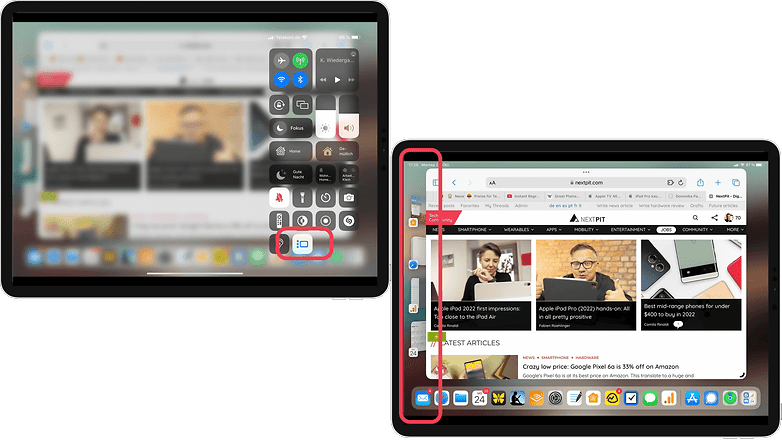
M2+5G+Wi-Fi 6E = Absolute top performance
The iPad Pro made another powerful leap forward in 2022 with the new M2 chip. In terms of CPU and graphics performance, the tablet has improved quite a bit again and is simply impressively powerful.
What I liked:
- The M2 chip is incredibly fast.
- Many fast communication standards.
- Great battery life.
What I disliked:
- -
Apple's own SoCs have rightly earned the reputation of being extremely performant and very energy-efficient at the same time. The M2 chipset is Apple's latest chipset, which was introduced just a few months ago. It is a chip system that has 8 cores for its CPU, 10 cores for the GPU, and 16 cores for the Apple Neural Engine.

Compared to the already fast M1 chipset, the M2 has become another 15% faster for the CPU, according to Apple. The graphics are even calculated about 35% faster. In the Geekbench 5 benchmark, the performance gain is between about 10 and 18% compared to the predecessor.
iPad Pro generations benchmarked
| iPad model | Single-core | Multi-core |
|---|---|---|
| 2022 iPad Pro (M2) | 1892 | 8480 |
| 2021 iPad Pro (M1) | 1721 | 7192 |
| 2020 iPad Pro (A12Z Bionic) | 1581 | 4644 |
Apple also installs everything else that brings speed to the iPad Pro: Wi-Fi 6E provides a wireless connection with up to 2.4 Gb/s - which is twice as fast compared to last year's iPad Pro. It probably also goes without saying that the iPad Pro variants support 5G as a Cellular model.
As usual, Apple does not specify the exact battery performance , but I have always managed to get the iPad Pro through the day during the review, even with heavy use.
Never change a running system. Lidar horny!
A camera in a tablet—how important can it be? At least for the front-facing camera, the answer is yes! The only problem is that Apple installs it in the wrong place.
What I liked:
- The camera can record and process 4K videos in ProRes format.
What I disliked:
- The front camera ... that front camera!!!
The front camera of the iPad Pro is a 12-megapixel ultra-wide-angle camera that also supports Center Stage. With Center Stage, the camera always keeps you in the center of the action during video conferences—i.e. automatically in the center of the picture. However, as written above, the position of the camera on the narrow side of the iPad is so annoying. I really hope that this bug will be corrected next year at the latest.
The main module on the back of the iPad Pros consists of a 12-megapixel main camera and a 10-megapixel ultra-wide-angle camera. The camera system can also be used to record 4K videos at 60 fps or super-slow-motion clips at 240 fps. By the way, the M2 chip allows ProRes videos to be rendered up to three times faster.

Of course, a LiDAR scanner is also on board this year with the iPad Pro. This technology can be used to create a depth map of an environment by measuring the travel time of the emitted infrared light on the environment. In this way, the iPad supports augmented and mixed-reality applications.
However, the main camera somehow remains a niche product in the iPad. With its 12.9 inches, it is simply too big and bulky to take really good pictures. With the iPad Pro, videos can now be recorded in ProRes in up to 4K. But I have strong doubts that this feature has already been used by many iPad users. Tell me, have you ever used your iPad's main camera?
Conclusion: Prositive - with limitations
In all honesty, I personally will probably never be able to exhaust the full performance and possibilities of the new iPad Pro . And that will probably also be the case for the majority of future iPad Pro users. So if you have to save the iPad hard from your mouth and don't regularly play graphic-intensive games or often have to deal with larger film or image projects, either privately or professionally, you should also take a look at the other iPad models. The iPad Pro is too expensive and oversized for movies on the couch, mails here and there, and the occasional Instagram.
The iPad Pro can now replace a laptop. It can be connected to external displays without any problems thanks to Thunderbolt (such as the Apple Studio Display NextPit reviewed in 2022), has decent computing power, and can also work quite comfortably with the tablet thanks to iPadOS 16.
Admittedly: If you often jump back and forth between different windows, you will have to practice a bit for daily and exclusive work with the iPad. I do not want to completely do without a stationary computer or a "real" laptop. But the trend of predominantly relying on the iPad when I'm on the go is likely to continue with the new iPad Pro model.

A real drawback, which also makes me shake my head, is the position of the front camera. That's because it's not Pro at all, especially with the killer function of a tablet— video calls—is limited by the positioning on the narrow side of the device.
I have to admit that I would probably not buy such an expensive device for this reason alone but instead, wait another year. Because then Apple will (probably) have fixed this bug on the iPad Pro as well (on the new low-end Apple iPad, the front camera has finally moved up to the wide side), and the iPad Pro will be for professionals all around.
And for all those of us who would like to have the full package.



















Looks old. that 4x3 screen and a keyboard looks like a laptop from the 90s. No ports to speak of to drive multiple screens or input devices. Too big for good portability.
-
Admin
-
Staff
Jan 27, 2023 Link to comment4:3 is coming back (together with 16:10 and 3:2), especially on devices that brands position as "work" devices. (whether they can really be used that way is a topic for another day...)
But yeah, port selection could be more "Pro", And Apple showed they know that when the Macbook Pro line was updated in 2021.