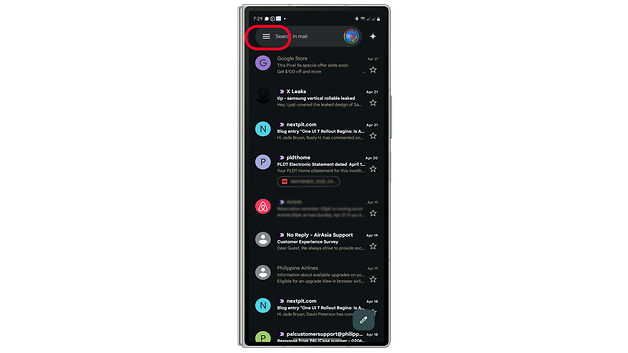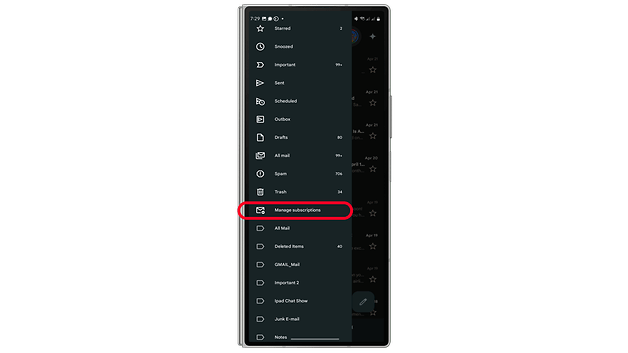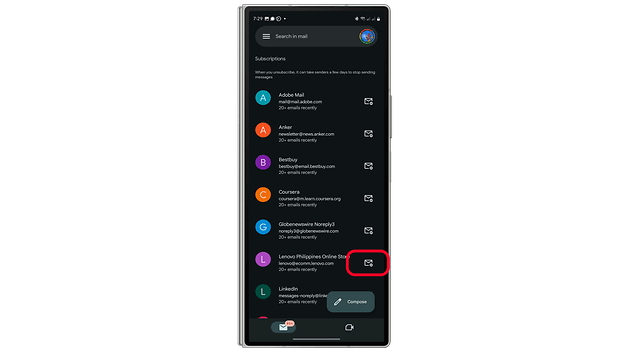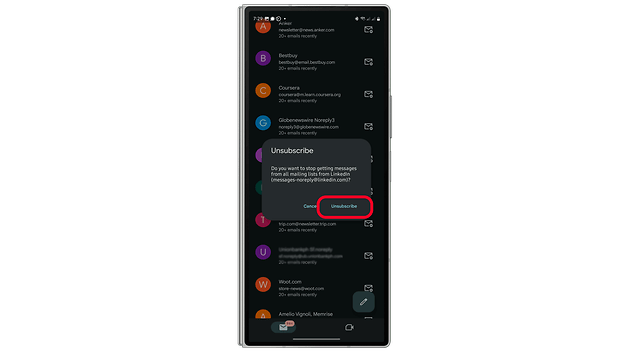Kill Email Spam Fast: How to Use Gmail's New Unsubscribe Tool


Read in other languages:
It can often be challenging to keep up with managing your emails, especially the newsletters and subscriptions you've signed up for. Over time, some can become unwanted or even spam. Gmail previously added an Unsubscribe button to help easily stop receiving individual emails. Now, there's a new "Manage subscriptions" feature that allows you to easily view all the websites and services you're currently subscribed to. Here's how to use it.
The new "Manage subscriptions" section has been added to the expandable left pane menu. Tapping it displays a comprehensive list of all your active email subscriptions from various senders and sources. Next to each sender, there's an "Unsubscribe" button. Tapping this button will prompt you to confirm if you want your Gmail account to be removed from the sender's mailing list and cease receiving further messages.
This represents a significant improvement over the existing Unsubscribe button, which is currently located at the end of individual emails. It provides a complete overview of your subscriptions, making it easier to identify and filter out less important ones.
How to Unsubscribe Using Gmail's Manage Subscriptions
Unsubscribing from mailing lists in Gmail using this new feature is straightforward and simple. Follow the steps below:
- Launch the Gmail app on your Android phone.
- Tap the hamburger button (three horizontal lines) to open the menu.
- Scroll down and look for Manage subscriptions.
- From the list of senders, tap the Unsubscribe button next to the subscription you want to stop.
- Tap Unsubscribe again to confirm your action.
It's worth noting that unsubscribing from certain senders may require additional steps or confirmation pages. Additionally, after unsubscribing, you might still receive a few more messages before your account is fully removed from the sender's mailing list.
Where Can You Use Manage Subscriptions in Gmail?
Currently, this feature has been rolled out to the Gmail app for Android. Availability may also vary depending on your region, although more users are likely to gain access in the coming days or weeks.
Notably, it is not yet available in Gmail for web or the Gmail app for iOS. However, it is expected to arrive on more platforms in the future.
What are your thoughts on Gmail's new "Manage subscriptions" section? Do you find it a useful addition that you wish had been implemented sooner? We're eager to hear your feedback.