CapCut Killer? Instagram's Edits Packs AI, Watermark-Free Clips


Following its announcement in January, Instagram has finally launched Edits for Android and iOS. This dedicated editing app offers more advanced tools and generative AI features than the in-app editor, specifically designed for video and Reel creators. It also presents advantages over TikTok's CapCut, potentially making it a better alternative given the uncertain future of Chinese apps.
- Also related: Instagram app for iPad could launch this year
Instagram's Edits outputs watermark-free videos
The Edits app brings new and more sophisticated editing tools compared to existing Meta apps, while still retaining a familiar mobile interface. Within the app, users can create multiple ideas, saving them as drafts or adding notes for later edits, as well as organizing them into collections.
An "Inspiration" tab allows users to browse Reels and provides buttons for easily grabbing audio tracks. Alternatively, creators can search for audio tracks from Instagram's extensive library.
Current projects can be found and managed within the "Projects" section. However, some of the more significant and productive features in Edits include the ability to record videos and upload "enhanced versions" up to 10 minutes in length, which is longer than what the current Instagram and Facebook apps allow.
Crucially, Edits' output does not include watermarks, unlike CapCut. It has been noted that Instagram is downgrading the visibility of videos with watermarks.
Generative AI features in Edits
Furthermore, Instagram is leveraging the power of AI in Edits. The app supports green screen effects, allowing users to easily edit or change video backgrounds. Static images can also be animated. Additionally, there is a focus selection tool with object tracking capabilities.
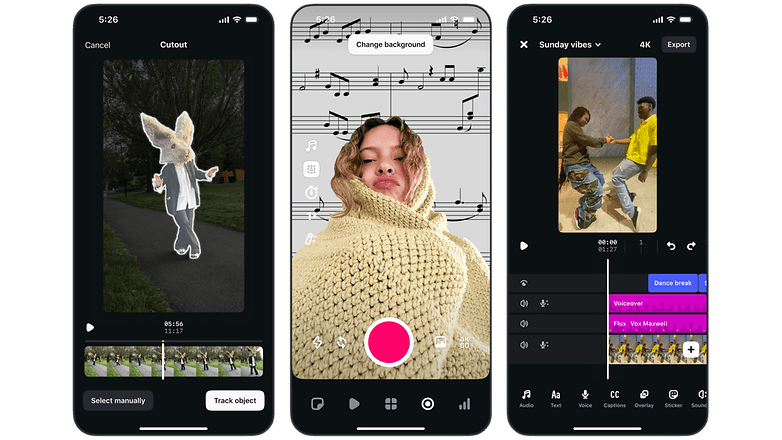
In terms of editing tools, the editor lets creators make finer adjustments with a frame-accurate timeline across multiple layers. An automatic caption generator is also available for select languages, alongside accessibility-focused enhancements.
Within the app, Instagram will enable creators to access expanded video insights, including metrics such as skip rate, watch rate, and watch time.
In future updates, the company plans to add keyframes for more granular control over the position, rotation, and scale of clips during animation. Quick AI edits and more effects, including transitions and text animations, will also be introduced. Collaboration on Edits projects among friends and family is another planned future feature.
The app is already available for download on the Google Play Store for Android devices and the App Store for iPhone and iPad.
Are you planning to try the Edits app? Which features are you most eager to test first? Let us know in the comments.
Source: Instagram Blog

















