You Can Now Make Your Images Pop with Google Photos' Ultra HDR


Ultra HDR, a new image format developed by Google, brought a wider range of light and colors to photos with Android 14. However, its availability has been limited to mostly flagship and high-end devices. It now appears that Google will expand its reach by offering Ultra HDR conversion within Google Photos.
Apart from displaying higher contrast and more vibrant colors than standard HDR, Ultra HDR also offers advantages such as backward compatibility and typically smaller file sizes. These benefits make Ultra HDR a useful format for both capturing and viewing on supported displays. However, creating Ultra HDR images has been restricted to select camera phones with specific HDR imaging hardware.
- Also read: How to edit photos using Gemini
Ultra HDR Conversion in Google Photos
Google is addressing this limitation by adding an Ultra HDR feature to Google Photos, which will convert normal HDR and non-HDR images to the Ultra HDR format.
The initial discovery of this feature was last year, with hints found in early code. Now, it appears that Google is rolling out the feature publicly via a server-side update. User @greyishere on Assemble Debug's Telegram channel (via Android Authority) reported that the Ultra HDR feature is live in Google Photos version 7.24.0.747539053.
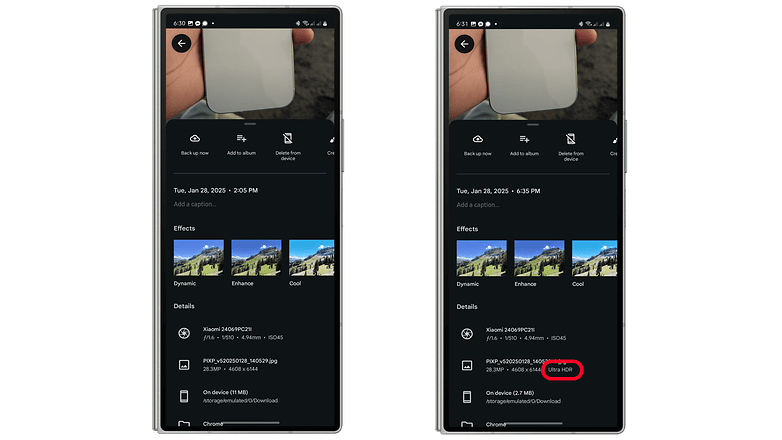
The button for this new feature is located in the Adjust tab when editing an image in Google Photos. It is expected to replace the current HDR effect once fully released. Once an Ultra HDR effect is applied, the change is also reflected in the image's EXIF data, which will add an "Ultra HDR" label to the resolution and aspect ratio details.
On supported smartphone displays and computer monitors, the difference between a non-Ultra HDR image and an Ultra HDR converted image can be noticeable. Otherwise, you may need to check the EXIF data to confirm if an image is in Ultra HDR format.
The addition of the Ultra HDR conversion feature in Google Photos resolves a major limitation of the new image format. Of course, a supported display will still be required to fully enjoy Ultra HDR images.
Currently, the availability of Ultra HDR conversion is limited to very few users and select models. We anticipate that Google will continue its rollout in the coming days or weeks.
Does your smartphone support Ultra HDR format viewing or capturing? Share your experiences with Ultra HDR in the comments.
Via: Android Authority Source: Github/u/AssembleDebug

















