The best calorie counter apps: why keeping track is so important!


Whether you want to lose some weight or gain weight in a controlled manner, a calorie counter app is an enormous help. In this article, we will explain the differences between the various calorie apps so that you can decide on which is the best one for your needs. Most importantly, the last section of this article will feature a practical explanation of how to integrate the apps into your everyday routine.
And if you are short on time and want to read up on specific sections, you will be able to jump straight to what we have rated as our personal favorite: the best free calorie counter app available.
Content of this article:
- Why calorie counting is so important
- The best calorie counter apps: This is how we tested them
- Free calorie counter apps: good news!
- No Cloud? No problem! Calorie counter apps without registration
- Lose weight by counting calories: This is how it works!
Why calorie counting is so important
Do you know right off the bat how many calories does an egg contain? How about your breakfast cereal? How many calories have you regularly shove down your throat with a slice of bread before you nod off for the night? It's about time you gained a new skill by keeping track of all those calories!
First, the bad news: calorie counting is as entertaining as sorting out pebbles according to their size. However, calorie counter apps make this task about 1,258 percent more enjoyable compared to writing it down on pen and paper. The other thing is, you do not have to keep track of your diet forever. A relatively short period of time from two to six weeks would be sufficient enough for you to get an idea of the overall calories and nutritional content of your diet - allowing you to make the relevant adjustments after that.
- The best pedometer apps on Android
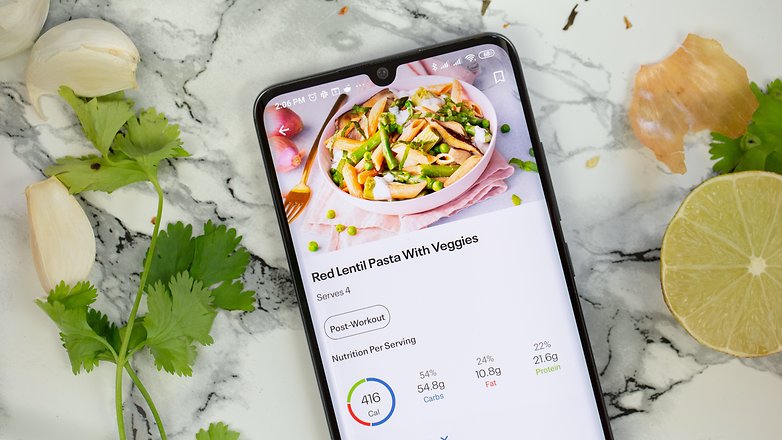
Our test checklist: What makes for the best calorie counter app?
The big question remains: Which is the best app now? In an ideal situation, 'best' would mean free without the need for registering or creating a new account, while sporting a barcode scanner or perhaps even an optional gene test. The following are some criteria that we included in our test checklist.
- Usability: How is the user interface structured? Can food be scanned easily using a barcode scanner? Are there any customization options?
- Range of functions: Is the app only suitable for calorie counting, or can it do even more? Most apps have an activity tracker built-in or to work with other hardware, while keeping track of your vitamins and minerals consumed, in addition to guidelines for fasting plans and (at an additional charge) even genetic tests.
- Registration & cost: Do I have to register to use the service? To what extent does the app work for free? Which features require additional payment and how much more do I have to pay?
- Database: How extensive is the database? Does the calorie counter app recognize the foods used in our test, comprising of Nutella, Rewe muesli, and alcohol-free beer? For testing purposes, we have also manually thrown in a chicken doner. Bon appetit!
Before we begin, here is one more thing to take note: We have tested all calorie counter apps on the Android platform, so some subtleties may differ on the iOS versions of the corresponding apps. Where available, we have provided the app link for both mobile operating systems.

Good news: Almost all calorie counting apps are free
Just so you get the correct idea: All of the apps that we tested out in this article are able to be downloaded for free and count calories, make no mistake about that. However, almost all of the apps that we tested also have a paid counterpart. Since we live in an age of subscriptions, there are some features that remain off-limits, which will only be made available in the paid version.
Yazio: the most popular free calorie counter
User-friendliness: Yazio focuses on a simple interface without any unnecessary features and gaudy color schemes. This makes the user interface neat, very clear, and logical. Unfortunately, the app comes with a mix of free and paid features. It becomes all too easy for a single finger tap to lead you to a subscription page. Using Yazio made me feel as though it is the early 1990s all over again when just about everyone played rounds of Minesweeper on their Windows-powered PCs, getting caught in an explosion because of a misplaced flag, time and again. However, it is easy to get used to Yazio in due time as you scan barcodes of your food.
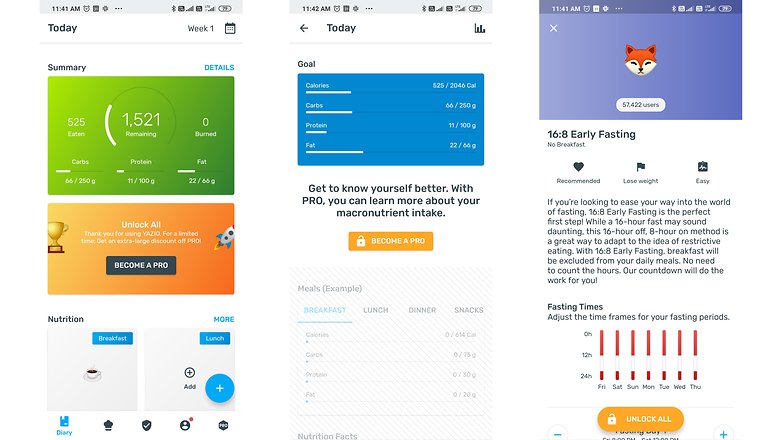
Features: The calorie counter app not only tracks your diet, but it also includes some nice extras in the free version. With a tap of your finger, you can load different challenges: such as a timer that counts just how long it has been since you last took some sugar. The recipes page also comes with plenty of great food ideas accompanied by Insta-worthy pictures, letting you add up all of the calories in your meal with a single tap. The free version of Yazio is good enough to show you the macro-nutrient content.
Registration & cost: Registration is required before you use it. The paid version costs €19.99 ($22.25) for a one-year subscription (as of 28 May 2020). Doing so will open up a whole new gateway to detailed recipes, meal and fasting plans, additional statistics for macro and micro-nutritional content, and a mood tracker. Yazio can also be connected to Google Fit, Fitbit, Garmin, Polar, and Samsung Health platforms.
Database: Yazio scanned our Nutella and muesli without any problems, and there are plenty of choices even for the manually keyed-in chicken doner. For non-alcoholic beer, however, the calorie counter app is rather restricted. After all, food can be added manually at your whim and fancy, similar to entire recipes.
Conclusion: Yazio is rightly one of the most popular counting calories apps - but it is not our overall favorite for the free version. Those who are interested in the paid version, you ought to pay close attention to the prices. The yearly subscription is cheaper than the six-month package at the time of publishing. Also, the yearly subscription price in the app's settings is less than what was stated during the account set-up process.
Download Yazio for iOS
MyFitnessPal: Tracks calories and physical activity
Usability: Simple yet functional: MyFitnessPal is extremely intuitive to use thanks to its simple design, making it similar in nature to Yazio. However, it has one unique selling point right from the get-go: In the Home tab, you will find a magazine-like list of articles from the MyFitnessPal blog with various workout routines or nutrition tips. The barcode scanner does a good job of capturing food information quickly or through its text search algorithm.
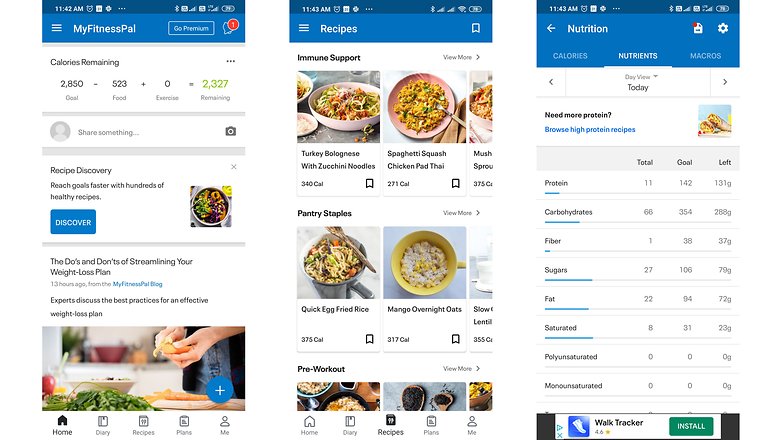
Features: With MyFitnessPal, you can not only keep an eye on the amount of nutrition consumed but also your workouts. One drawback: If you want to see the distribution of macronutrients (protein, fat, carbohydrates) throughout the day and not just for single foods, you will need to pick up the premium version. The free version connects to all kinds of other fitness apps, such as Fitbit, Garmin, Polar, Nokia Health, Misfit, and of course, Google Fit.
Registration & cost: Without registration, nothing works with MyFitnessPal. Additional functions can be activated by an annual payment of €49.99 ($55.65) or €9.99 ($11.10) for a monthly subscription. As an added incentive, there are precise timestamps that go with your meals so that you can be more detailed in evaluating energy levels or workout performance. In addition, the premium version includes more detailed and unlimited reports on macronutrients and more precise nutritional information.
Database: In addition to Nutella and muesli, MyFitnessPal also recognized the alcohol-free wheat beer. The selection of different chicken doner types was equal to that of Yazio. Perfect!
Conclusion: The free version of MyFitnessPal straddles the line between a calorie counter and a fitness app. Hence, it is not that specialized but more of a jack-of-all-trades. If you want to be more detailed in both departments, then you would do better with the paid version - or pick up two separate apps instead.
Download MyFitnessPal for iOS
Lifesum: Genetic testing and guides
Usability: Where Yazio and MyFitnessPal have their own brand of charm, Lifesum offers an interestingly styled interface complete with nice icons and corresponding animation. It's fun to use, where entering food is quick and easy via the text search or barcode scanner.
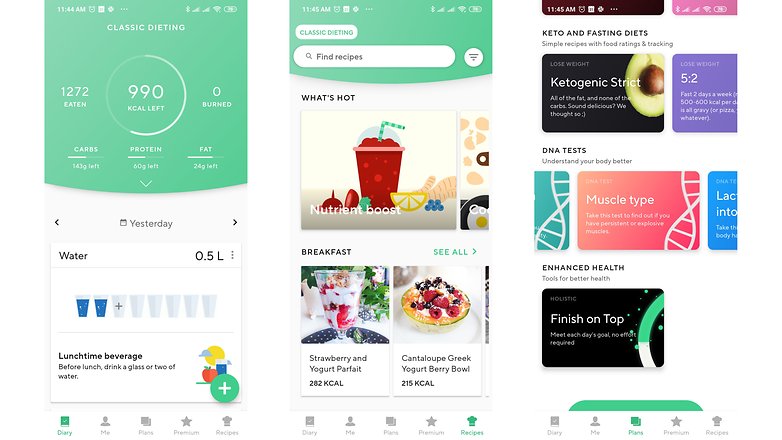
Features: Lifesum's free version offers a well-designed calorie tracking app that reveals the number of macronutrients for the entire day in addition to individual meals. If you want to have access to fiber, sugar, saturated fats, etc., you will have to obtain the Pro version. In addition, it is possible to store various allergies in the profile, which makes little sense due to the lack of nutritional plans in the basic version - so that would only come in handy in the paid version. Interestingly enough, there is a test that will try to glean additional information such as different life habits in order to determine the so-called Life Score. Upon calculating your Life Score, the app will dispense some advice, like encouraging you to include more fish in your diet.
Registration & cost: Lifesum offers a premium version that costs €47.88 ($50) annually or €7.99 ($8.99) monthly at the time of publishing. Those who pick up the paid version will be able to enjoy analyses of macronutrients, access to various nutrition plans and recipes, and the ability to save your meals for an unlimited period of time. It will synchronize with other fitness apps, specifically Withings, Endomondo, Runkeeper or Fitbit. This is only possible with a subscription. If you want to take the free route all the way, you can hook it up to Google Fit at no additional cost.
Finally, the app also offers various DNA tests that promise an even better understanding of your body, e.g. whether you have any predisposition to obesity, different muscle types, or even lactose intolerance. Cost: £35-£45 ($45-$55) at Dynamic Code.
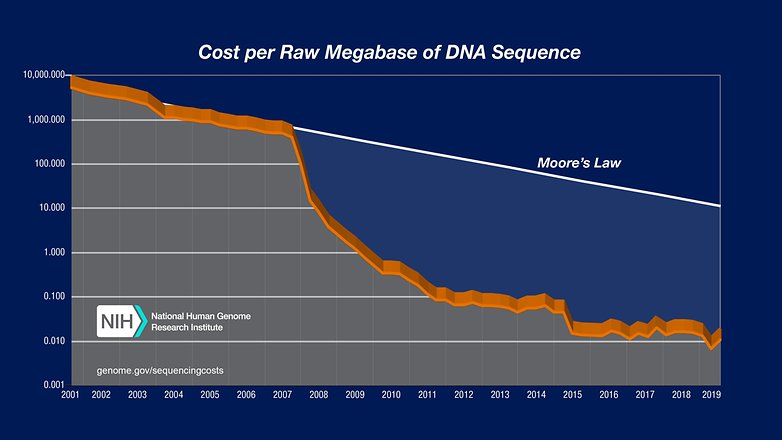
Database: Lifesum has also mastered all of the challenges presented to it, with its database registering the Nutella and beer we presented it with. The calorie counter app also offers a considerable selection of chicken doner to pick from.
Conclusion: As a very basic calorie counting app, Lifesum is well-suited to the task without losing out to Yazio. Unfortunately, as exciting as there are many functions, the free version of the app does feel quite limited.
Download Lifesum for iOS
FDDB Extender
User-friendliness: The "Food Database" known as FDDB has been in existence for more than 15 years. For some time now, this extensive food database has also been available in the form of an app, and it stands out from the other applications by its rather playful design. Using it is very easy, and registering your different foods by text search or barcode scanner is a snap.
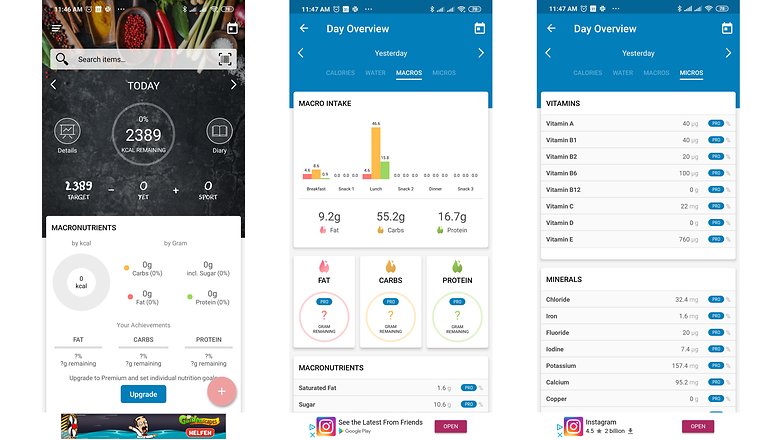
Features: In the free version, the FDDB app makes it easy to count calories. You can even use it to create your own recipes, but the free version of the app ensures that all of the good stuff remains off-limits unless you decide to pony up the dough to bring home the "Pro" version. It is the paid version that comes with nutritional goals, which means the free version of this app is rather limited.
Registration & cost: Whoever wants to check out the number of vitamins and minerals in their daily food, the daily nutritional requirements in percentage, or perhaps wanting to set and target daily goals for macronutrients, will need to purchase the app. It comes with an annual subscription of €19.99 ($22), where it includes the ability to access your account via the FDDB website, additional recipes, unlimited tracking and connectivity to other services such as Fitbit, Garmin, and Samsung. Google Fit works with the free version.
Database: Although the database is extensive, it feels as though some much-needed updating is required. It is no surprise that Nutella was detected, but our muesli failed to make the cut. The choices for chicken doner are plentiful, but the alcohol-free beer failed to register. As with all of the other apps, you will be able to add your own food.
Conclusion: With around €20 ($22) per year for the Pro subscription, the FDDB app is one of the cheaper options among the whole lot. Unfortunately, the free version feels very limited in many aspects which always leads to frustration. Currently, the competition presents better options.
Download FDDB Extender for iOS
Cronometer: the best free calorie counter app
User-friendliness: The Cronometer app is simple and does away with unnecessary design language. Similar to the rest of the apps tested, the interface is easy to use and allows you to type and scan food items into your daily schedule without any hassle.
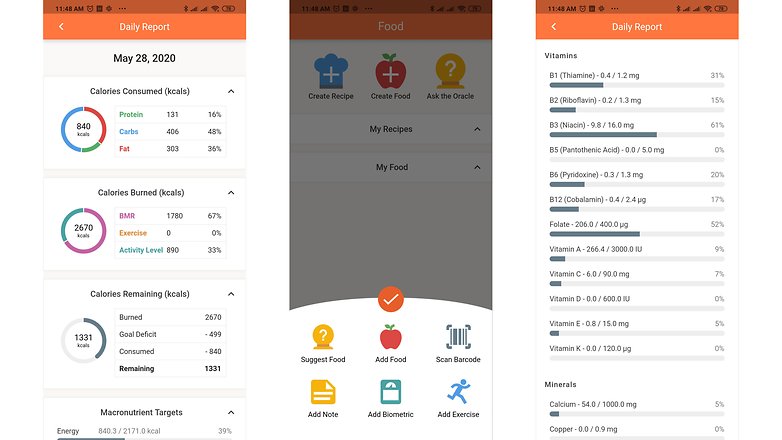
Features: Another positive feature about Cronometer is the fact that it can keep track of an extraordinary number of metrics, even if they were manual entries. In addition to body temperature and mood, there is other useful information like ketones, ferritin, triglycerides, or cholesterol. What makes Cronometer so useful even in its free iteration is the detailed evaluation of the macro- and micro-nutrients. This means that apart from various proteins, carbohydrates, and fats, the daily requirement of all vitamins and minerals can also be checked. I also like the browser version of Cronometer that is accessible via the free account. Furthermore, the free version of Cronometer will connect to Fitbit, Garmin, Polar, Strava, Withings, Qardio, Oura, Biosense and Google Fit. Nice!
Registration & cost: As with all other calorie counter apps, the free version of Cronometer does have its limitations. It is annoying that the database entries cannot be changed. This makes it impossible to include a backdated entry of your previous meal(s) if you have forgotten to do so. Those who are willing to fork out €35.99 ($40) annually will benefit from access to food groups as well as further analysis, with the nice option of uploading your meal photos.
Database: Shock and horror! Cronometer did not really know about Nutella. Then again, you should remove it from your diet anyway considering the number of calories it carries. Our muesli is in the database, and so was the chicken doner in numerous varieties. As for the non-alcoholic beer, however, the calorie counter app needs to have it keyed in manually. Another positive feature is that Cronometer would be how the source of each food's database entry is displayed.
Conclusion: If you want to take a closer look at your food for free, you should definitely check Cronometer out. No other app known to us offers a more detailed evaluation of macro- and micro-nutrient aspects, at least where the free version is concerned. This makes Cronometer our favorite among the free calorie meter apps!
Download Cronometer for iOS
Apps without registration: Back to the past
Are you apprehensive about sharing sensitive nutrition and health data over the Internet? We totally understand! Unfortunately, most apps in this comparison will not work without a login. Here are two alternatives which do not require any kind of account.
Fatsecret: works with and without an account
Registration & cost: In order to get to this option, it does take some level of snooping around in order to use it without having an account. When setting up the app, you have to tap the small "Skip" button in the login dialog on the upper right in order to bypass the login process. Bear in mind this works only when you boot up the app for the very first time. The premium version of Fatsecret also comes with long-term nutrition plans and a water tracker.
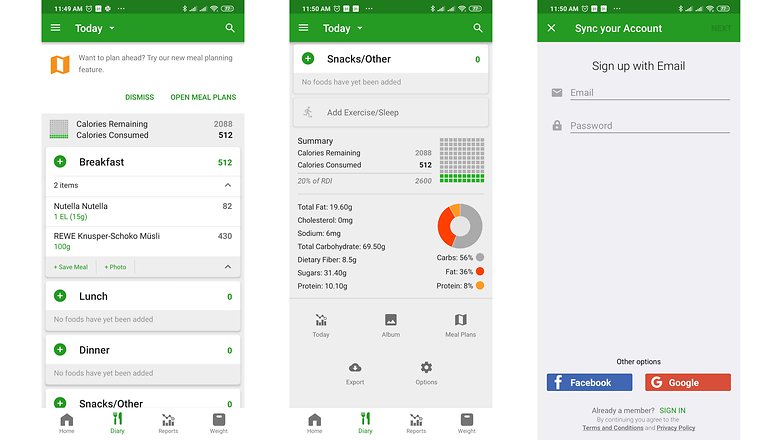
Usability: Fatsecret was designed to be functional. All of the options are easy to find, the interface does feel as though you are living in the Windows 98 era. Since the free version is close to being fully functional, the app doesn't come with consistently annoying notifications to upgrade to a premium version like Yazio.
Features: Fatsecret is in no way inferior to the above competitors when it comes to recording meals. On the contrary, the app even comes with an image recognition feature that allows you to photograph food before referring to its database and coming up with the closest match. This works with fruit as well as with complete meals, albeit with varying degrees of reliability. While the simple calorie-counting function works without registration, any analysis requires an account.
Database: Interestingly, its image recognition database has Nutella, although the barcode scanner does not. The muesli is included in the barcode database in addition to a wide range of chicken doner. The app refused to read the barcode of the beer either - but the problem lies elsewhere. The camera used failed to display the barcode in a large enough size for it to be recognized by the barcode scanner because of the close-up distance. Here, the supplier may need to make some readjustments on its part. After all, the latest trend towards larger camera sensors is the main culprit here.
Conclusion: Fatsecret is not quite as polished as the above-mentioned apps, but it works well enough without an account. If you want to, you can log in at any time and save your data in the cloud. For those who care about their data confidentiality, Fatsecret is the best choice for calorie counting to our knowledge.
Download Fatsecret for iOS
Easy Fit: Easy "No"
Registration & cost: Easy Fit is the only completely free calorie counter app in our test candidates that requires no registration at all. All data is stored locally. The provider decided to rely on rather aggressive advertising in order to make the app viable. If you want to use this app, be prepared to get used to plenty of irritating ads popping up from time to time, including dating games.
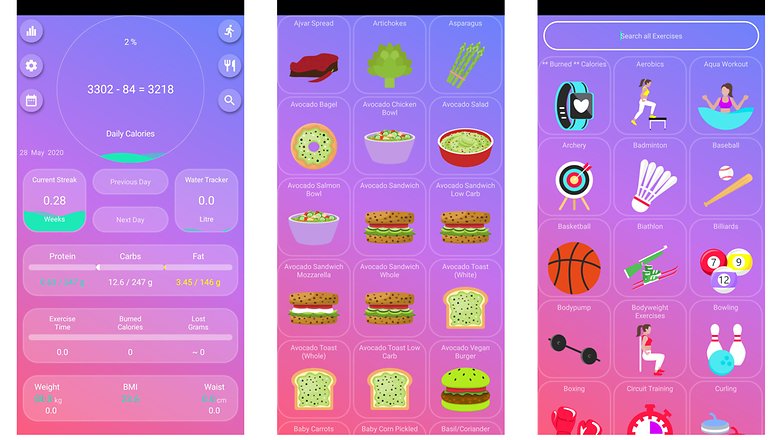
User-friendliness: To be honest: Easy Fit looks as if the 90s had sent the app by fax to the editorial office just before the editorial deadline. The app can only display a 9:16 format, so the rest of the layout is contemporary in nature. Using it isn't that intuitive, and ti does not even come with a barcode scanner.
Features: The usual calorie counting functions are included with Easy Fit. There are a few nice approaches to this - such as a memory style mini-game to help distract you from hunger. Certain foods can also be hidden from prying eyes.
Database: The database is sadly outdated and contains only a few specific products. Nutella, invented in 1940, has already made it into the database - which should be the bare minimum. Our chicken doner does not exist, although something comparable can be made using the recipe function from bread, kebab meat, and salad. For the non-alcoholic beer and muesli, only generic entries are available which does not take into account the horrendous nutritional differences such as sugar, especially with the muesli.
Conclusion: Of course, Easy Fit is completely free of charge and does not have any account or logins to work. Unfortunately, the range of functions and ease-of-use are also limited in comparison. My recommendation is this: You are better off installing Fatsecret if you want to remain anonymous. If you happen to know a better calorie counter app without the need to register, we would be more than happy to check out your tips in the comments!
Download Easy Fit for iOS
Lose weight by counting calories: This is how it works!
What's the use of using calorie counter apps? The big secret behind losing weight (and gaining weight) is very simple: If you use more calories than you consume, then you will lose weight - and vice versa, of course.
There are many more or less precise ways to estimate the consumption of calories. Many apps will ask you for your gender, age, weight, and amount of physical activity when you log in. All of this information will then be used to estimate the average daily calorie requirement.
If you continue to gain weight despite having a daily calorie deficit, the app would most probably have made a mistake in estimating your calorie requirements - and this would mean having you to manually correct the target value. Either that or you have cheated on your entries. Yes, despite much denial, that bedtime muffin has calories, too!
To find out which gadgets are helpful in recording your daily activity and how body fat scales help you log your weight, read our article:
You will also find out what an enormous role sport plays in this area, as physical activity will not only influence the daily calorie requirement, but it also alters the overall composition of your body!














Great article with a thorough comparison of calorie counter apps! However, I noticed that Foodbok (iOS only) wasn’t mentioned, and it definitely deserves a spot on this list. It combines all the essential features like calorie tracking, a vast food database, and customizable goals, but with a streamlined design that avoids clutter and unnecessary distractions.
What makes Foodbok stand out is its unique addition of a medication tracker, ideal for those managing their health holistically. Plus, the app is built for daily ease of use, with smart workflows that simplify food logging while keeping the experience intuitive. If you’re looking for an app that balances functionality and simplicity, Foodbok is definitely worth exploring!
Monitor Calories are essentials for fitness. After assessing the calorie count for a single serving, understand the amount of calorie intake for the entire package. Keep an eye for high-fiber foods. How To Understand Nutrition Facts Label & Their Calorie Count. Here are a few tips and tricks to monitor the blood sugar level after a meal.