How to add podcasts to playlists on Spotify


Spotify has been updated and introduces a new and interesting feature dedicated to podcast lovers. On Spotify, you can now make podcasts part of your music playlists and create playlists only and exclusively of podcasts. Here's how the new features work.
How to add podcasts to music playlists
Here's how to add a podcast to your Spotify music playlists, allowing you to switch between listening to music and podcasts on the go easily:
- Open the Spotify app on your smartphone
- Open a podcast
- Click on the three dots in the top right corner
- Select Add to playlist
- Select the playlist to which you want to add the podcast
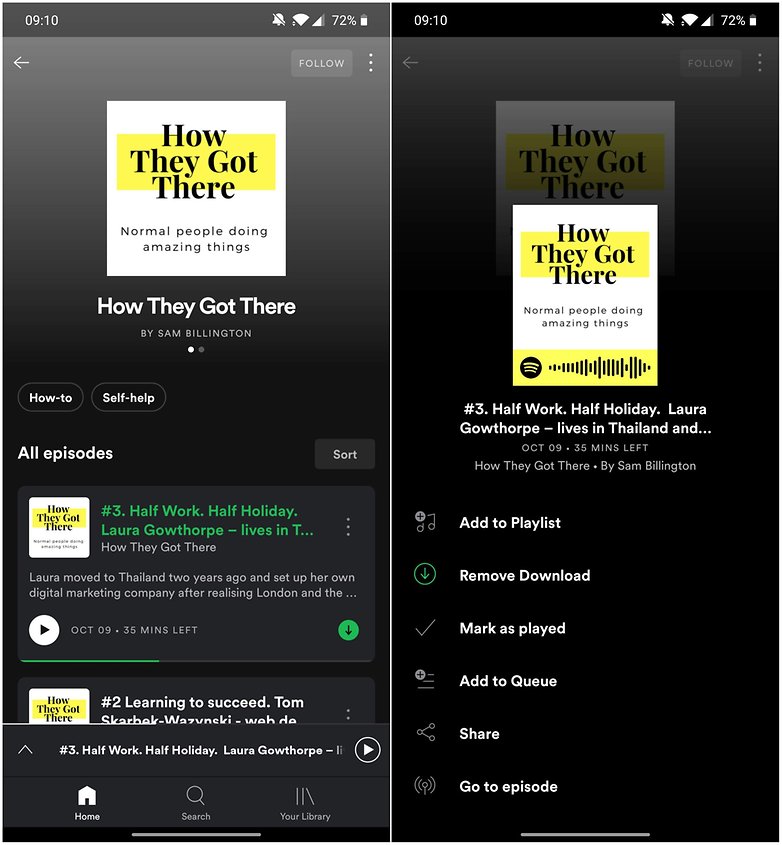
How to create a new podcast playlist
If you are a serial listener of podcasts, you can now create playlists consisting only and exclusively of podcasts. This allows you to listen to multiple consecutive podcasts without any interruption. The procedure to follow is practically the same as shown above, except for the last step:
- Open the Spotify app on your smartphone
- Open a podcast
- Click on the three dots in the top right corner
- Select Add to playlist
- Click on New playlist to create a new one
- Give your playlist a name and you can start adding podcasts to it straight away
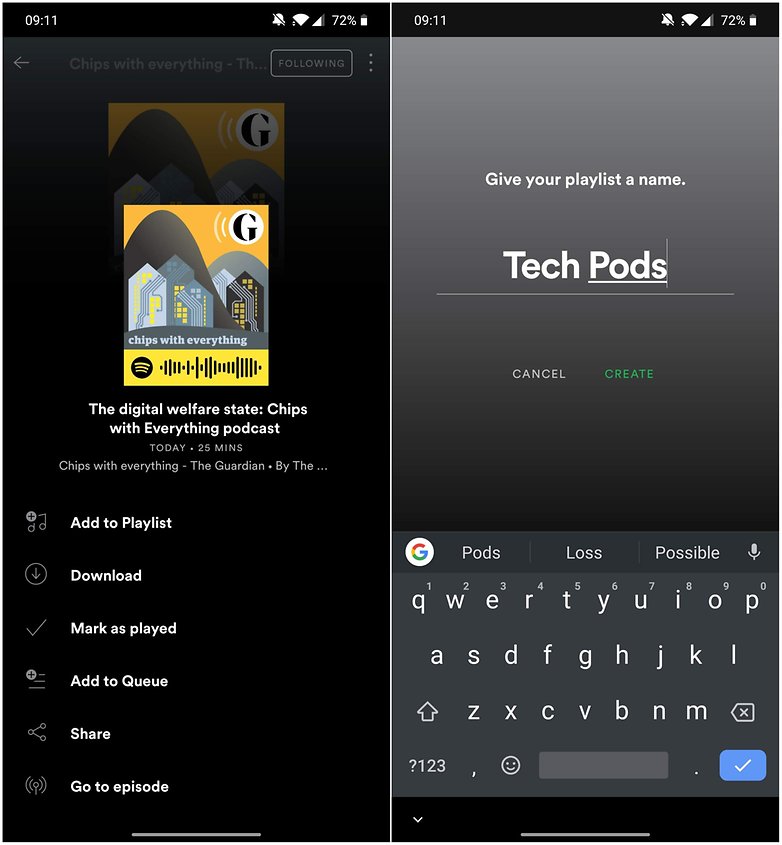
The new podcast feature is available on Spotify for both Android and iOS. Do you listen to podcasts? Share your favorites in the comments section below.
Source: Spotify Newsroom



















