Holiday Greetings Made Easy: Top Christmas Card App Roundup


Do you want to send Christmas greetings using just your cell phone? Here are some methods that are neither cheesy nor ugly! In this article, we share how to send delightful greeting videos and pictures through apps like ElfYourself, sure to leave a lasting impression on your family.
One thing that authors of dystopian novels and science fiction classics couldn’t have foreseen is the phenomenon of 'greeting cards from family via WhatsApp.' But beyond the realm of royalty-free emojis and grammatically questionable sentences, there are truly cool Christmas greetings on the internet that you can effortlessly send from your smartphone.
Table of Contents:
- Christmas greetings by collage and picture
- Christmas greetings by video
- What about privacy with Christmas photo and video apps?
Christmas greetings by collage and pictures
First, let's look at how you can turn your own pictures into Christmas themes. In doing so, I made sure that the app is effortless to use and offers many design options. At the same time, the respective app must be free to use and not ask you to pay when giving out the file. So with both apps, you can take a picture or choose a picture from the internal memory and create a Christmas greeting card from it.
Christmas Photo Frames
Phew, app names have been more creative before, but that doesn't detract from the quality of Christmas Photo Frames. There are tons of Christmas-themed filters and themes in the app, though some of them are only usable in the Pro version. But even with the free filters, there are options that are creative and sure to get a laugh.
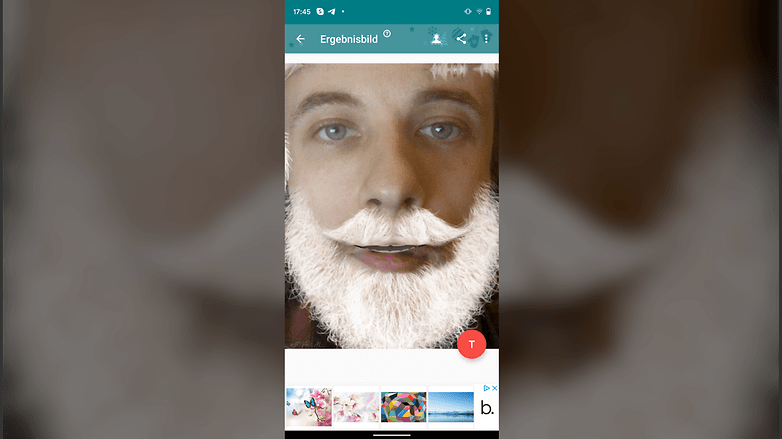
For example, you take a photo of your whole body standing up, and suddenly, you're standing in front of a Christmas staircase while your head and legs sway back and forth. Other filters place you in a snow globe as snow falls from above.
While many of the motifs are very kitschy and don't really suit my personal taste, every Christmas it shows again that these images are popular. You know this effect a little bit from the most repulsive Christmas sweaters possible, with which the funny colleagues compete every year again at the Christmas party.
With "Christmas Photo Frames" you can create Christmas pictures pretty fast and easily. The quality is usually convincing, you only have to put up with a small watermark in the final results. In addition, there are quite a few ads in the app.
Christmas Photo Editor—Christmas Game
Also a nice gimmick for Christmas is the app "Christmas Photo Editor—Christmas game". Besides pretty badly translated app titles, there is a simple step-by-step principle here. In the first step, you take a picture or select a picture on your smartphone, then you watch a short promotional clip, and then you're ready to go.
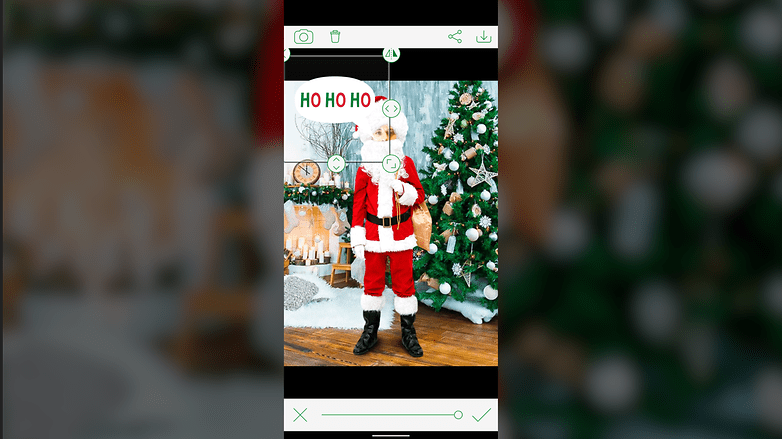
In a photo editor, you can choose from hundreds of frames in which you can then place your face. The brightness slider is particularly practical, as it allows you to adjust the exposure of the photo you have taken to that of the template in a matter of seconds.
Afterward, you tap directly on the save button, or you add more hairstyles, objects, and other nonsense. The advantage of the app is mainly that there is no watermark and that the advertising is comparatively moderate with only one clip.
Christmas greetings by video
While adapting to the increased use of webcams and video technology in recent times, you can now turn this to your advantage during Christmas. Funny videos are a great way to delight your family, especially if you're unable to visit them over the holidays.
ElfYourself
The classic Christmas video app we mentioned in the title is ElfYourself. Here you take a photo of yourself and/or a few friends, which then appears in a dance video with animated elves, which are actually more like Christmas gnomes. This sounds funny at first, but it always makes you laugh. Maybe the following photo will convince you.

ElfYourself is free and requires your camera to take your own photos, of course. If you don't feel comfortable with that, you can also use pictures from the internal memory of your mobile phone. Then you align the face in a template, repeat this for the number of "elves" and in a few seconds, you can watch the video.
Alternatively, you can also write Christmas greetings on your video. There are two free videos per day that you can create and then send via WhatsApp, email, or other messenger. For downloading high-resolution videos, however, you have to pay money per video, and to unlock the full 25 dances, you have to spend $5.99 for the season pass.
This is valid for 12 months, but in principle, you can also prepare the videos for the next year with the season pass. Because a year specification is not found on the video material.
ReFace
A few years ago there was a real Reface trend on the internet and as suspected there is currently some Christmas content here that you can send for free. The app swaps faces on videos, GIFs, and pictures with your face and the results are surprisingly good.
While the app does ask you to subscribe at the beginning, you can also decline the subscription and then use the app for free with limited features. In doing so, Reface also fades in watermarks, but they're pretty discreet.

The app scores particularly well with Christmas GIFs, but you can also find thematically appropriate movie clips. After the app has created your video, you can send the funny Christmas greetings as a WhatsApp video, as a GIF, or via another messenger.
If you are completely enthusiastic about Reface, you can also use your own videos or film clips with the paid version. For this, you either pay $12.99 per month or you choose the annual subscription for $24.99.
You can download Reface for Apple iOS as well as for Android. In each case, the app needs access to your memory or your camera. Then you just take a picture and the app does the rest by itself.
Christmas Dance—Happy Moves
Christmas Dance is essentially a bold clone of ElfYourself. The app is quite straightforward: You select suitable faces from your gallery or take a quick snapshot, tolerate a significant amount of advertising, and may find it irritating that some themes or features require a paid unlock. Despite these drawbacks, you can still enjoy the self-created video.

While the variety of scenes is limited, the app offers an array of in-app deals. For $2.99, you can eliminate the annoying ads, and for $1.99, you can remove the watermark from the clip.
All scenes become available for $4.99, and for $2.99, you can create up to 30 faces in the gallery for use in the scenes. To unlock everything at once, there's a one-time fee of $8.99. Considering the reuse value for next Christmas, I think this could be a worthwhile investment.
The software company Pablex Studio 3D also has a few more apps in this vein. Take a look at Merry Christmas Cards Maker, for example, which is also available in the Apple App Store and on Google Play.
What about privacy with these apps?
An app that takes your face and mounts it on a dancing elf—that sounds like a data octopus at first. Despite the contemplative theme, it's true because to use it, you have to at least give the apps access to your memory and camera. In addition, in the case of Reface, your location is added, and so-called deepfake apps have been criticized in the past for their lack of data protection.
At the time of its initial boom, Appvisory subjected Reface to a data protection test and recommends the app only with restrictions. In the app version 1.3.17 for Apple iOS, tracking services such as AppsFlyer, Amplitude, and Mixpanel are implemented, which analyze user data for advertising purposes.
Reface itself assures in the terms of use that the analysis data of faces would be deleted from the server after 30 days. The original photos are even stored for only 24 hours. The provider evaluates the data computer-aided, but mentions occasional checks by "verified partners".
If you are worried about your data when using the apps mentioned, you can edit your own pictures with open-source software. For example, the Gimp image editor is a free alternative to Adobe Photoshop and offers tools for cropping and using multiple layers, in addition to numerous functions.
With images from the web and some photos, you can create your own collages and keep the files on your own computer. However, there is no app version for iOS and Android. For this, however, you can find alternatives in our guide for image editing apps for iOS and Android.
Conclusion
Have you always wondered where cheesy Christmas greetings come from, now you have the answer! Apps for creating Christmas collages abound on iOS and Android, and in this article, nextpit listed programs that are easy to use and deliver good results. The video apps Reface and ElfYourself in particular will be a lot of fun over Christmas.
Be aware, however, that you will pay for the use of these apps with your face. After all, putting your own face on a celebrity as a deep fake is not exactly a sensitive way to handle personal data. If you're willing to take the risk, the app is very entertaining.
Still, I caution against feeding the app with strangers' faces. Because if it's okay for you to upload your face to a server for image processing, it's far from okay for others. So with modern technology comes more and more reasons to pick a fight at Christmas.
This article underwent revisions and was republished in December 2023, with all existing comments retained.






















