Top USB-C Chargers to Power up Your Samsung Smartphone or Tablet


Which charger to buy for your Galaxy S24 Ultra, Z Fold 5, or Tab S9? nextpit has selected for you, the best chargers from Samsung, Anker, Spigen, or Baseus to charge your Samsung smartphone or tablet.
Samsung allows you to charge your Galaxy smartphones and tablets with up to 45W of power. To take full advantage of this fast charging capability, you need the right charger that is compatible with the right standards. That's why we've made this selection to help you choose the right charger to charge your Samsung device.
The Galaxy S24 is only compatible with 25W fast charging, unlike the Galaxy S24+ and S24 Ultra which go up to 45W. All three models are compatible with wireless charging of 15 W. Samsung no longer provides chargers with its smartphones. You can find in the table below our selection of the best chargers for your smartphone or Samsung tablet.
| The best Samsung charger | The best Samsung wireless charger | The best alternative | The best compact charger | The best car charger | |
|---|---|---|---|---|---|
| Product name | Samsung 45W Power Adapter | Samsung Wireless Charger Duo | Anker PowerPort III | Spigen Arcstation Super Mini | Baseus Car Charger |
| Image |  |
 |
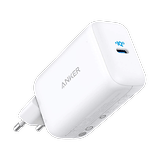 |
 |
 |
| Max. power in general | 45 watts | 15 watts inductive | 65 watt | 25 watt | 60 watts |
| Max. power for Samsung smartphones | 45 watts | 15 watt inductive | 45 watt | 25 watt | 45 watts |
| Check offer* |
|
|
|
|
|
We recommend two original Samsung chargers, one for wired and inductive charging each. In addition, there are three alternatives from third-party manufacturers, which we consider to be highly recommended.
Here's what you need to look for when buying smartphone chargers
There are a multitude of different chargers, both from Samsung and countless third-party manufacturers. Most of the time, smartphone manufacturers ask you to use the original chargers. This is due to charging power, but also to safety. Let's take a closer look.
Fast charging standards supported by Samsung smartphones
Unlike manufacturers such as Xiaomi or OnePlus, Samsung is not really into super-fast charging. Instead of Xiaomi's 120 W or Realme's 240 W, you'll be limited to 25 or 45 W, depending on your smartphone range.
If you opt for the standard Galaxy S24, fast charging will be 25 W, just like 2023's Galaxy S23 range. Interestingly, older models such as the Galaxy Note 10+ or Galaxy S20 Ultra already offered 45 W fast charging.
- Related: Samsung's fast charging limitation
Samsung offers its own fast-charging technology called Super Fast Charging. It is supported by the Galaxy S22, S23 and S24. To use it, you'll need a charging cable supporting Adaptive Fast Charging with a capacity of 25W for Galaxy S22/S23/S24 and 45W for Galaxy S22+/S23+/S24+ as well as Galaxy S22/S23/S24 Ultra.
If you want to take advantage of Samsung's best-in-class recharging, you'll need a 45W + 5A cable compatible with 45W adaptive fast recharging, as well as an equally powerful charger. This charging is not available with standard chargers and Samsung recommends using the USB Type-C, 5A charging cable that comes with the 45W charger.
In the following table listing the most important Samsung smartphones today, you can see at what maximum power they can be recharged according to Samsung and which standards are supported.
| Capacity | Wired charging | Wireless charging | Reverse wireless charging | |
|---|---|---|---|---|
| Galaxy S24 Ultra | 5000 mAh | 45 W (USB PD 3.0) | 15 W | 4.5 W |
| Galaxy S24+ | 4900 mAh | 45 W (USB PD 3.0) | 15 W | 4.5 W |
| Galaxy S24 | 4000 mAh | 25 W (USB PD 3.0) | 15 W | 4.5 W |
| Galaxy Z Fold 5 | 4400 mAh | 25 W | 15 W | 4.5 W |
| Galaxy Z Flip 5 | 3700 mAh | 25 W | 15 W | 4.5 W |
| Galaxy S23 Ultra | 5000 mAh | 45 W (USB PD 3.0) | 15 W | 4.5 W |
| Galaxy S23+ | 4700 mAh | 25 W (USB PD 3.0) | 15 W | 4.5 W |
| Galaxy S23 | 3900 mAh | 25 W (USB PD 3.0) | 15 W | 4.5 W |
| Galaxy S23 FE | 4500 mAh | 25 W (USB PD 3.0) | 15 W | 4.5 W |
| Galaxy A55 | 5000 mAh | 25 W | ❌ | ❌ |
-
Read also our selection of the best Samsung smartphones in 2024
How to activate fast charging on your Samsung smartphone
To improve battery durability, Samsung doesn't activate fast charging on its smartphones by default. Fortunately, it's quite simple to activate fast charging on your Galaxy smartphone by following the steps below:
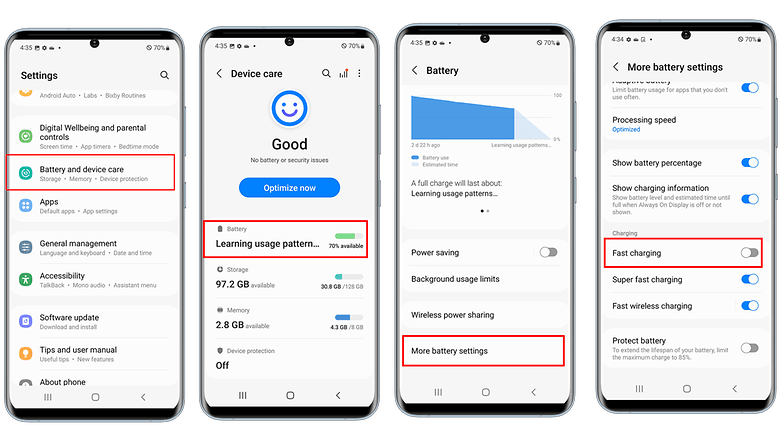
- Make sure your smartphone is not charging.
- Open the Settings app.
- Choose Battery and device care.
- Tap on Battery.
- Scroll down and select More battery settings.
- Activate Fast charging.
Best charger from Samsung: Samsung Quick Charger 45 W
This is the charger that should have been in the box when you bring home one of Samsung's expensive flagships home. It charges at up to 45 watts for the new models and up to 25 watts for older devices like the Galaxy Note 10. For about $49, you can also charge your new Samsung smartphone quickly and safely, while the USB Type-C cable is also included in the box.
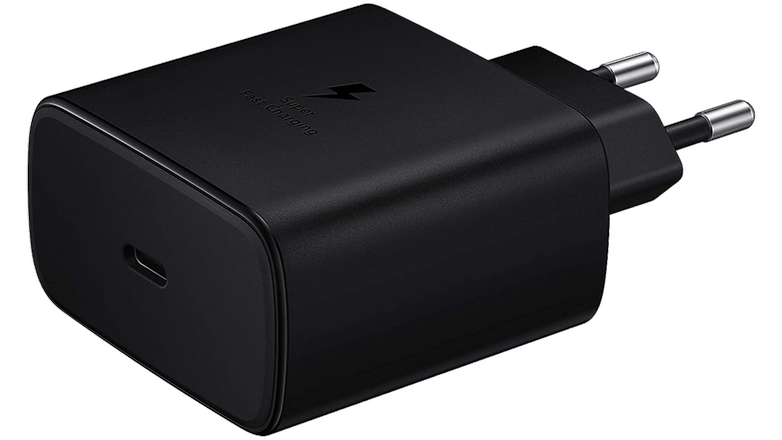
The best wireless charger from Samsung: 15W Fast Wireless Duo Charger
For wireless charging, most of the other alternatives charge at a maximum of 9 watts, but this linked model below offers a faster 15W output. In this case, you also have an additional surface area so that you can charge your Galaxy Watch in addition to your smartphone. Of course, you have to be aware that this takes more time compared to wired solutions.

Best alternative charger: Anker PowerPort III
With a maximum of 65 watts, you can certainly charge fast with this bad boy. The maximum output does not apply to Samsung smartphones, of course, which can take in a maximum of 45 watts only. PPS is supported in this highly recommended charger from Anker, and you can also charge compatible notebooks with it. It is just a pity that the USB cable is not included in the box with an asking price of just $40. You will have to buy it separately.

Best compact charger: Spigen Arcstation Super Mini
Sometimes, size does matter. If you want to have a charger with you at all times when you're on the go, it helps if the accessory has the smallest possible dimensions. Spigen, which we know from particularly great phone cases for the Galaxy S22 Ultra, has a particularly compact model on offer.

PPS is also supported here, but with a maximum charging power of 25 watts. You can see how much smaller the charger is in the picture above. This means you have the choice of whether you want to buy the smallest possible charger at the cost of a lower charging speed. Retailing for just $19.99, the cable is also not included.
Best car charger: Baseus Car Charger
Finally, we have a charger for you who are always out and about which also charges your Samsung smartphone quickly in the car. Up to 65 watts charging speed is possible with the charging solution from Baseus, which also supports Quick Charge 3 and 4 in addition to Power Delivery. The fun extends to dual charging capability, where it currently costs just $23.99 on Amazon.

With this selection, you should be able to ensure that you get your Samsung smartphone charged in the best possible way regardless of where you are. Which chargers have you had a particularly good experience with? Feel free to write to us about it in the comments.
We have updated this article in April 2024 while preserving existing comments.



















All praise the open standard and participation by OEMs.
Compliance is great for me as a user.
Now, multiport chargers please. Phone, tablet, e-reader, ear buds need daily juice on trip.
-
Admin
-
Staff
Mar 2, 2022 Link to commentI use a multiport Anker charger similar to this one:
https://amzn.to/35JuS3d (affiliated link)
Which basically works for all my gear (laptop, mobiles, camera, headphone...)
It basically retired the original notebook charger brick that came with it.
[edit] of course it helps I don't have gadgets that rely on proprietary chargers...
I'm currently using a 4 port ravpower with PD and QC for the last year on the road. I use mostly short cables, a foot or less, to limit bulk and mess on the go. I keep one longer cable (2m) for flexibility.
At home I use an older 5 port unit with no label to remind me what it is. I ended up bundling my cables at home with zip ties to control tangling. I'm leaving the last foot or so unbundled to reach the different devices.