The best time tracking apps for 2020


The Coronavirus pandemic has led to a major shift in the way professionals work. With offices remaining closed around the world, working from home has now become the norm. While it's great remaining close to family members working from home does come with its own share of pitfalls. Parents with young children at home, for example, will have to take frequent breaks. This can lead to major issues when you want to track your working hours. It is essential; therefore, you use a good time tracking app for the correct logging of data.
Correct tracking of working hours is important to ensure that employees and employers can stick to the mutually promised working hours. In this article, we take a look at some of the best time tracking apps that will help you easily track work hours.
Note that most of these apps are intended for use by freelancers and small businesses. If you happen to be part of a large corporation, chances are high your company might already have an employee monitoring tool that also includes time tracking functionality. However, this article could also prove useful for employees who wish to independently keep track of their working hours.
Best free time tracking apps
Toggl Track
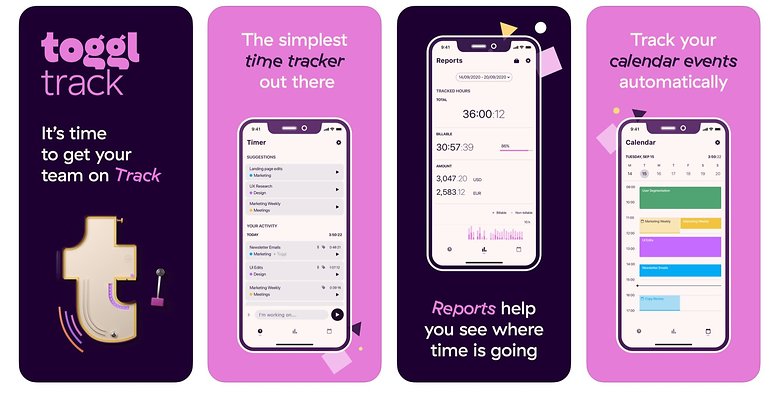
Not all good things in life have to be paid for. The same is the case with time tracking apps. If you are a freelancer looking for a cost-effective (read: free) time tracking app, the general consensus is that Toggl is the best option out there. Like any good time tracking app, Toggl is available for multiple platforms. While you might be required to pay for more advanced features like collaborating with team members or comprehensive reporting options, these are things most freelancers would not require. Toggl recently went through a brand and design revamp and is now known as Toggl Track.
Clockify
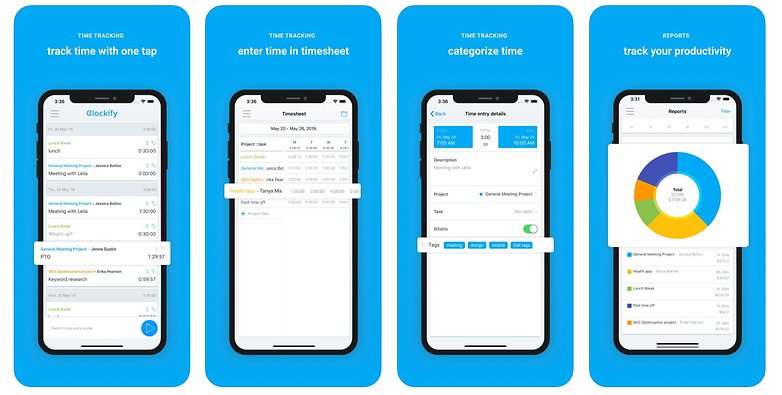
Clockify is another free time tracking app that almost always comes up as a top recommendation in its category. Like Toggl, several features of Clockify are free to use and would suffice for most freelance users out there. Unlike Toggl, however, several of these free features are also available for teams. If you require advanced options, there are multiple tiers of paid plans starting at $9.99, going up to $29 a month for the premium subscription. For organizations, Clockify also has an Enterprise plan that costs $9.99 per person.
Available for: Android, iOS, MacOS
Hours
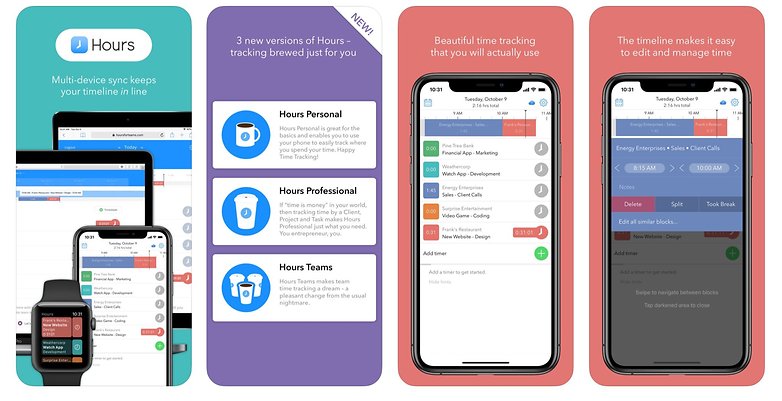
If your entire freelance business is centered around the Apple ecosystem, you might want to consider Hours. It has garnered good reviews for its features, and the long list of features it supports includes smart reminders, detailed reports, and a visual timeline. The free version of Hours, however, only provides you basic features that let you analyze how your time on professional projects is being spent. For advanced features, you will need to upgrade to either the Professional Plan ($80 a year). There is also a version for small teams called Hours Teams.
Available for: iOS, Web
Hours Tracker
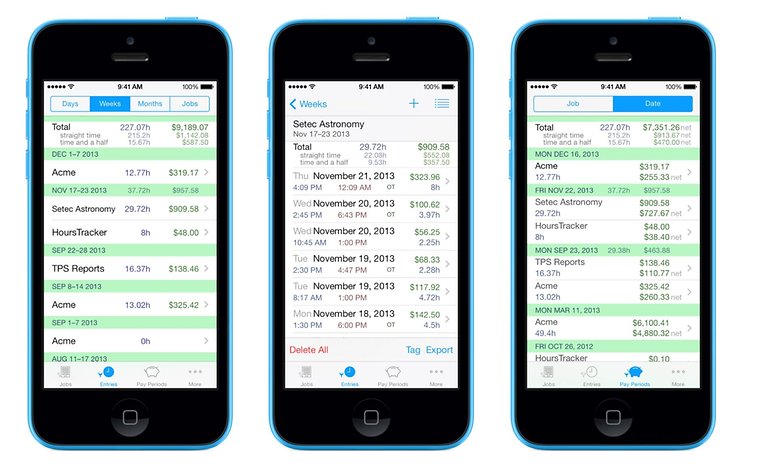
Hours Tracker is another popular time tracking app that is available for Android and iOS devices. This app comes with almost all the features that people expect from a basic time tracking app. Advanced features like automatic daily and weekly overtime earnings calculations, support for daily, weekly, and monthly reports make it a powerful tool. For sharing of data and generating reports, data from Hours Tracker can be shared as a CSV file to your employer, client.
Hours Keeper
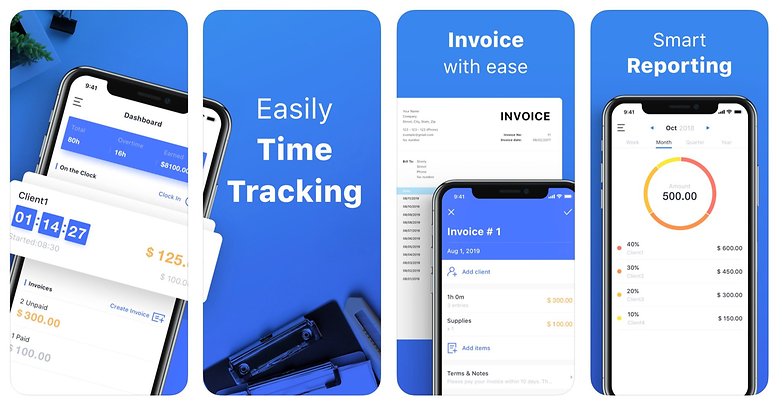
Hours Keeper is a simple, easy to use time tracking app that also lets you calculate your earnings. It can record your daily working hours and also lets you generate PDF invoices at the end of each billing period. Other features include the ability to export all data as CSV files. The app also lets you sync easily between multiple devices. On the flip side, do note that the free version of the app is ad-supported, so be prepared for (intrusive) ads while using the app. You can purchase an ad-free ‘pro’ version that unlocks more features. The Hours Keeper app is available for download via the Google Play Store and the iOS App Store.
The apps mentioned above are basic, entry-level apps mostly designed for single users. Some of these have more enterprise-level features – but then that is a discussion for another article. Note that apart from the aforementioned apps, there are several other apps for time tracking. Do take a look at apps either on the Google Play Store or the iOS App Store in case the apps mentioned above do not fit your requirements.




















In my opinion, the best time tracking app is kanbantool.com. Have you tried it? If not, you should! The trial period is free :)
Thank you for a helpful article. I'd make it complete with TMetric that supports free and paid subscriptions and is rich in features so that anyone would be able to have a smooth and seamless workflow with it.
-
Admin
-
Staff
Jun 22, 2021 Link to commentThank you for the addition!
useful information's :) Thank you
Nice will check this
-
Admin
Mar 15, 2020 Link to commentUseful, thanks
I found this article useful and informative. I had an app similar to this on my Palm PDA way back in the day. I have downloaded the two templates and will be checking them out and may send to my team for use while we are teleworking. Thanks for sharing this information at this time. Just my two pfennig...