The best video conferencing apps to celebrate Christmas & New Year


Which application should you pick when it comes to making video calls to your friends or family? In this specially curated list, NextPit advises you on the best video conferencing tools available with the likes of Zoom, Google Meet and WhatsApp to help you stay in touch with your loved ones during the holiday season.
The best free apps to make group video calls in 2021
| Editor's Choice | Alternatives | For iOS | The data-friendly option | The lazy option | |
|---|---|---|---|---|---|
| Application | Google Meet | WhatsApp/Telegram/Signal | FaceTime | Jitsi Meet | Marco Polo |
| Pros |
|
|
|
|
|
| Cons |
|
|
|
|
|
Jump to
- What are the criteria for a group video calling application?
- Google Meet: Because almost everyone has a Google account
- WhatsApp, Telegram or Signal for "small group" or "short" video calls
- FaceTime for Apple users
- Jitsi for data-friendly video calls
- Marco Polo for folks you don't like
What are the criteria for a group video calling application?
For this selection, I make a separation in the notion of a group video call and video conferencing. I was particularly interested in applications/software that let you make video calls with several participants simultaneously. Bear in mind that usage is mainly personal rather than professional.
Hence, the main goal is not to advise you on the best tools to make your PowerPoint presentation in front of 50 colleagues in your department. No, we're talking about video calls with friends and family where you can simply check in on them. That's why I'm not necessarily going to talk about Zoom or Microsoft Teams, for example, which could be the subject of another dedicated article.
As for my criteria, I focused on several elements: the free nature of the applications, the number of participants it is able to host in the same video call, limitations of the free version (limited time, etc.), and its compatibility with different types of devices and OS.
Another point that one would take into consideration would be popularity. I'm certainly not going to include only mainstream apps in this selection. But in order to remain relevant, a group video calling solution must be used by enough people. So don't be mad at me if I left out apps like Viber or Google Duo.
Finally, I took into account the bare minimum when it comes to protecting your personal data and encrypting your conversations. That's why I didn't include solutions like Facebook Messenger or Houseparty, for example.
Google Meet: Because almost all of us have a Google account

Rating |
 |
| Pros
|
Cons
|
| Android version | iOS version | Web/PC/Mac version | |
|---|---|---|---|
| Google Meet | Google Play Store | Apple App Store | Meet.Google.com |
Yes, I know that some die-hard users are still resisting the GAFAs and the near-compulsory requirement to have a Google account when working in 2021. And that is a very commendable fight.
I don't have that moral strength and I'm personally up to my neck in all that Google Suite offers. And if that's the case for you too, then Google Meet is clearly the best solution for your video calls, even for personal ones.
The Meet app is built into G Suite and allows you to join meetings via a web link that you can launch on your laptop, the mobile app, or a regular phone line. I find that compared to Zoom or Microsoft Teams, the free version of Meet is still very useful with very few limitations.
Video calls can accommodate up to 100 participants for 24 hours without any break in between. In short, it is the most convenient and least headache-inducing free app for making group video calls in my opinion.
WhatsApp, Telegram or Signal for "small group" or "short" video calls

Ratings |
 |
| Pros
|
Cons
|
| Android version | iOS version | Web/PC/Mac version | |
|---|---|---|---|
| Google Play Store | Apple App Store | WhatsApp.com | |
| Telegram | Google Play Store | Apple App Store | Telegram.org |
| Signal | Google Play Store | Apple App Store | Signal.org |
If you do not have a Google account, you would have a phone number at the very least? If that is the case, I can only advise you to use the classic messaging applications on your smartphone. I won't insult you by introducing you to WhatsApp, Telegram or Signal (click on the links if you want to know more).
The advantage of these applications is their ease of use and the fact that they are much more widespread than other platforms like Meet, which are all similar and more oriented towards professional use. On the other hand, these applications are a bit more limited in terms of functionality for video calls.
- WhatsApp: 8 participants
- Telegram: 30 participants
- Signal: 40 participants
Personally, I find the solution offered by Telegram to be more complete. Not only can video calls have an unlimited number of participants, but you can also manage your calls by adding and removing members which neither WhatsApp nor Signal offer.
- Also read: Telegram: How to make a group video call?
In addition, group video calls are created within a Telegram group. However, a group can host an unlimited number of participants who can therefore make exchanges via normal chat and/or voice. Telegram also offers a screen sharing function for its video calls unlike its competitors.
Logically, Signal offers superior data protection compared to Telegram and WhatsApp although WhatsApp allows you to leave and rejoin a group video call without "breaking" the end-to-end encryption, which Signal does not allow. There is no perfect solution.
FaceTime for Apple users

Ratings |
 |
| Pros
|
Cons
|
| iOS version | |
|---|---|
| FaceTime | Apple App Store |
If you have an iPhone, iPad, or any other Apple product, FaceTime should obviously be your first choice when it comes to making video calls. FaceTime can accommodate up to 32 participants at the same time. The app is also one of the few that "recognizes" sign language.
That's not to say that FaceTime can translate BSL in real time. But, if you have iOS 14 or macOS Big Sur, FaceTime can detect when one of the participants is communicating in sign language and bring it to the forefront, just like it does when a participant is speaking out loud. That's still pretty cool.
With the latest iPhones and iPads, you can also take advantage of the Center Stage feature, which allows you to retain the focus and framing on one or more people at the same time. With the Share Play feature, you can also stream music via Apple Music or watch movies and streaming VOD series via Apple TV+ in sync. Finally, you should know that FaceTime is not just meant for Apple users.
With at least one user with an iPhone or other Apple device, one can then initiate FaceTime calls and create an accessbile link for Android or Windows users. My colleague Zois at Nextpit.com explains how to do this in the tutorial below.
Jitsi for data-friendly video calls
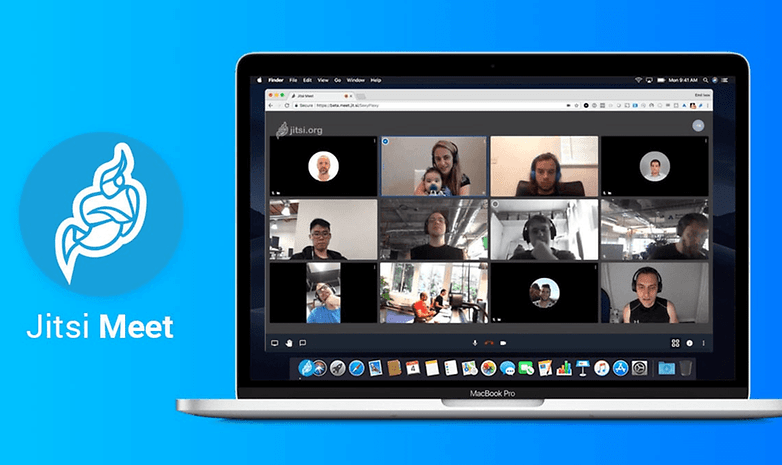
Ratings |
 |
| Pros
|
Cons
|
| Android version | iOS version | Web/PC/Mac version | |
|---|---|---|---|
| Jitsi Meet | Google Play Store | Apple App Store | Meet.jit.si |
Jitsi Meet is a free video conferencing software, whose main selling point (the tool is free, rest assured) is that it does not belong to any of the GAFAMs (Google, Amazon, Facebook, Apple, Microsoft). There is no need for an account, everything is encrypted by default, making Jitsi Meet being clearly more protective of your personal data right from the get go. The service works on both the smartphone and tablet via an app, or on computer in a simple web browser.
Significantly less widespread and well-known than other services, you'll probably have to struggle somewhat to have it adopted by your loved ones. However, the service is very comprehensive and feature-rich. For example, you can choose to toggle the display of participants in a mosaic by clicking on the button with four squares, share your screen, access a chat, or "Raise your hand", to indicate that you want to speak without interrupting the speakers.
You'll also be able to blur the background, share a YouTube video that will be embedded directly into the video conversation, broadcast live on YouTube, or record your entire video meeting. Not only that, you'll be able to escape the tentacle-like clutches of the web giants who are hungry for your personal data. This is a professional way to thumb your nose at globalization!
Marco Polo for folks you don't like

Ratings |
 |
| Pros
|
Cons
|
| Android version | iOS version | |
|---|---|---|
| Marco Polo | Google Play Store | Apple App Store |
Sometimes we don't have the time or the opportunity to make a video call in order to break a piece of news with someone in particular. However, you still need to be present and look good, so you force yourself to send them a message. "Hi, I hope everything's going well. In the meantime., we need to get in touch." How about a video message to get the job done?
Sure, you can do it easily enough with WhatsApp. However, the file size limit cannot exceed 16 MB on all devices, or 90 seconds to three minutes depending on the recording quality. With Marco Polo, you are not hampered by any size limit.
Marco Polo allows you to send video messages to people or chat groups that your contacts can respond to. Unlike Snapchat, Marco Polo saves all video messages so you can review your conversations and does not impose a time limit. You can also add filters and fun voice effects.
But the app claims to be respectful of your data, saying it won't resell anything to any third party. The app is completely free and ad-free. You have the advantage of filters and effects to change your voice and appearance for those among you who want some laughs. In short, it's the perfect tool to not feel guilty and stay in touch with a loved one without any further commitment.
NextPit's app central
What do you think of this selection? Which apps do you frequently use to make group video calls? Do you prefer video chat or voice chat? Tell us all about it in the comments!























Since my earlier comment, my family has started a monthly meet on Google Meet. The experience is highly dependent on the quality of the gear each member has. And somewhat on their tech understanding.
Back in the 90s before the Endless September, we used a corporate video meeting tool across an early WAN.
I've not used such a thing since, there's just been no need.
R-HUB HD video conferencing servers is another very good video conferencing app which you can add in the above list for telecommuting. It is an on premise solution which allows 30 way HD video conferencing plus works on all platforms.
Zoom is the best app
With Zoom, ordinary phone users can dial-in and join groups as voice-only. This is important to us, where we have people who are not on the internet and don't have smartphones.
At my job we do a lot of email, but we also have a lot of meetings. Email functionality is fair at the moment due to the higher volume of emails due to the shelter in place order. I have been teleworking for a month now with at least another month to go. We are now getting approved tools to use for conducting virtual meetings that can handle the number of participants and allow for decent screen sharing. One company we work with uses Skype for business. The way we conduct business is changing to accommodate the number of remote workers.
So glad that email is more than sufficient for my needs. Asynchronous, at my convenience, self-documenting.