Instragram: how to choose who can see your stories


Instagram is one of the most widely used social networks in the world, with millions of users around the globe sharing snapshots of their daily experiences. But Instagram does not live by photos alone. The stories on the famous app are widely used by Instra fans who are constantly uploading their daily moments. Instragram has now added a new function: you get to decide who sees your stories.
Instagram used to consider its Facebook's little sibling, although now it doesn't see itself that way anymore, mainly as a result of privacy scandals. The social media app is taking the lead once again by safeguarding the privacy of users. From today on, Instagramers will be able to do whatever they want (in a matter of speaking) in their stories, since they'll also be able to limit which of their friends can see them.
"Close Friends", as Instagram has called this new feature, aims to create a more private space so that only your closest friends will be aware of everything you do and share.
How to share Stories with your closest friends
Using this new feature is easy. After updating Instagram (the new version is now available worldwide for Android and iOS), just go to your profile and click "Close Friends" in the side menu by swiping the screen to the left. There you can add the contacts you want (only you can see this list once you have created it). The best part? No one can send you a request to be added to your exclusive list. You're the boss, and you can decide if you want to put more people on your list or trim it down.
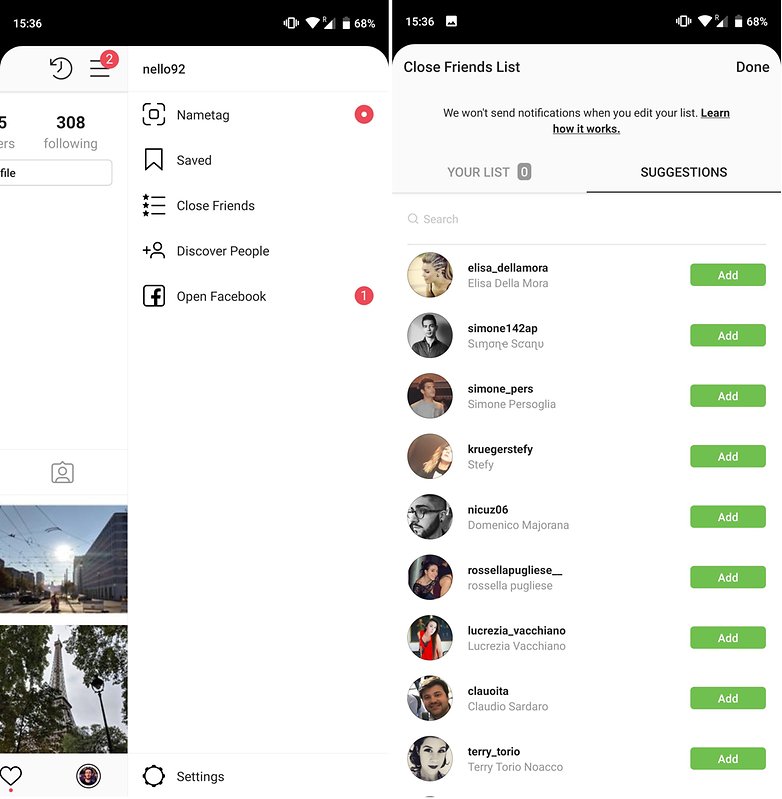
Now comes the moment of truth. When you want to upload a story, the moment before you share it you'll have the option to share it only with the people on your "list of close friends" or to continue as before and share it with everyone else.
If someone has added you to their list, you'll see a green plaque with a star at the bottom of the screen when you're viewing their stories.
What do you think of this new feature? Are you going to use it?
Source: Instagram


















