CleanMyMac X review: a new lease of life for lame computers
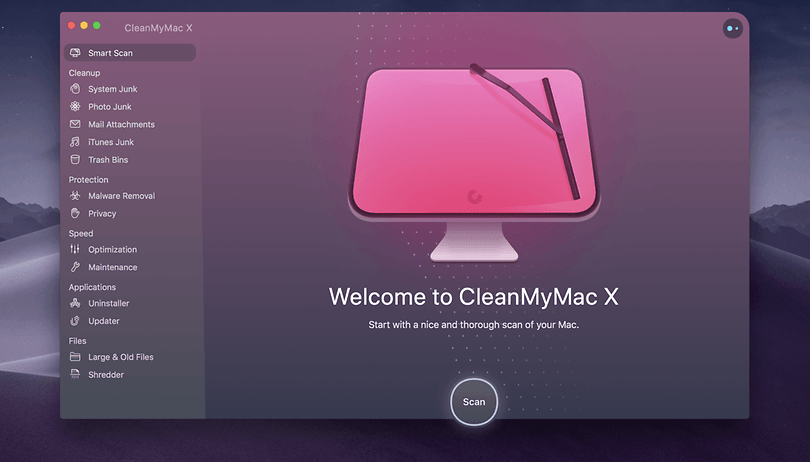

Although experience has taught me that Apple computers stay afloat much longer than their Windows counterparts, after four years my iMac was also out of breath. Slow startups, frozen processes and a fan beyond quiet made me look for a solution. Because reinstalling and cleaning out the hard drive was out of the question for me, I turned to a program called CleanMyMac X. I would like to share my experience with you.
A new computer is a fine thing. Everything runs fast, programs open quickly, and the CPU temperature is kept at a comfortable level. But as soon as the first programs are installed and the hard disk is strained, the piece of technology starts to become lame over time. My old iMac 27" (Late 2015) had worked quite well until last year. I was able to render large 4K videos without any problems, open multiple browser windows and countless tabs with sophisticated web pages, and at the same time edit article images using Photoshop without any noticeable problems. The good piece also allowed for retrofitting, so I bought a few RAM sticks for a lot of money and was able to work well with a total of 24GB.
In 2019, the hardware nevertheless began with nerve-racking quirks. Despite or even because of always up-to-date operating systems, the boot process took longer and longer. Programs took just as much time to get ready for operation, and the forced shutdown via the power button became almost a daily routine at some point. Tidying up the hard disk, uninstalling programs and a new installation could have solved my issues, but I simply didn't want the effort. So with a little research online I quickly found a program that should not only solve all my problems, but also bring other useful features to my "old" working machine: CleanMyMac X.
CleanMyMac X comes with a lot of tools
At that time I invested €36 in an annual license and I still have no regrets. Meanwhile, I now have a "lifetime license" on my computer, which costs about €90. Now let me explain how CleanMyMac X can solve your PC and Mac problems. Because the program is also available for Windows.
I'm using CleanMyMac X for macOS, currently under macOS Catalina 10.15.2. But manufacturer MacPaw also has the Windows counterpart called CleanMyPC in its portfolio. Both programs basically work like this: they are supposed to detect and delete old data garbage, free up memory, speed up system speed, detect large files and delete unused programs. CleanMyMac X can be divided into five categories, which appear on the left side of the program interface and offer you different possibilities:
- Clear caches created by your system and applications
- Clean up log files
- Remove the universal binaries that are unnecessary for your Mac
- Clean out system junk
- Delete unnecessary language files from your Mac system and apps
- Empty Trash and get rid of app leftovers
- Uninstall Mac software completely
- Delete files without leaving a trace
- Monitor and manage your Trash status
- Clean service files from your removable devices
- Manage built-in widgets, plug-ins, and preferences
The Cleanup section optimizes the system for better performance and at the same time is intended to create free memory space by removing temporary data and defective objects that can cause errors in the system. Duplicate mail attachments and the recycle bin can also be deleted here with one click. Users always have the option of viewing the files before deleting them to prevent important data from being lost.
The "Protection" section scans the system for malware in programs or files. The subordinate tab "Privacy" allows you to delete all browser histories on your computer with one click. Chat files can also be easily removed here.
Very interesting for me is the Speed area. Here you notice improvements in speed immediately after configuring the tool. Here you can, for example, deactivate and activate the autostart programs with one click, check and terminate processes, and perform extensive system maintenance. Among other things, the DNS cache can be cleared, memory can be freed or access rights can be repaired. If you want to use a very powerful program, e.g. for cutting videos or image editing, it is worth taking a look at the maintenance sector of CleanMyMac X beforehand.
The Programs section lets you view and delete all installed programs with one click. You have extensive sorting options, such as by size, last used, 32-bit or "unused". This way you can detect programs that take up unnecessary space on your hard drive or - if auto-start is enabled - slow down the system. There is also an area to update programs with one click in this section. CleanMyMac X shows here, for example, new macOS updates, which can also be downloaded and installed with one click. Last but not least, you also have bundled insight into all your installed browser plug-ins, which can be deleted here. This eliminates a click marathon within the depths of your different browsers.
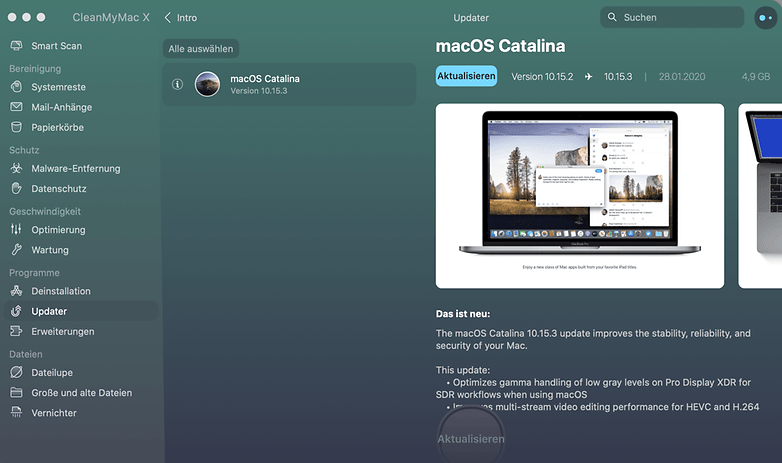
The last section, called Files, is a tool that displays large files or very old files that have not been used for a long time. And the practical thing is: thanks to the hard disk access (you have to grant it the first time you start the program to be able to use this tool), everything within the program can be clearly viewed and deleted with one click. Also, USB sticks or connected hard disks are displayed by CleanMyMac X in this area and can be sorted and cleaned.
When speed is of the essence, use Smart Scan
I actually use this feature every day: The Smart Scan button gives the system an immediate push if you don't have time to click through all the sections explained above. Instant Scan removes data junk - freeing up valuable memory - scans the system for potential threats such as viruses or malware, and improves system performance by freeing up memory or running maintenance scripts. A quick view in the top bar of your Mac, next to the Wi-Fi icon and the time, gives you a quick overview of memory, hard drive space, CPU usage, or the status of the recycle bin.
Conclusion: noticeably faster or just playing around?
I have not performed a lab test on my iMac since I started using the program, but I think that it depends on my very subjective opinion anyway. It's not just the feeling that you find your Mac and hard drives tidier when you run CleanMyMac X over them in the morning. In fact, processes run smoother and faster, the system startup will probably never be as fast as in the beginning, but thanks to CleanMyMac X the old box makes up for a few seconds. I especially like the ability to free up memory, as some programs and my different browsers are real eating machines here. I never actually use the possibility to uninstall programs. With macOS, this can be done anyway very easily by dragging and dropping it into the trash.
However, the manufacturer of CleanMyMac X promises a clean uninstallation without leftover data. If you are looking for an extensive tool to clean your computer, I can recommend this program to you. I'm now using a MacBook Pro and I hope that the early use of CleanMyMac X will give me a much longer and faster working feeling.
Here you can buy CleanMyMac X as a lifetime license or as an annual subscription. The manufacturer also offers you a test version, with which you can try out some features - limited.
Have you tried this software? Let us know below the line.




















FreeBSD doesn't crust up by itself. Run that instead as it's what Mac and iOS are based on. Just cut out the apple middleman and skip the crud