Clear Cache vs. Clear Storage: Best Methods to Free Up Phone Space


Troubleshooting Android apps is usually followed by suggestions to "clear cache" or "clear storage" (or app data). But what are the differences between the two options and when to use each of them? Keep reading to find the answers to those app-cleaning questions.
What is app cache?
Before deleting app data it is important to understand what cache is. In a nutshell, the cache is a collection of temporary data used by apps to speed up tasks or loading, for example recently used pages, maps, or even other tasks. Temporarily storing those usually helps avoid waiting for a new download or calculating something that was already done before, for example.
Other examples include keeping locally frequently accessed documents, or a webpage full of heavy images that can be quickly refreshed without having to load everything again using your mobile connection.
- Also interesting: Master your Xiaomi phone with the best hidden HyperOS features
What does 'Clear cache' mean?
With that in mind, Clear cache (previously 'Clear app cache') simply deletes all temporary data from an app in your phone. Android has systems to automatically refresh those, but every so often an app may show issues or even stop working when there is something wrong in its cache data.
Cleaning the app cache will remove those temporary files without deleting your personal data or saved settings, and can often solve most app loading or crashing issues without taking more drastic measures we will cover later.
What does 'Clear storage' or 'Clear app storage' mean?
Different from the mentioned 'Clear cache' option, Clear storage ('Clear app data' in older Android versions) take a more radical approach to deleting app data. Clearing storage basically resets the app to its factory state: Settings, logins, preferences, and all other information are deleted.
Consequently, every data associated with the app will be lost, and you will find a clean installation asking for all your details, preferences, and other information.
- Also read: Which phones are expected to get Android 15?

When should they be applied?
There are a few scenarios we recommend to clear app or cached data.
- Reclaim storage space. Some apps may fail to manage temporary data, occupying precious GB on your phone. Audio and video apps can keep multimedia content long after you have consumed them, for example.
- As previously mentioned, issues with app crashes or strange bugs can sometimes be fixed with a quick data cleaning.
How to clear app storage or cached data?
On Android 11 and above, follow these steps to clear app data or cached data.
- Open the Settings app.
- Tap on Storage.
- Select Apps or Other Apps.
This will open a list of apps currently installed on your phone. By default, it will show you the apps with the most data used at the top. On older Android versions, you also get the option to sort the apps by size.
- Select the app you want to clear the cache/data.
- Select Clear cache or Clear storage, depending on your needs.
- We recommend to first clear the cache to see if the issue is fixed before clearing app storage.
- The options were previously known as 'Clear app cache' and 'Clear app data', respectively.
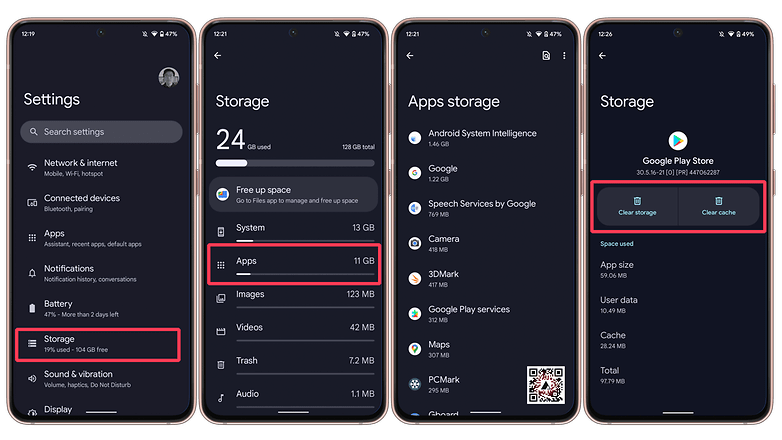
If you are on an older version of Android, you have the option to clear all cached files with a single click. To achieve this, all you need to do is go to Settings > Storage > Cached data and select Clear Cache. This option is no longer available on newer Android versions, including Android 10 and 11.
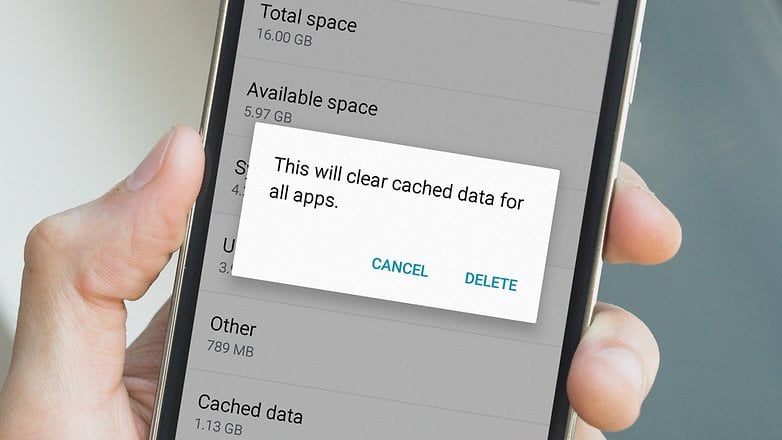
A word on "performance-boosting" apps
There are many apps that claim to "boost device performance" but often this just isn't true. In numerous instances, these apps merely provide a one-touch button for ending processes and clearing the cache, both of which are largely unnecessary on today’s Android platform.
You can, and should, do this manually if it is ever required, but don't make it a habit.
So, cleaning your app when your phone is running slowly or the memory is full could seem like the best option in the short run, but it could have consequences in the long term, which is why you shouldn't do it too often.
Final thoughts
Choosing between Clear cache or Clear storage is not a "better/worse" situation, as each Android feature has a specific purpose.
If you are troubleshooting a wonky app, first try clearing the app cache. If that doesn't work, and you don't mind losing saved data on it, clearing the app storage can help. Remember that the last option will remove everything saved on the app, including settings, photos, audio recordings, and videos. And, in many cases, issues can be tracked down to a buggy update that can be simply fixed by (waiting and) applying another update.
What is your experience with the app clearing features on Android? Do you remember any specific bug that was fixed by using them?
This article was updated in June 2024. Older comments have been preserved.




















Does clearing data on the text app get rid of all the tests???
Wow ! this is awesome am now quite clear about clearing of cache coz u guys have putting the understanding of this in a chronological manner which i do think almost everyone will understand the issue of clearing cache . Thanks for your knowledge-based n have a Beautifull weekend chao .
The question I asked which apps are okay to clear data that you won't lose important information. EXAMPLE IF I CLEAR DATA FROM ONE OF MY GAMES APP
What apps are okay to clear data from
Open the Settings menu on your Android phone and select Apps from the list.
Depending on your Android version, you might get an option to open installed apps, all apps, enabled, disabled, and other apps.
Choose the appropriate option and navigate to the app whose cache you need to clear.
Hope these steps of clearing cache help you too
Do you know if clearing the cache or data would delete Instagram Reels Drafts specifically? I have three drafts that are not working and keep giving me the notification "Oops, something went wrong". Reels takes a very long time to make so I'm really worried about this and trying to figure out how to retrieve them since IG no longer gives me the option to download the video I'm creating. thank you!
It looks like I need to reinstall an app in order to get it working properly again, and I'm concerned that I will lose app data (the same that would be lost if I select Clear Data. To be safe, I'd like to make a backup of those data before doing the uninstall/reinstall. How can I find where those data reside on the phone in order to make a backup?
Is there a way to clear former usernames under "access data" without affecting anything else, such as your archived photos?
Hi, just wondering if I select "Clear Data" for WhatsApp app. would I have to verify/activate my WhatsApp account again? Or I can use it as it is?
It's been a long time since I heard someone speak articulately plain English about smartphones.
Thank You So Much for your articles.
HOW COME WHEN i SHARE MY POST OR SOMEONE THAT LETS YOU SHARE THEIR POST WONT LET ME ON FACEBOOK WHY DOES IT KEEP SAYING POST FAiLED WHAT DOES IT MEAN AND CAN YOU PLEASE HELP ME FIX iT PLEASE THANKS
If you cleared Data by mistake is there any way to recover it without pricey recovery applications?
I have a zte and I cleared the cache but playstore is still saying I don't have enough memory to update an app. Should I clear the data from some of the apps or what?
I have a lg g stylo and lg stylo 3 so it I clear my data I'll lose everything on my android?
If I clear data of Instagram, will it logout of all accounts?
So if i were to clear data in my files, which is nearly 4GB big for some reason, would i lose all of my pictures, like even the ones saved to my SD card or cloud
so for example, if i were to clear data from OneDrive, would that delete the files i have on my onedrive account as well?
Curious and fearful of my local storage, if I delete the app data of YouTube while signed in, will I lose my search history, watch history and comments?
Thank you so much. This is really helpful.
Google Play Store in my smartphone was misbehaving / malfunctioning for a few days. I cleared its cache and after that magically it started working normally.
holy shit you are a saviour!!!
yesterday i was downloading a lot of apps (from play store) and photos (from browser) at the same time (i noticed some apps were pending) when suddenly browser froze and i restarted my phone.
after it turned back on, my default gallery, CAMERA, download, and play store all crash when i try to open them!!!
i freaking panicked and emailed meizu and posted on 60 different flyme forums.
really unfortunate timing for me, because in china, there is ccurently a 3 day festival (and therefore 3 day public) holiday going on, so no staff were able to help as they are all busy celebrating.
i planned to backup to my mac and factory reset my phone since all the forums about apps crashing had the same response: backup and factory reset your phone.
i installed android file transfer from the official website but my phone WON’T COME UP (media transfer is ticked in settings). so the internet told me about usb debugging but that sounds dangerous so i had to look up how to turn developer mode off.
that’s how i came across this article.
instead of wiping my whole phone (that i’ve only had for 3 days!!!) i cleared cache and data for gallery, download, camera and now they’re all working again!!!!!!!
THANK YOU SO MUCH!!!!
One thing to point out, the camera app opening quicker is due to the program being cached in the RAM, while the caches we are talking about clearing are on the hard drive.
I am using Android 7 with the EagleEyes (Plus) app. Every time the app senses motion/heat, it sends a Push notification to the Push Log. There are many Push notifications in the log. How do I clear these. I tried the instructions here to clear cache, and the Push Log is not cleared. I do not want to "Clear App Data" because that will clear important and desired configuration information of the app. If I do that I will have to reconfigure the app or worse, reinstall the app.
In a chatting app like Facebook Messenger, if I clear it's data, would all the messages be deleted permanently? even if we open it from browser?
Nope. :D
Does clearing the app cache delete your text/mms messages?
It shouldn't, since you can access your texts through a number of texting apps.
best article in recent months.... hats off u
I have rooted my phone and installed TWRP as recovery.
Sometimes I go in rec.mode and clear the cache partition wiping cache from all apps at once.
So the updates are also removed ?
no.
Read article again, or:
clearing cache can be done any time when you feel app becomes slow.
Clearing data from app I only can imagine you have made wrong settings in app and want to "reset" the app like you had it just after installing first time.
No
Thanks,
Very informative and nicely written.
Go to the
“Settings”.
Click on the “storage” option.
Click on “cached data”.
A pop up window will be open on your screen.To delete the cached data, click on the “OK” button.The data will be erased.
nice
Nice one! Got it
Nicely written.
Now ,everything is more cleare,thanks for your desctibtion
Thank you so much for your explanation. It's kind of like the android cleaner and eraser, right?
I am still uncomfortable with clearing data from Google / HTC / T-Mobile apps. A national pharmacy app had accumulated 10 Gb of data, so that definitely was cleared. (too many weekly ads w/graphics) I just have to re-enter username, password, favorite store, etc.
Google Play services = 132 Mb, Google App = 92Mb, Google+ = 50 Mb. What is the danger of clearing this data?
I believe those are safe to clear, but you might have to sign in again.
That is the best deciption that I have ever seen for how to clear cache in android phone.
Helped out a great deal, thank you do much!!!!! :-)
That was awesome! Even though I already knew the difference, the article was written so well I wish everything in life could be explained that wonderfully :)
I love my Galaxy too! I just got it this month & already marvel at how I lived without it for so long! It's harder to text on tho. I was a real speed demon on my flip-top! LOL
Very interesting article. Very well written.
I just learned something new and I understand more of how to do so with your posts. Thank you.
Brandy Finona
Thank you for clearing this up. I experienced a failing App. After some research I was led to this fix and it worked! Nice article.
I clear cashe manualy, than I'm sure it's really cleared...
Apply these tricks whenever required. Nice article.
that was an wonderful article..thanks for posting