Delete these 7 apps now! Dangerous malware discovered in the Play Store
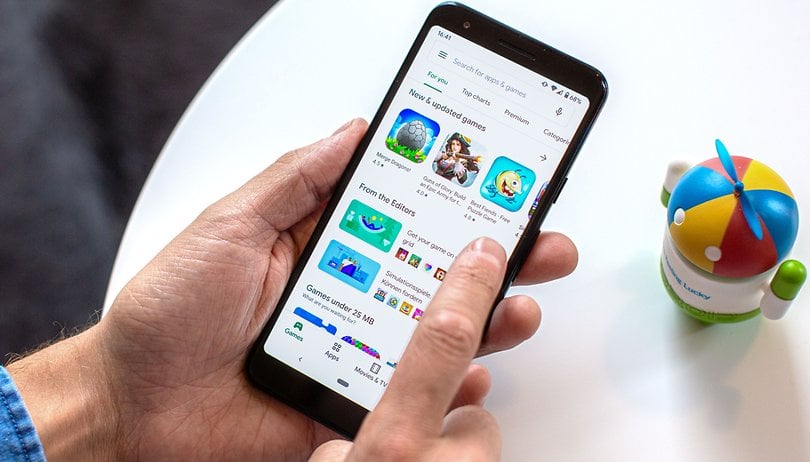

A dangerous malware known as "AbstractEmu" was discovered lurking around in the Google Play Store. It managed to gain the highest user rights in Android among these 7 apps. On infected smartphones, the device is pretty much open season when it comes to compromises. NextPit will inform you of just which apps that you have to delete and how to make your smartphone safe again.
TL;DR
- Malware "Abstract Emu" was discovered in the Google Play Store, making it dangerous as it affects 7 other apps .
- Google has already removed the apps, but they may still be on your smartphone.
- NextPit's advice: Check whether the apps are installed on your smartphone and delete them immediately!
Time and again, malware continues to end up in the Google Play Store. While these are usually harmless trackers or other data sniffing apps, security researchers from Lookout have discovered something far more dangerous. The "Abstract Emu" malware is not only very good at hiding itself, it also gains so-called "root access" across 7 different apps. Here is the list of the affected critical apps:
- Anti-ads Browser
- Data Saver
- Life Launcher
- My Phone
- Night Light
- All Passwords
- Phone Plus
Rooting malware is capable of installing other malware on your smartphone. However, since root privileges are the highest user privileges on Android, basically all other doors are open to the malware. The much-discussed spyware Pegasus, which has been found on the smartphones of numerous politicians, also works by abusing the root rights on the respective devices.
How to make your smartphone safe again
According to Lookout, the developers of Abstracte Emu have a financial interest at the core of this fiasco. Some of the behavior can be compared to bank Trojans. If you find one of the above mentioned apps on your smartphone, uninstalling it is the first step. After discovering them, you should pay more attention to phishing emails in which cyber criminals can obtain your bank details or login data for online banking purposes.
World leader in cyber security cheaper on first payment
Contacting your bank is also a highly recommended step, as steps such as new credentials or further security measures can be taken here if necessary.

Are you unsure whether the malware has actually been completely removed from your smartphone? If so, check out our review of the best antivirus apps for Android. The article might be somewhat dated, but the apps mentioned are available in their respective new versions. If you want to err on the side of caution, it makes sense to restore an older backup of your data of your smartphone. Basically, the exact one that was created before the malware was installed.

















