We interviewed Cheetah Mobile to ask if Clean Master actually works


Question number one: “Does Clean Master Boost and Applock work?” And so began my interview with the Cheetah Mobile team, developer of the ever-popular Clean Master app. Said to be able to "boost phone speed by 80 percent," Clean Master has had more than 660 million global downloads, but many in the Android community believe its benefits are overstated. This is what I wanted to investigate.

How it works
“We work with over 100 OEMs today including Samsung, Sony, HTC, Acer Asus, Huawei, ZTE...all the tier-one brands you can think of,” said David Wu, Chairman of Leopard Mobile, Cheetah Mobile's marketing partner. According to Mr Wu, Clean Master is the fifth-most popular app in the world of Android, only Facebook, Instagram, Facebook Messenger and WhatsApp have more downloads.
How could there be such vast support for this app if it doesn’t work? Difficult as is to believe, I still wanted tangible proof of Clean Master's capabilities. To help me ascertain this, Mr Wu was joined by Regina Lin, working on Global Brand Communications at Leopard Mobile, and Kangzong Zhang, the R&D Director for Cheetah Mobile.
Mr Zhang dialed in from Cheetah Mobile's Beijing headquarters and Ms Lin and Mr Wu translated for him. Despite difficulties concerning language barriers and call connections, the team was very patient and understanding with my questions.
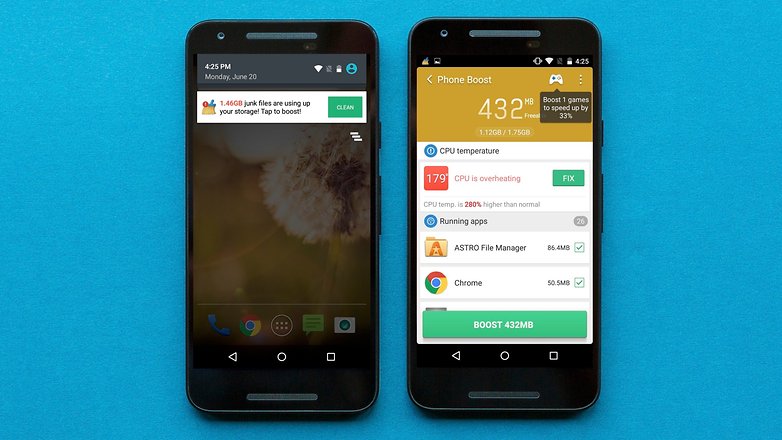
For those who aren't aware, RAM (random access memory) is a limited storage space where app content is loaded temporarily for quick access. 'RAM cleaner' apps, like Clean Master, are said to be able to manually or automatically clear or manage smartphone RAM to increase the speed of devices (though this is just one of Clean Master's numerous features).
That's the basic idea, but the counter-argument is that the Android system manages RAM effectively already and that these 'boosters' don't really change anything.
I asked how Clean Master's performance booster works and Mr Wu translated for Mr Zhang. “For Android, the system will not automatically clear out the processes until the system has a warning that it’s going to fail. Then, the Android system mechanism will activate. But Clean Master is lessening the process all the time,” Mr Wu said. "If you kill [a process] it will reactivate itself – so we proactively monitor the process that is going to have a problem.”

In essence, Clean Master is better at managing background processes than Android itself. I asked Mr Wu if he could demonstrate the effect of this on my phone. He installed the Facebook app and showed me how it performed before and after using Clean Master's boost function. I didn't see a difference in speed and said it looked just the same as before.
“If you play multiple games and play YouTube at the same time, having all this heavy processing running, and at this time you do Facebook chatting...use Clean Master and then chat, the whole experience will be smoother," Mr Wu said.
The recent apps menu
Mr Wu said that with Clean Master, you don't need to manually remove items from the recent apps menu because Clean Master does something similar, but more effectively. Personally, I don't believe it's necessary to remove items from the recent apps menu. I told Mr Wu that apps loaded there meant that the system was faster rather than slower.
“But you have to clear [these processes] otherwise you will keep accumulating like PC RAM. You can not have 30 windows open,” Mr Wu said.
This may be true of browser tabs on PC systems: it may even be true of tabs in Chrome for Android. But as for apps in this menu – I never clear them. Nor do I ever manually delete cached data (unless it's to fix an uncommon app error or bug). Until Mr Wu did it on my device, I hadn't in more than a year.
I haven't cleared the recent apps menu in more than a year
“That’s probably why the phone is slow,” he said. It didn't seem slow to me.
In the end, Mr Wu said that it comes down to habits: he kills tasks on his PC and he does it on his phone. I asked if “users who are doing lots of multitasking” are more likely to see the benefits of Clean Master than those who multitask less. Mr Wu said yes.
Overheating and scaremongering
Aside from performance matters, there are several other aspects of the Clean Master app which I wanted to address. I had concerns about the 'CPU Cooler' function of the app. Clean Master claims it can cool down your smartphone to prevent the processor overheating. I said modern smartphones don't overheat (with some exceptions) and that it's not necessary to have this.
David said it's there so that users can visualize the RAM cleaning process, but told me “some OEMs requested to turn it off,” adding, “you have a right to complain.”
I then discussed some of Clean Master's security notifications. The Clean Master app warned me of "monetary loss" and recommended I install the CM Security app (another Cheetah Mobile product) to fix this. Apps at risk included Chrome and other seemingly safe products.
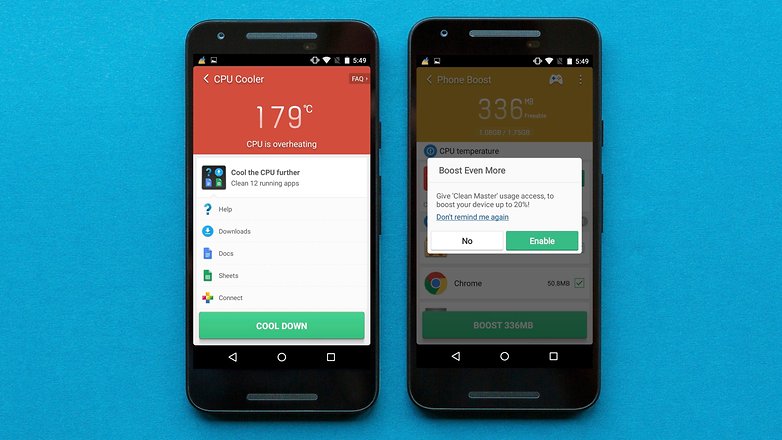
Scammers often target websites and emails, it's not that these spaces can't cause a risk to the user. But, to suggest that Clean Master had the solution to this, I believe, is unnecessary: we can be safe online ourselves. I asked how Cheetah Mobile was responding to criticisms that it was scaremongering.
"You have a right to complain," David Wu said of Clean Master's CPU Cooler feature.
“You can turn [these notifications] off, but as long as you do something that has a security risk, or privacy risk...Clean Master has a responsibility to remind the user,” Mr Wu said. However, he told me that some OEMs had requested the function be disabled on their phones because it suggests the handset has security problems out of the box. “Samsung complained, HTC complained,” Mr Wu said. Ms Lin added: “It’s a legit question.”
Finally, I reiterated my concerns with the app and asked what they would say to a user like me, to put my mind at ease. Mr Wu said that most of the app's functions could be turned off.
Ms Lin added that you can customize the app, that it can be altered to suit the tastes of users. CM Lite, a slimmer version of the app, was also mentioned for giving users just the “core features”.
Final thoughts
One instance where Clean Master does appear to be effective is when launching games; I tested this after the interview. Using Clean Master's game boosting functionality, a game which normally took 25 seconds to load before running Clean Master took only 21 seconds after running it. I ran this test numerous times.
So then, Clean Master may be enjoyable for a certain kind of user: if you're a serious gamer, perhaps, or the kind who likes to clear RAM or running processes regularly (whether it's necessary or not).
Are Clean Master's security warnings necessary? Do we need its CPU Cooler? And is it guaranteed to make your phone visibly faster? No, I don't think so. But 660 million people and 100 OEMs might disagree with me.
Do you use Clean Master? Let me know what you think of it in the comments.













I installed the app on my Samsung Note4. Thought I would give it a try. I uninstalled within a few days. Phone started to heat up and battery life decreased dramatically. After I removed it, my phone was back to normal performance.
8 months ago I both this app for ~ $12.00 and it appeared to be working fine, until my phone died, when setting up my new android phone (samsung Galaxy S10+) the app did not appear in my list ... I searched in the store and could not find it, I went to my bill that i paid, and it had no support email contact ... finally in this blog, i clicked in the link above for this app, and I get the message: We're sorry, the requested URL was not found on this server.
I wonder if they went out of business or it was a false product ... how can i get my money back? any advise?
Interesting read. Still doesn't give me an answer though. I've often wondered if it did anything or was just fancy graphics. I get ads and told to install other apps. Especially virus protectors. I get told my phone has a virus and to clean it. When I open the cleaner it tells me to install another virus app. If it worked the way it says it does. Then it should just do that and not show ads or tell me to install another app. And if it does work, why don't the phones come with their own built in cleaners? I think this article and comments have convinced me to uninstall all cleaning and virus apps.
I installed this app ( and uninstalled it twice). It tried to disable my anti-virus software (red flag) and slowed my phone to a crawl. Not worth the effort or risk.
I have tried this app many times too..... Back when I used a S2 & a Pocket, using Cleaner apps did make a difference in the performance of the phone, which I'd attribute to the low RAM on those phones but after moving to the S4 which I still use today I don't think an App like this is necessary. With 2GB or more RAM & a newer version of Android 5 or above RAM management & overall performance of Android is pretty darn good & Apps like this make only a slight change if any.
So yiubasked the makers of the app if it works. Hmmmm of course they are going to day yes.
Very clever. Asking the developer of the app if its a good and working app or not. Androidpit is not only clickbait, is bull@@@@!
It was on my phone when I purchage so I use it without knowing about it . I notice some better in my phones performance.But I dont found CM security trustable.
I just today got through uninstalling their cleaning app because of their latest update, when they started pushing out push notifications advertisements in front of my stock phone dialer, and hang up button, when anyone called me, or me calling someone. Their app went downhill since the last update, two or three days ago. I used to like CM, but since about for last week, and for the first time since I had the app installed for at least a couple of years I think, the app just started putting AD's on top of the Google search bar, resulting in me not being able to use my phone the way I wanted to, and me not being able to do anything of importance unless it involved CM, or at least that is what the last update did to my phone. My suggestion to anyone thinking about installing the app, don't do it, it's not worth the hassle unless you like viewing advertisements, and like AD's better than all your phones functions.
I download it to clear out junk, then I Uninstall it. I feel like it slows my phone down
ya for me it sure works. It always clean my all the junk files and keep my phone......... fast
these apps use up ram and CPU there a con on newer android ever since android jellybean there's no need for task killer, battery savers etc or apps which claim to scan for threats any app on android uses resources from that OS android over the years has addressed a lot of problems of apps running in back ground best way is to leave android to do its thing and if you do have an app which is playing up open app drawer long press that app an force close it yourself, example SWARM is a great app but when I'm home i don't want it using up battery so i long press and force close long press any app icon will bring up 2 options app info or uninstall go to app info and and force stop it the app will sleep till you open it again you will not get notifications either doing this, another tip uninstalling apps which you can bookmark with chrome on home screen if the site offers notifications you'll get them via chrome
I personally think this booster apps are not the worth. All they do is slow down the system rather than optimising it! A person who has made this product won't say anything negative about it!
I always prefer rooting or installing xposed framework rather than installing this shit tones of apps. Xposed seems to be the best of all this craps.
I've used C.M. from the beginning of my first smart phone, 3 years. Always used it thinking both sides, "it's cleaning! This app is flat...." My mother always said I was easily led.....ty!
Yes I use to use the cleaner an cm security apps but on my galaxy note 4 they both would heat my phone up and I'm not so sure the cooler did much good .an when I say heat ul.almost to the point of you didn't want to touch it. I use my smart phone for a bunch of games and Facebook all the social media crap. Now there was also 1 game I play that I seemed to notice a change in SLITHER.IN playing Air mode phone worked great but online play against others after a bit the snake started lagging out glitch ING an made gMe very had to play.but after I would run and 9ptimise everyone game will stop glitch ING an would stay that way for 10 15 min. But as it sits now I've Uninstalled both apps an my phone an my phone seems to be running much cooler but still glitches out in online play of the gaMe.so I may be looking to do a launcher swap out to very soon like today lol.
.
I had a Note 1 and it worked very well with the app. The only thing was that the app activated talkback at the same time will the app was running. I ended up sell the Note 1 overseas and moved on to a Galaxy S5 and that work amazing with the Marshmallow update.
I agree with you. Android as an os performs well. Not required in fact extra bloatware reduces performance and deprives the device of zippy performance.
After reading all these comments. It may be the 5th most installed app. I bet it is first in uninstalled apps list. LOL I would like to see that statistic!
LOL, that was funny
I do not use no such application
nor antivirus app
The phone runs beautifully and quickly
Thanks for the article is an instructive