We tried the new Firefox browser for Android: here's how you can install it


Mozilla has rolled out the preview of a new Firefox browser for Android. We have tried the first beta. Here's how to install it for yourself.
Mozilla has started the beta phase of its new Android browser. The next version of Firefox, which all interested parties can now try out, has lots of new features on board. Firefox Preview has, among other things, the extended data protection and privacy functions that Mozilla introduced with Firefox Klar.
Anyone who wants to surf the Internet with the new Firefox browser on an Android smartphone will first need the address bar. It sits at the bottom instead of the top edge, which is very comfortable in view of ever larger mobile phone displays, although a bit unusual. The options for sharing a website or creating a bookmark can be swiped into view from below. For the standard search engine, you have the choice between Google, Amazon, Bing, DuckDuckGo, Qwant, Twitter and Wikipedia in Firefox Preview.
The new Firefox Preview, which will probably later be called Fenix, looks modern and offers the user numerous options. By default, Firefox automatically switches to dark mode based on the time of day. Firefox for Android blocks unnecessary trackers that monitor your surfing behavior and lets you switch to private mode at any time so you can surf anonymously. You can log in to Firefox Preview with your user data, but of course, you don't have to. Firefox Preview runs fast and scrolls smoothly, we haven't noticed any bugs in the beta version yet.
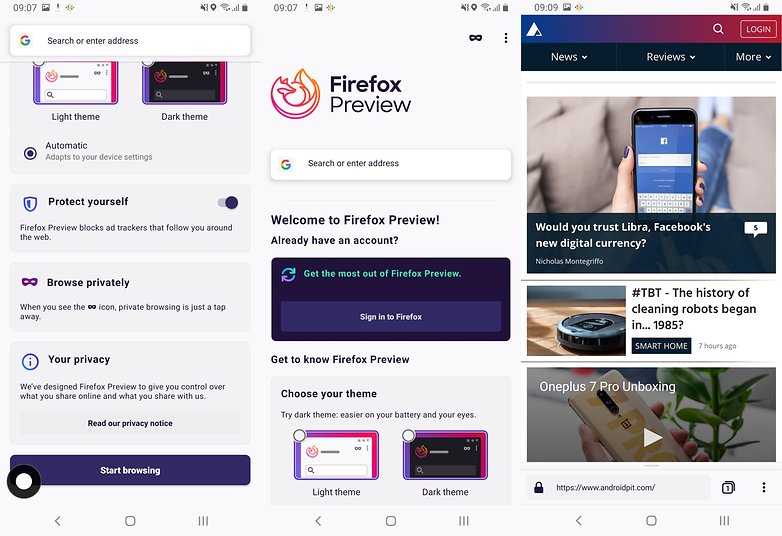
More speed thanks to GeckoView
The new beta version of Firefox Preview is based on GeckoView, the Mozilla engine for mobile browsers. Similar to the desktop version, which Mozilla 2017 equipped with a new engine, there are now many advantages on smartphones - especially for those who want to be less dependent on Google. While currently all other big Android browsers are based on the chromium engine Blink and therefore depend on Google's decisions around mobile, GeckoView ensures us and Firefox users independence.
You can download Firefox Preview from Google Play Store and install the app. Your smartphone or tablet must run at least Android 5.0. The download of the Firefox app is about 200 MB, so it is recommended to download the new Android browser from Mozilla via Wi-Fi and not necessarily via your mobile network. Always keep in mind that this is a beta version which may still contain bugs.




















Have been using Firefox for a long time now & one things that really bugs you is the video auto play. You meddle around with the setting & somehow manage to stop them, all it takes is a new update & every single video starts playing automatically. Its been an issue for a long time now. Wish they did something about that.