
- Forum posts: 1,110
Feb 6, 2014, 3:56:30 PM via Website
Feb 6, 2014 3:56:30 PM via Website
- Just install the fresh version of Flappy Bird (don't worry about losing your high score because you're about to set your own!).
- Play it once just to get a high score above 1 in the score sheet.
- Go to ES FIle Manager and make sure you have Root Explorer turned on in the navigation panel, accessed via the world/phone icon in the top left (or swiping left to right from that area).
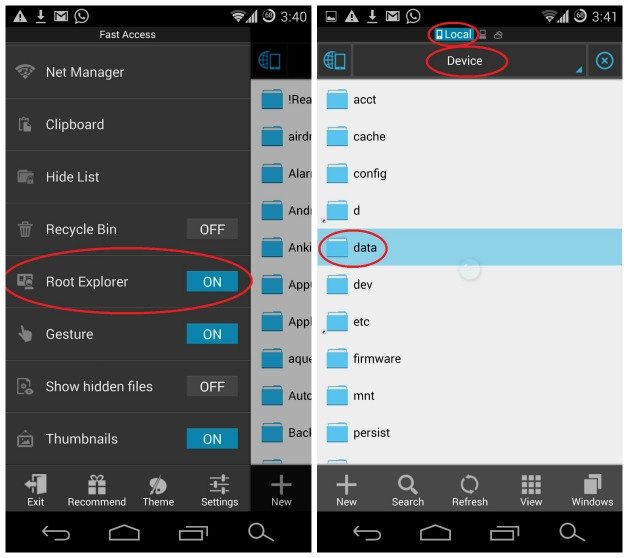
- In the Local pane, you want to go to the Device root directory and then Data and then Data again.
- Now just look for the com.dotgears.flappybird folder (you can search for flappybird if necessary) and open it.
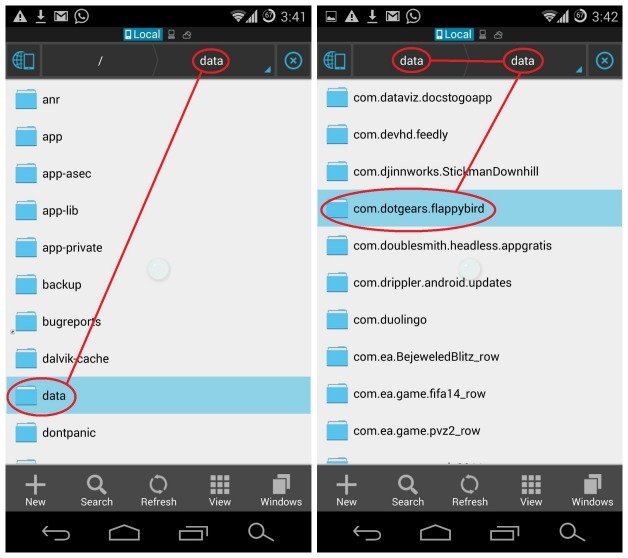
- You'll see a couple of folders, open the Shared_prefs folder.
- Open FlappyBird.xml and choose ES Note Editor when the popup window appears.
- Open the action overflow menu (top right, three dots) and hit Edit.
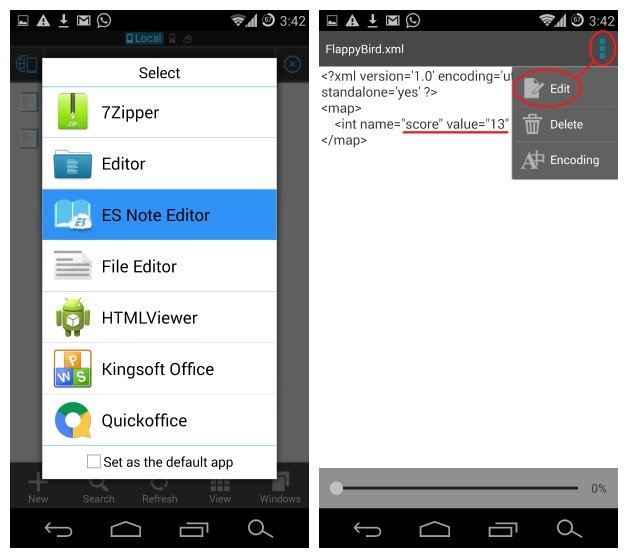
- Change the score to whatever you want it to be. I went for something at least mildly believable: 237. If you enter 999 I think your friends will know something is up.
- Save your changes and play again. You'll now see your new high score on the scoreboard.
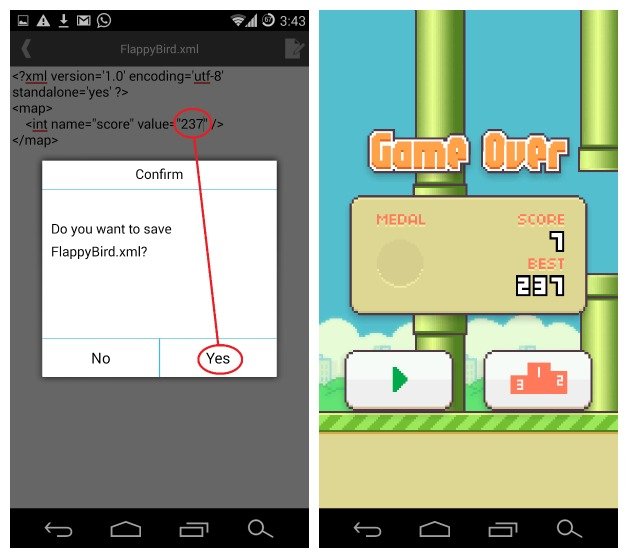
Note: Don't blame me for any feelings of guilt associated with falsely making your friends bow down at your Flappy Bird feet based on this cheat.
— modified on Feb 6, 2014, 4:15:57 PM
Follow Kris on Google+ and Twitter / Forum Rules - Recommended for new AndroidPIT members! / Important to all community members: please read before posting


