- Forum posts: 35
Apr 21, 2016, 5:25:15 AM via Website
Apr 21, 2016 5:25:15 AM via Website
As a Xiaomi Mi 5/4/3 user, have you ever been wondering how to enable Developer options and USB debugging on Xiaomi Mi 5/4/3 when you are updating ROM or rooting your devices or get access to other third-party program.
To enable USB debugging on XIaoMi Mi5/4/3, the Developer options should be unblocked first.
Now, please follow these steps to debug your XIaoMi Mi5/4/3.
Enable Developer Options on Xiaomi Mi 5/4/3
Step 1: Unlock your phone and go to main Settings on your Xiaomi devices.
Step 2: Scroll down to find About phone and tap on it.
Step 3: Locate Miui Version and tap seven times on it.
After that, you will get a message "You have enabled developer option" on your device screen.
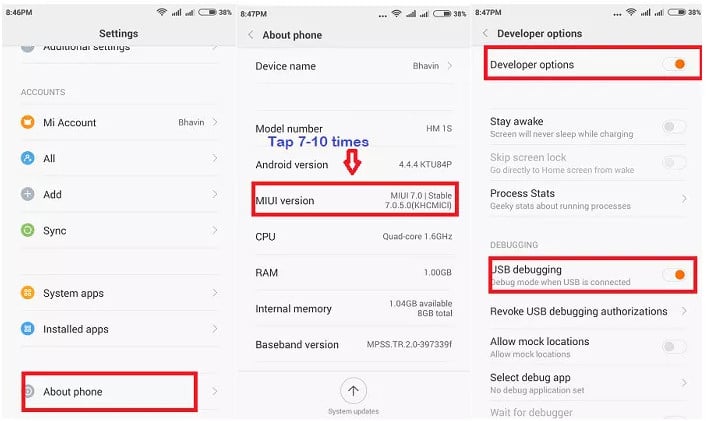
Enable USB Debugging on Xiaomi Mi 5/4/3
Step 1 : Go back to main Settings.
Step 2 : Run Additional Settings, and tap Developer options to enable it from there.
Step 3 : Scroll down to find USB Debugging option and enable it.
Now, you have successfully enabled USB Debugging on your Xiaomi Mi 5/4/3.
Tips: Syncios Samsung Transfer is a professional iOS & Android synchronizing tool, which enables your to backup or transfer messages, contacts, call logs, music, video, audio and other files between iOS & Android devices and computer with only few clicks or directly phone-to-phone transfer.





