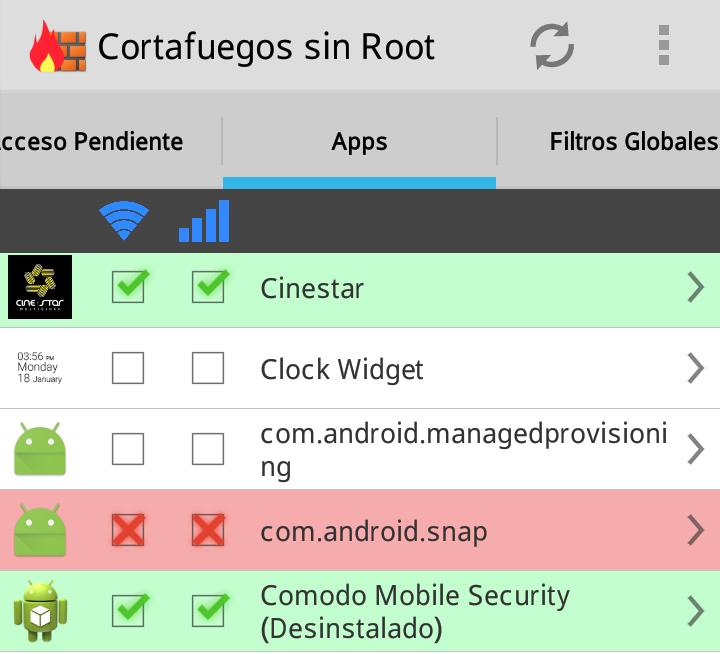- Forum posts: 2
Sep 10, 2016, 4:49:49 PM via Website
Sep 10, 2016 4:49:49 PM via Website
I have a Doogee x5 max, it's a nice phone in general, but I'm having problems with it. I was wondering if anyone could help me.
There are popup ads constantly, and they're hard to close.
These ads have been getting progressively worse.
I've tried using the malwarebytes app to get rid of the popup adware, and when I try to uninstall the adware that it's detected, it just says "This program cannot be uninstalled." or something similar to that. It doesn't work.
(it's a process/program detected that is called com.android.snap) (and another one called FineSearch.apk)
I'm not sure if these are the processes causing the problem, but I'd like to get rid of it.
I've factory reset the phone, and the ads were still there. So I'm guessing that the phone comes with the adware.The camera does not connect.
It worked fine when I originally had this phone, but after a while it stopped.
I can screw around with the phone, reboot it, drop it a few times, and it WILL connect to the default camera app and take pictures with ONLY the back camera. I cannot use the front camera or it will stop working. Snapchat or any other app will not work with the camera, and when using those apps, the back camera stops working for the default camera app. I've tried clearing the cache, etc. but nothing seems to work, and the only solutions I haven't tried involve a root.I cannot root the phone with Kingroot, etc.
The program says that "there is no root method for this phone" so I can't do a 1-tap root. I tried the "root anyway" option and it doesn't work. I've searched for a while for methods of rooting this phone, and the only things I have found were in languages I couldn't understand. I'm not sure how to manually root a phone if there is "no root method" but I do have access to a computer and I can use that if it is nessecary.
Can someone help me fix any of these problems? I can't really afford to buy a new phone right now.