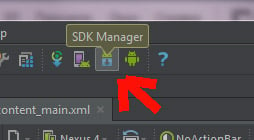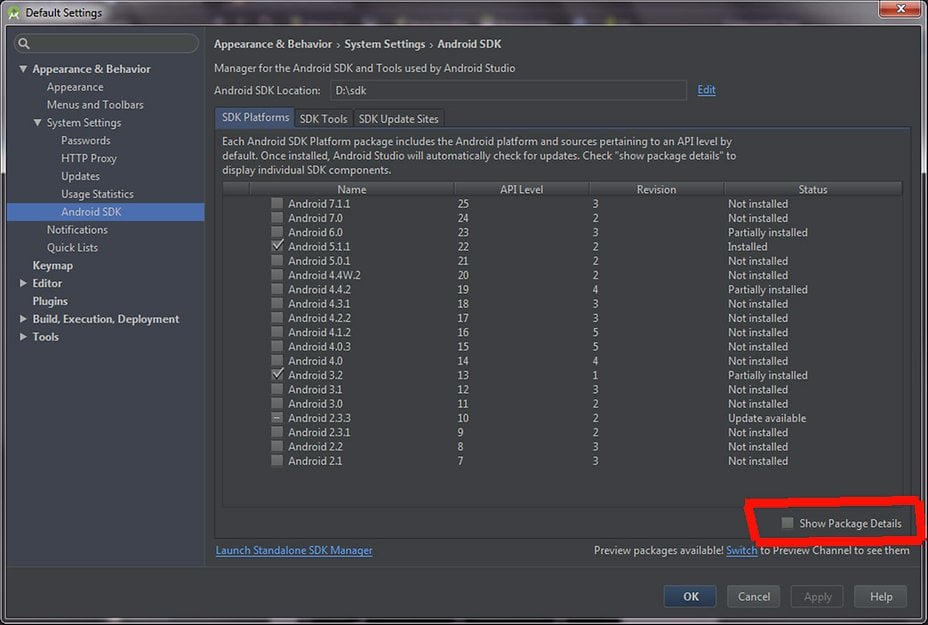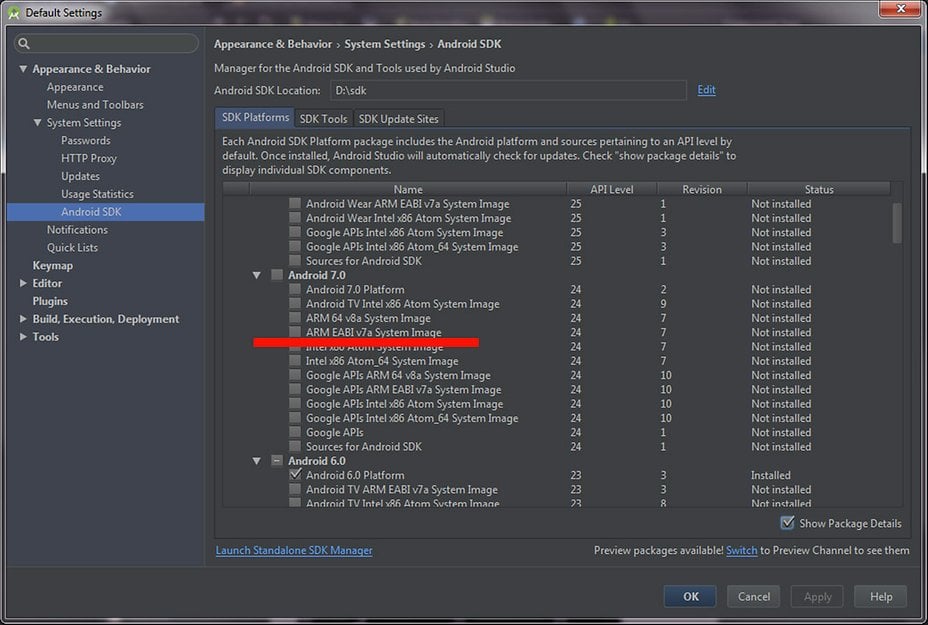I could not use those exact settings, but I did set the resolution to what you recommended.
It would not allow me to save the AVD unless
SD card must be larger than 10mb
Internal Storage must be at least 200mb
I did run the app with the settings
800×480 resolution
RAM 256mb
SD card 11mb
Internal Storage 200mb
After about 10min I now get this error
Process pipe failed
I/OpenGLRenderer: Initialized EGL, version 1.4
E/EGL_emulation: tid 2568: eglSurfaceAttrib(1165): error 0x3009 (EGL_BAD_MATCH)
W/OpenGLRenderer: Failed to set EGL_SWAP_BEHAVIOR on surface 0xac1ed5c0, error=EGL_BAD_MATCH
W/art: Verification of boolean android.support.v7.widget.ActionMenuPresenter.showOverflowMenu() took 111.462ms
I/Choreographer: Skipped 96 frames! The application may be doing too much work on its main thread.