
- Forum posts: 35
Oct 29, 2018, 6:18:51 AM via Website
Oct 29, 2018 6:18:51 AM via Website
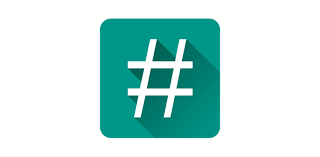
SuperSU Root Apk is a very popular Superuser access management tool that was developed for Rooted Android devices. It works as a security guard for Android devices and helps users to manage app permissions. In here you can find the guide on installing SuperSU Root Apk on Rooted Android devices.
Contents
- What Is SuperSU Root Apk
- Highlighted Features
- Requirements
- Download Process
SuperSU Root APK in Brief
SuperSU Root Apk was designed by Chainfire who is a member of XDA Developers.SuperSU Root APK comes in a special frame of security in order to manage app permissions. When you use the SuperSU Root , it asks your permission whether you want to allow that particular app to have root access or not. Then you can make your decision. In here SuperSU Root APK lets you protect your Android devices from the unauthorized apps.SuperSU Root APK is the best way to keep the device safe.
Highlighted Features
- Gives chance to grant root access or deny
- View a list of all the apps which were granted root permission and
which were denied - Unroot the device completely or temporarily
- Runs in Ghost mode in the background of your device
SuperSU Root APK is completely free but there is also a premium version of the app which offers additional features like Per-app logging configuration and PIN Protection.
Requirements
- Latest SuperSU zip file
- TWRP or CWM Recovery
- Suggested Android device
How To Root Android Devices and Install SuperSU Root APK
Download the latest SuperSU zip file on your device
Move the downloaded zip file to device internal storage
Power off the device
Reboot the device into recovery mode
Tap on "Install" and select the SuperSU zip file that you transferred
After selecting the .zip file, do "Swipe to Confirm Flash" on the
bottom of the screen to begin the flashing processOnce SuperSU is flashed, you’ll get "Reboot System option", select it
Now you have rooted your device
Next, TWRP will ask you to install the SuperSU root APK
"Tap on Do not Install" sinceTWRP may fail to recognize whether you
have SuperSU installed or notInstead of it, download and install SuperSU from the Google Play
StoreNotes & Troubleshooting
Backup your files before proceeding flashing process
Do not install SuperSU root APK via TWRP
Thanks
All the thanks and credits go to Chainfire who is the developers of the SuperSU
— modified on Oct 29, 2018, 6:22:45 AM


