- Forum posts: 3
Dec 17, 2023, 4:48:08 AM via Website
Dec 17, 2023 4:48:08 AM via Website
I have had to send my ID to Facebook for the first time ever and I do not know what to expect as far as how much time it will take Facebook to reactivate my account. I wonder if anyone else here has had to go through this experience.
My Facebook has not worked for a long time and, frankly, I had given up on it. The reason why I gave up on Facebook was that it seemed as if a hacker was determined to keep me from logging back into Facebook by using a flood of requests to reset my password. When I tried to log in, and go through the process of verifying my account, I would get this message:
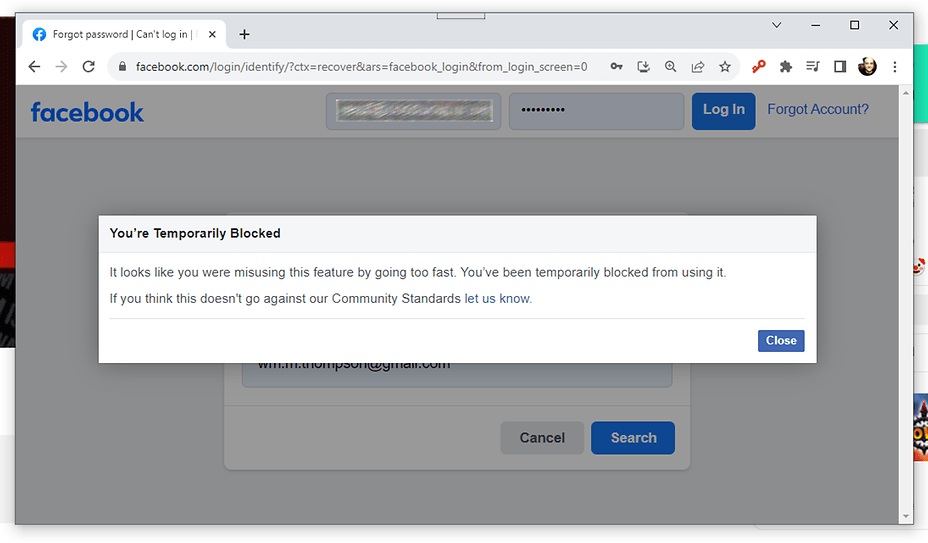
But I found that, begrudgingly, it will be helpful for my job, my career, and my need to learn new tech to have the option to use this social media platform.
There are also personal reasons to have a Facebook account as we all know.
So, once again, after several months of not using Facebook, I tried log in and for the first time the experience was promising. I was able to get a confirmation ID emailed to me and, albeit, Facebook failed to text me a confirmation number, I was able to send them a cam pic of my ID.
So I wonder what to expect now. Does anyone else here have had this experience? Does anyone know of any way to contact Facebook without having the ability to log in to Facebook?



