- Forum posts: 2
Apr 20, 2024, 9:59:06 PM via Website
Apr 20, 2024 9:59:06 PM via Website
WeeNote App ID: com.symcoding.widget.stickynotes
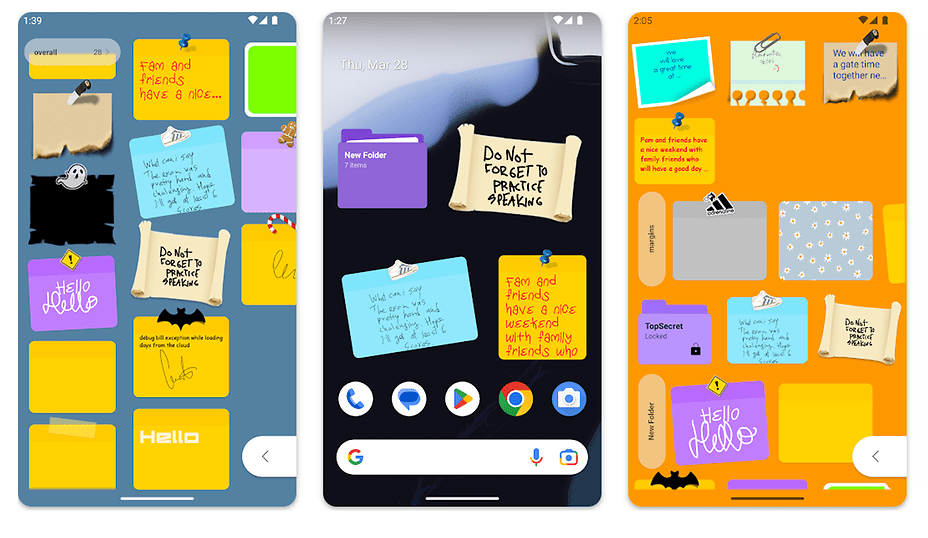
The app allows to manage notes with various customization options, such as setting any color to the notes, setting own image as a note background, using custom fonts, drawing, adding icons, arranging notes in a folders system, and much more.
The recent update version 6 includes a flexible layout settings that allows users to pick notes scroll direction and showing folders contents simultaneously, which could be used for storyboarding.
Any opinion would be highly appreciated!
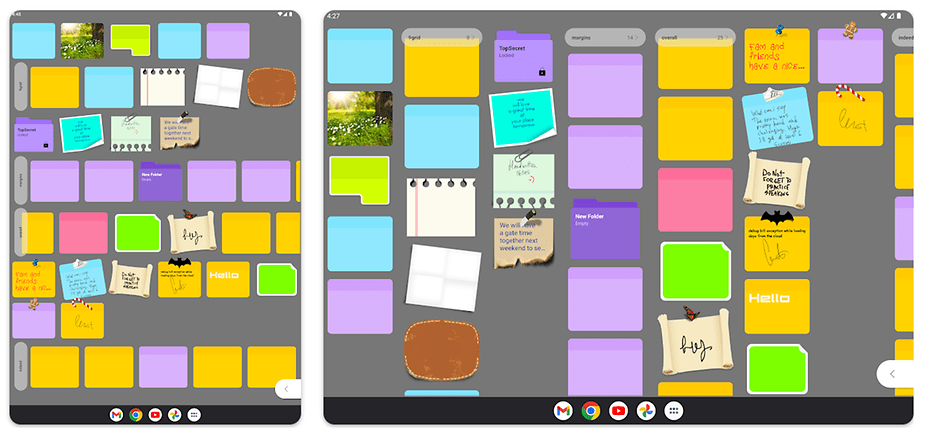
WeeNote App ID: com.symcoding.widget.stickynotes
https://play.google.com/store/apps/details?id=com.symcoding.widget.stickynotes
— modified on Apr 23, 2024, 9:49:49 AM by moderator

