Samsung Galaxy Note 3 Android update: latest news


The Samsung Galaxy Note 3 originally came out of the box with the Jelly Bean Android operating system. Samsung offered software updates up to Android 5.0 Lollipop for the standard Galaxy Note 3, however Galaxy Note 3 NEO did receive a later iteration with Android 5.1.1, after which Samsung stopped offering system upgrades to all Note 3 devices. Luckily, it is still possible for you to get more recent versions like Android Marshmallow or Android Nougat on your Galaxy Note 3, though we must point out that these are through unofficial channels and therefore you choice to use them is at your own risk.
| Android version | Android Jelly Bean | Android KitKat | Android 5.0 Lollipop | Android 5.1.1 Lollipop | Android Marshmallow | Android Nougat |
| Samsung Galaxy Note 3 | Yes | Yes | Yes | No | No | No |
| Samsung Galaxy Note 3 NEO | Yes | Yes | Yes | Yes | No | No |
Android 7.0 Nougat on your Samsung Galaxy Note 3
Samsung stopped offering system upgrades after Android Lollipop but if you want to get Android Nougat on your Galaxy Note 3, there is a way! You can flash a custom ROM on your device - though this will void your warranty, so make sure this is definitely the route you want to take before diving in. XDA developers and Root Update offer some helpful tutorials on how to do this.
Android 6.0 Marshmallow on your Samsung Galaxy Note 3
The Samsung Galaxy Note 3 Android Marshmallow update is not available but as for the Android Nougat update, you can still get Marshmallow on your Galaxy Note 3 using a custom ROM. Have a look at Team Android or Neurogadget's tutorials for some help with this.
Samsung Galaxy Note 3 Android 5.1.1 Lollipop update
The only Samsung Galaxy Note 3 model to officially get this update is the Galaxy Note 3 NEO. The standard model's official support stopped at Android 5.0. However, you can still upgrade to 5.1.1 using a custom ROM. Have a look at Team Android's guide on how to do this.
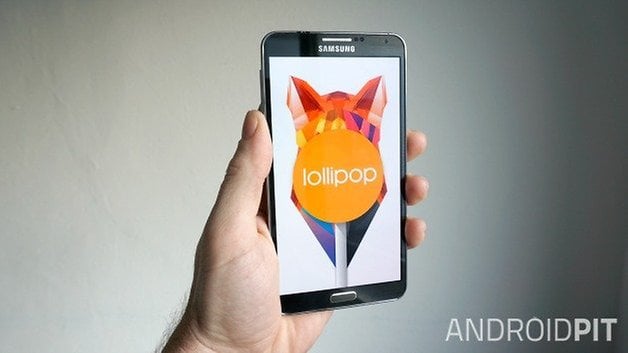
The last Samsung Galaxy Note 3 Android 5.0 update
AT&T, T-Mobile, Verizon and Sprint all offered the Samsung Galaxy Note 3 update to Android 5.0 Lollipop.
The update to Lollipop brought brought battery improvements, smart-lock functionality, lock-screen notifications, plus the new Material Design look and feel, making it the biggest update to hit the Note 3.
To check if you have it, go to the About phone page in your Settings menu and tap Software update to see if you can download the latest version.
What Android version are you running on your Galaxy Note 3 yet? If you have Lollipop, are you thinking about getting Marshmallow or Nougat? We'd love to read about your thoughts in the comments below.




















As of October 2019, most encrypted and highly secure apps (banking tools, etc..)Will no longer work with any version older than 6.0. There are websites as to h how you can update to a marshmallow or nougat system. I've had my Note 3 for 6 years now, we have 4 others as well. To not be able to run everyday apps can be frustrating. Youtube has streams available to walk any one person through how to do the update. I did it on one and the battery issue disappeared. Runs like a brand new phone. I will be converting all of my Note 3s. It was a risk to try but well worth it. No longer having to worry that my texts aren't going through,calls aren't being completed do to incompatibility. Good luck.
what version of nougat are you running?? stock rom or custom Rom??? half the apps don't work on my t mobile note 3 no more please give me the link to what your using.and does gps internet,wifi calling volte, video calling sd card pc recognition all work???I barely cell use this phone anymore.I don't like most out the newer phones because the menus are to complicated.I have 2 note 3s.
Is there anyone still alive on this thread?
I have a Samsung Note 3 with Lollipop 5.0.
My build is LXR21V.N900TUVUFQD2.
Would the procedure listed in this thread suit my phone?
(ie. Downloading Firm ware N900AUCUDNL1 AT&T Note 3 etc)
Is there anyone still alive on this thread?
I have a Samsung Note 3 with Lollipop 5.0.
My build is LXR21V.N900TUVUFQD2.
Would the procedure listed in this thread suit my phone?
(ie. Downloading Firm ware N900AUCUDNL1 AT&T Note 3 etc)
I've just checked my phone , I have version 5.0 Android Version , on my Samsung Note 3 , So it seems. I'm good to go !
Thanks everyone , I guess I've kept up with all the updates on this cell phone . G Williams
nice post it's very helpful. you can also check my website www.rootupload.com
CAN A MODERATOR ? HELLO ARE YOU LISTENING ?
COME HERE TO ASSIST US WITH THESE HELP QUESTIONS ?
NO ONE SEEMS TO HAVE ANY REAL ANSWERS , MOST OF US HAVE NO IDEA HOW TO DO A ROOT ON A PHONE !,
NOR DO I WANT TO BRICK MINE , THEY ARE TOO EXPENSIVE TO BUY !
God
ABRAHAM , what on earth is that kind of remark doing on this thread ?
WE need help here , IF YOU have no reply , please move off this thread !
Thank you
WE ARE NOT GETTING THE INFO. FROM ANYONE HERE , THAT'S NOT HOW FORUMS ARE SUPPOSED TO WORK !!!
This is very Disgusting .
WOULD A MODERATOR - PLEASE REPLY TO OUR INQUIRIES ON THESE PHONES ?
THANKS FOR HELPING US OUT ON THIS ISSUE !
FORGIVE MY USE OF CAPS _ I NEED TO SEE WHAT I"M TYPING .
i cant get the new update for my note 3 N900 now i have android 5.0 ... what should i do to get the newest one ??
Any one can help !!
I CANNOT UNDERSTAND ANY OF THESE REPLIES THEY Must be using TEXT ITEMS I suppose .
MINE HAS NOT SENT ME ANY UPDATES IN QUITE A LONG TIME I JUST NOTICED,I HAVE 5.0 , checked if there are any updates - it told me I'm up to date .
IS THERE anything new OUT THERE , for my Samsung GALAXY Note 3 ?
IF SO PLEASE SEND ME A LINK . so I can update my phone .
THANKS TO ANYONE WHO REPLIES in advance .
i have a problem in my note 3 SM-N9005 android 5.0 plz send new update
hey i have a problem in my note 9005 google play service error plz help me
I also tried for update note 3 but unable to update n where I should go for kies n o din ????
I didn't get the lollipop version of my galaxy NOTE 3 SM-9005
I absolutely love it! The screen seems brighter, and the way my emails look is fantastic. What a difference. I followed the instructions under settings in the article because another friend on tmobike said she got her notice, but I didn't get mine. Probably because I had never updated my phone. I can't say enough about it. Every single new feature, I love. Thanks Samsung....and I'm a real person. I don't usually comment on anything. This upgrade is just so good.
r
I am not getting lolipop update for galaxy note 3 at&t(n900A).any solution.
In order to flash the Android 5.0 Lollipop OTA package on your device, you must have the base firmware with build number N900AUCUDNL1 (Android 4.4.4) on it. You can find out the firmware version of your Note 3 by going to Settings> About. In case your device has NC2, NJ5 or any other firmware, please install the NL1 firmware first.
Download the firmware: N900AUCUDNL1 AT&T Note 3
Install the firmware using our detailed tutorial.
In case your device already has NL1 firmware, make sure it’s 100% stock. It simply means that your phone must not have root access to flash the OTA successfully.
Having taken care of the prerequisites mentioned above, just follow the steps given below:
1. Download the Android Lollipop OTA package for AT&T Note 3: N900A_OC1_Stock(100%).zip
2. Copy the OTA zip package on the external SD card of your Note 3.
3. Enable USB Debugging on your device. This step has nothing to do with OTA flashing but it can be helpful in case anything goes wrong.
4. Now turn off the phone and boot it into the stock recovery: hold the Volume Up + Home + Power keys simultaneously for a few seconds. As soon as you see the Samsung logo, release the Power button but keep Volume up and Home buttons pressed until you get into the Recovery Mode.
5. Using the Volume keys, scroll to apply update from external storage option and press the Power button to select it.
6. Navigate to N900A_OC1_Stock(100%).zip and select it.
7. Confirm the installation and wait till the OTA is flashed.
8. Finally, go back to the main menu in recovery and select reboot system now option.
Your AT&T Note 3 will reboot. Just wait for a few minutes till it boots up for use. You are now ready to enjoy the all new Android Lollipop on your device.