3 ways to get Facebook notifications without the Facebook app


The Facebook app has some issues that you might be aware of. Sure, it has been “optimized”, but can still act like a bloated, sluggish and data hungry thing. But not using the Facebook app to save battery and data means no Facebook notifications, right? Wrong. I'll show you three easy ways to still get Facebook notifications without the Facebook app.
1. Get Chrome notifications
This is a relatively new addition to the Facebook tips list. As of mid-September, Chrome now allows you to use the web version of Facebook and still get push notifications. This is basically the best thing to ever happen to non-fans of the Facebook app.
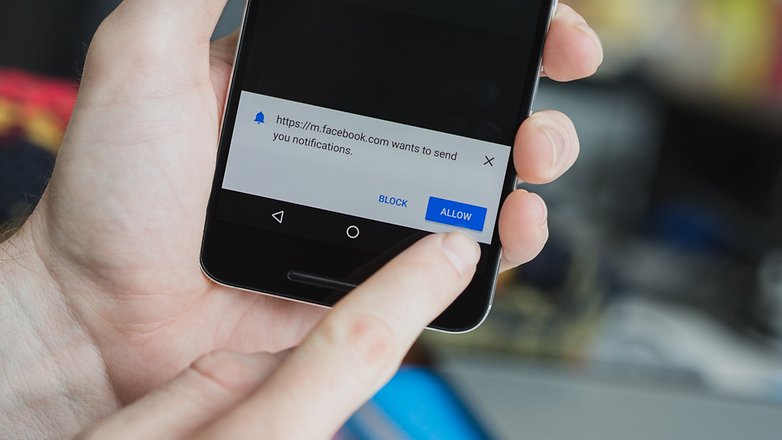
You can now enjoy all the data and battery-saving features of Facebook web view without missing out on notifications. Just log into Facebook in Chrome on your phone and when the pop-up request to send notifications appears, tap Allow.
2. Use Tinfoil for Facebook
I've been a fan of Tinfoil for Facebook for a long time. Tinfoil is basically just a web-view app, meaning it looks like an app but all it really does is launch a web-view version of Facebook when you open it. It doesn't cache data, sync notifications or consume system resources in the background.

If you still want to get push notifications though, all you need to do is install IFTTT and add the Facebook push notifications recipe. For this you just need to visit your Facebook notifications settings page and add your RSS feed URL into the IFFT (or Pushbullet) recipe.
3. Get notifications via email
This is going seriously off-grid. In your notification settings on facebook.com you have access to some seriously old school notification options including email and text message. There's a bunch of different options for each setting – especially email – so you can curate exactly which messages you want to receive via email.
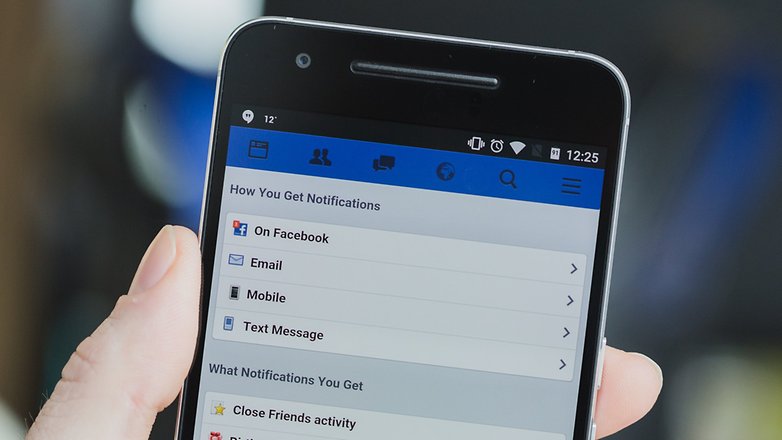
The best part about this is that it uses very little data to get email notifications from Facebook. While you can set up some notifications on the mobile view of Facebook, if you log in on your computer you'll have a lot more email notification settings to choose from.
How do you receive Facebook notifications? Any tricks we missed?























I use Facebook itself, and Emails and the App. I disabled the Chrome notifications, it was bothering me
I never use Facebook app. I use Chrome on desktop and mobile and Tinfoil for sharing to other networks like Google Plus. Or to Pushbullet to share to desktop or to other Android or Chrome OS devices. Facebook app is a memory hog and too much curious. And impossible to install on SD card, even with Lollipop.