The Galaxy S21 Ultra camera is even more powerful with this new feature


One of the most spectacular phones of 2021 is about to get even more complete. The Samsung Galaxy S21 Ultra tops the list of best photography smartphones here at NextPit, and Samsung has just fixed one of the big criticisms regarding the S21 Ultra's camera app.
TL;DR
- Samsung has made the Expert RAW camera app for the Galaxy S21 Ultra available on the Korean Galaxy Store.
- Although exclusive, the Expert RAW apk is already available for download.
- Once installed, the app allows you to use all cameras - primary, ultra-wide-angle and 3x telephoto and 10x telephoto - in Pro Mode, unlocking access to exposure values, focus, ISO, shutter speed, white balance controls and more.
The Galaxy S21 Ultra's super-advanced camera was applauded in our review, as in addition to the 108-megapixel sensor, Samsung chose to bring an ultra-wide-angle camera and two telephoto lenses. However, despite the Galaxy S21 Ultra's camera app offering a Pro Mode, only the primary and ultra-angular camera took advantage of this feature.
However, Samsung has just announced an app to fix this limitation. Expert RAW allows you to use the Pro Mode integrated also with the device's telephoto cameras.
This way, those with an S21 Ultra will be able to adjust exposure values, focus, ISO, shutter speed, white balance controls, contrast, shadows, saturation, and hue in photos and videos captured with telephoto lenses. What's more, the app supports HDR and can save images in lossless JPG and 16-bit linear DNG RAW formats.
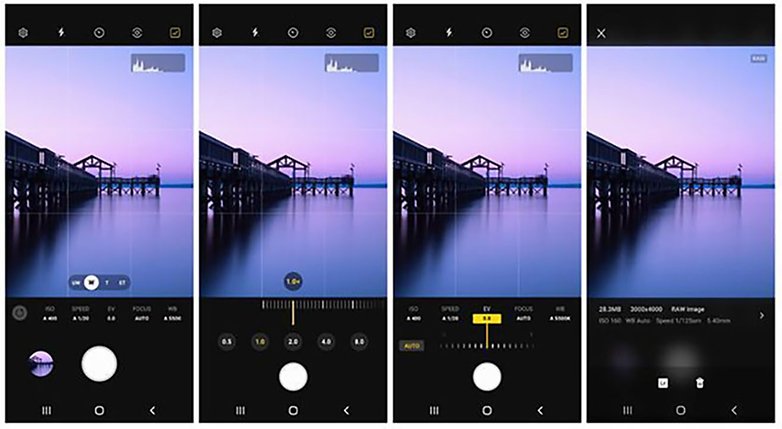
According to XDA Developers, the new Expert RAW camera app is currently in beta, but Samsung plans to release a stable version soon. Among the requirements to download Expert RAW, your Galaxy S21 Ultra must be updated to Android 12-based One UI 4.0.
As mentioned above, the app is only available on the Korean Galaxy Store, but in case you're interested in testing the new features, the Expert RAW apk is available for download. Keep in mind, however, that the service may count bugs, given that it's still in the beta testing phase.
- Download the Samsung Expert RAW apk app
Once we test Expert RAW on Galaxy S21 Ultra, we will share a review of the new feature. If you have installed the apk on your device, please share your feedback in the comments below.


















