Gaming smartphones: do gaming modes actually boost performance?


What would happen if we overclocked our smartphones? The idea sounds absurd at first and used to be the domain of gaming PCs, but more and more manufacturers are integrating "game" or "gaming" modes into their Android devices that supposedly boost or optimize the performance of their smartphones when a game is fired up. How does it actually work and the more important question is: does it work? This guide holds the answer to this most pressing question.
In the first installment of this series dedicated to gaming smartphones, I had already explained that almost all mobile games do not require souped-up, flagship-level specifications in order to run smoothly. However, just as the marker has been laid down where smartphone camera performance is concerned in 50x or 100x zoom superlatives, such narratives continue to sell.
We will, therefore, embark on boosting the CPU/GPU performance of the smartphone, free up whatever available RAM there is, and improve the network in order to obtain the highest amount of FPS (frames per second) possible. As we are serious gamers, we too, would not like to be limited by hardware constraints. In reality, however, the impact of such optimization modes tend to be too minute to be noticeable.
Summary:
- Gaming modes on smartphones: How do they work?
- Gaming modes on smartphones: Do they actually work?
- Smartphone temperature: When it's too hot, it's too hot.
How do gaming modes work on a smartphone?
Fnatic mode by OnePlus, Game Tools by Samsung, X-Mode by Asus, or even GPU Turbo by Huawei. These have been available for some time already. In fact, on selected smartphones, you would have been able to improve the graphics performance on the handset in order to provide a superior gaming experience as opposed to stock specifications.
In this guide, I've performed tests on the X mode of the ROG Phone 3 from Asus, an ultra-high-end gaming smartphone, the Fnatic Mode of the OnePlus Nord, and the game mode of a Realme smartphone of which I am unable to reveal the identity of at the moment due to an embargo.
What these very different models have in common is that they all have a gaming mode, an SoC that was specially designed for gaming, and a screen with a minimum refresh rate of 90 Hz (Snapdragon 865+ for the ROG Phone 3 and 765G for the OnePlus Nord and Realme).
Each manufacturer is more or less clear about what they each claim as "gaming mode" and how it boosts the performance of the smartphone.
OnePlus Fnatic Mode
At OnePlus, the Fnatic mode is an extension of the default gaming mode. It can be activated through Game Space. On paper, this Fnatic mode is supposed to (in this particular order): Optimise the CPU, optimize the GPU, optimize the RAM, provide an advanced "Do Not Disturb" mode, deliver an advanced task manager, and improve the quality of network connectivity.
Phew, let's take five as we ponder over the slew of optimizations that have been made. In practical terms, the whole premise is to allocate more resources from the various computing and memory units in order to ensure that any kind of bottleneck(s) will be minimized. For instance, how about allocating more RAM to the CPU/GPUs for launching games, and we're also going to free up that same RAM by killing any running applications in the background while blocking out all notifications, calls, and so forth that will detract from the overall gaming experience.
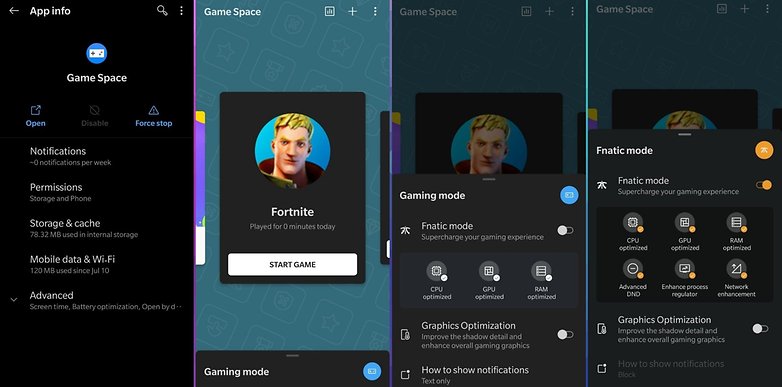
Realme game mode
The principle remains the same for Realme's gaming mode, even if the manufacturer is far less detailed on the inner workings. After loading the Game Space application, one can simply opt for the "Competitive" mode which claims to improve the smartphone's performance, increase the framerate, and overall reactivity of the smartphone - at least that is what Realme touts.
One has nothing concrete to fall back upon apart from visual indicators. Unfortunately, these visual indicators do not tell you too much about the type of performance and where it is that this mode is supposed to improve.
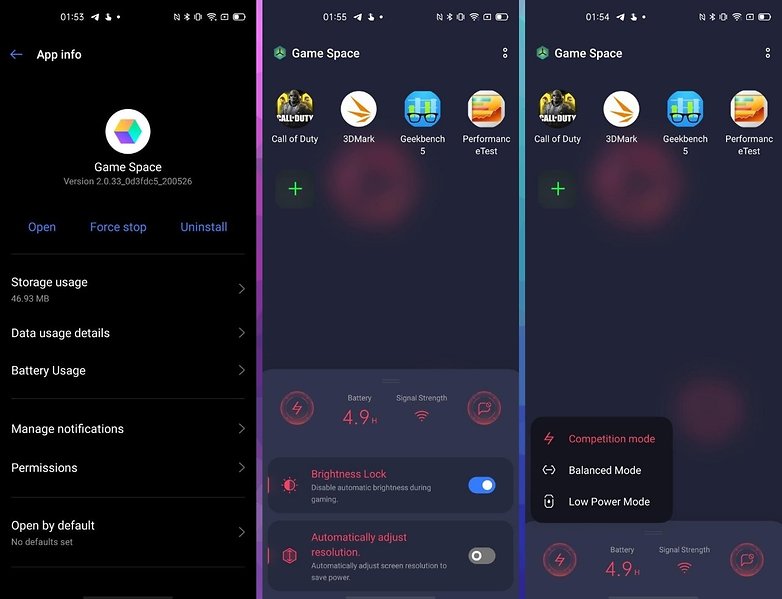
The X mode on Asus
At Asus, the X mode is far more advanced and much more detailed compared to the other two. I talked about it at length in my review of the ROG Phone 3 that I would like you to read if you haven't done so already. If you are short on time, here is a quick summary: you are able to set the clock frequency of each processor core, now how about that for flexible customization?
This system can be compared to the BIOS found on a PC, where it provides a slew of control options of the machine's settings. For a classic mobile game, however, it is pretty much useless, although it does sound nuts to have it on a smartphone.
You can create and customize different "Scenario Profiles" to suit your needs and performance presets for each game. Here, you are able to pick from three performance levels (default, gaming, and hardcore). Each level offers a range of even more advanced settings.
Temperature control, CPU and GPU utilization, screen settings, touch control sensitivity, Internet quality improvement, key mapping, macro creation. It can be considered to be excessive by many. But it's really handy to be able to associate a profile with every game.
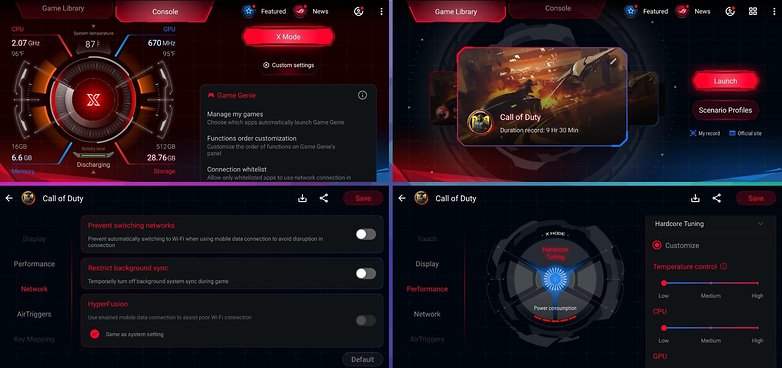
Of course, there are other game modes, but they all more or less function, or at least claim to do so, in a similar manner. Redirecting CPU and GPU calculations for games, freeing up RAM, blocking notifications, and preventing other interference from popping up.
But in practical, everyday terms, do these modes actually bring real performance gains once they have been activated and you fire up a game? Yes it does, but it is not always the case, and more often than not, the performance gains are simply not noticeable.
Do gaming modes on smartphones actually work?
To find the answer to this nagging question, I've performed several series of graphical benchmark tests as well as practical tests. Regarding the benchmarks, I opted for software that we usually use when we work on our smartphone reviews.
For each benchmark, I ran 3 test sessions with the game mode enabled and 3 sessions without in order to obtain a more consistent result. I then selected the intermediate values between each series of the 3 sessions and compiled them in the table below.
With the Asus ROG Phone 3, there's a pretty noticeable difference in the scores with and without the X mode. The improvement is therefore quite clear. It must be said that I set the X mode to the maximum level, where it manually boosted all parameters that are related to the CPU/GPU and RAM.
On the OnePlus Nord, performance with the Fnatic mode remained for the most part, similar to that which were recorded in normal mode. It is safe to say that the performance gains are not really clear enough to justify the existence of a dedicated game mode. In any case, when you look at these figures, you'll see that in real life, there might be a wee bit improvement or none at all.
The same can be said for the Realme handset as we do not see a real gap between the default performance and those when "Competitive" mode has been activated. In a nutshell, apart from the X mode found on the Asus, these gaming modes would only be really useful for the "Do not disturb" functions that they offer so that your gaming experience does not get interrupted. However, they do not provide a fundamentally increased degree of performance.
Benchmark comparison: Gaming Modes
| Game mode: on | GeekBench 5 Single | Geekbench 5 Multi | PassMark Disk | PassMark Memory | 3D Mark Slingshot Extreme | 3D Mark Vulkan | 3D Mark Slingshot 3.0 |
|---|---|---|---|---|---|---|---|
| ROG Phone 3 | 965 | 3351 | 111637 | 28722 | 7723 | 7026 | 9767 |
| OP Nord | 617 | 1891 | 58248 | 21260 | 3274 | 3063 | 4573 |
| Realme | 616 | 1934 | 59550 | 22502 | 3326 | 3117 | 4652 |
| Game mode: off | GeekBench 5 Single | Geekbench 5 Multi | PassMark Disk | PassMark Memory | 3D Mark Slingshot Extreme | 3D Mark Vulkan | 3D Mark Slingshot 3.0 |
| ROG Phone 3 | 966 | 3320 | 98869 | 28387 | 7109 | 6385 | 9425 |
| OP Nord | 611 | 1896 | 55190 | 21496 | 3271 | 3053 | 4585 |
| Realme | 620 | 1923 | 57078 | 22282 | 3335 | 3108 | 4641 |
But benchmarks are not 100% reliable, and some manufacturers cheat in order to obtain better scores. So I ran some practical tests to see if there was a difference in performance that could be felt in real-world conditions when playing.
In order to achieve this, I focused on the FPS figures on the OnePlus Nord and Asus ROG Phone 3 when running selected games consistently. This number of frames per second should not be confused with the screen refresh rate, although this issue also deserves a dedicated article all by itself.
Fortnite is a good indicator of this courtesy of its FPS counter that has been integrated directly into its interface. On the OnePlus Nord and its 90 Hz screen, the game can run at a maximum of 45 FPS, but on the ROG Phone 3, the game was limited to 30 FPS.
So I had to switch to another game to test the Asus gaming smartphone and its 144 Hz screen. I chose Hellfire, an FPS that is capable of running at over 100 FPS.

On OnePlus Nord and without Fnatic or game mode turned on, Fortnite ranged from 27 to 40 FPS with graphics at maximum (epic level). We are therefore below the 45 FPS mark that the game allows in theory. Once the Fnatic mode was activated, the game indeed ran at a constant 45 FPS, and that is with the graphics pushed to their maximum at all times.
On the ROG 3 smartphone, the test was far more complicated since the smartphone is so powerful by default, that all games run at the maximum number of FPS allowed even without the X mode. You could say that the phone is overkill since most games are limited to 30 or even 60 FPS.
On a game like Hellfire, which can exceed 100 FPS, the test was far more relevant. Thus, without the X mode turned on, the game ran between 70 and 80 FPS constantly according to the native ROG Phone 3 indicator. This is not an exact average, but simply a range observed with the naked eye during a gaming session that ranged anywhere from 30 minutes to an hour.
But once X mode was activated and graphics settings set to its highest level, the included fan that comes with the ROG Phone 3 had to be plugged in to prevent overheating. In this setting, Hellfire ran at a constant 144 FPS. On the 144 Hz AMOLED screen of this gaming smartphone, you might as well say that the smoothness was rather enjoyable.

We can thus notice that in use, the improvement brought by gaming modes can be quantified in a more significant way in real-life than through benchmark tests. The number of FPS is a key criterion when it comes to judging the quality of a gaming smartphone experience.
The fact that game modes allow the FPS rate to be displayed on the screen is a good argument to defend their usefulness, which however could seem at best anecdotal, at worst totally superfluous.
Smartphone temperature: when it's too hot, it's too hot!
One of the main challenges for a smartphone manufacturer wanting to ensure the durability of its components is temperature control. It's all well and good to achieve a performance boost, but a CPU does get hot - really hot, and when it overheats, there might be serious damage that would severely affect the handset's performance.
In order to ensure that overheating does not happen, liquid cooling systems are integrated in some smartphones, in addition to ventilation chambers and perhaps even thermal sensors. But the temperature is also controlled by software: this is called "thermal throttling."
This is a mechanism that reduces performance by lowering the clock speed of the CPU cores and stopping its cores in order to reduce heat build-up. Almost all smartphones now turn off by themselves when they get too hot, for example.
With the right tools, it is possible to check the exact amount of component performance is required before differences start to appear when thermal throttling kicks in. I don't have these tools, but my colleagues at GSMArena do.
And in their thermal throttling test of the Asus ROG Phone 3, we can see that the performance optimization mode X causes the temperature to rise, and performance does drop after a certain amount of time.
Admittedly, this benchmark does not represent normal usage and mistreats the smartphone by making more demands on it than necessary. But it's a good way to illustrate just how double-edged these gaming modes can be.
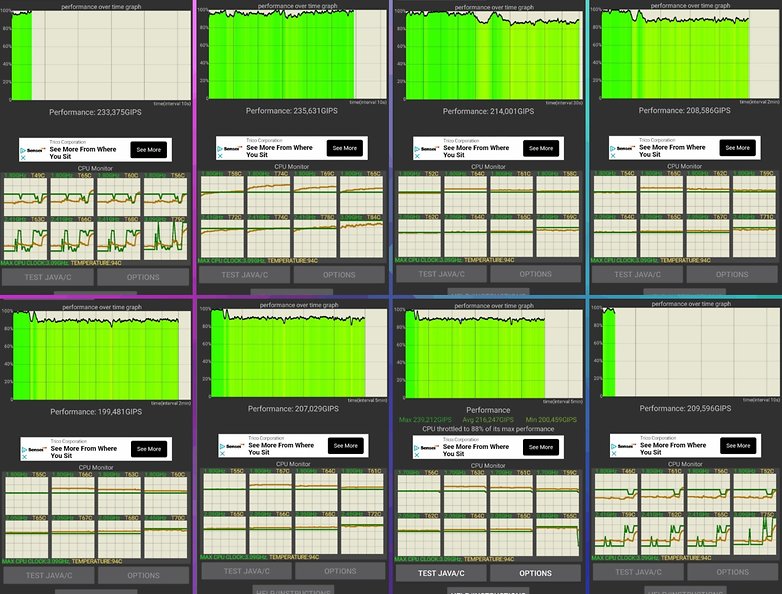
This is especially so on the ROG Phone 3, as you can manually decide to completely bridle the temperature control and push the CPU to maximum levels. This is not possible via the Fnatic mode of the OnePlus Nord. In any case, it is not recommended at all.
In the infographic below, you can see that the ROG Phone 3 with mode X at level 2 and without the external fan activated tries to exert itself even more during the maximum performance boost. It also accelerates harder after that.
With the maximum and sustained CPU load, however unrealistic compared to normal use, we find ourselves in a paradoxical situation where the absolute average performance ends up lower than without the X mode turned on.
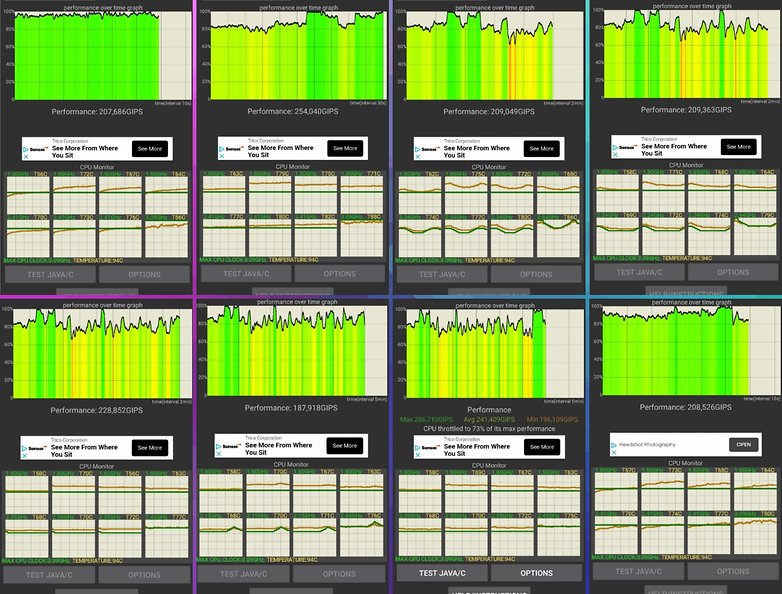
This is by no means to say that the performance modes are harmful to your smartphone. The case of the ROG Phone 3 is special and unique. You can actually set everything and also make poor manual settings. In general, manufacturers do not let you do this and design their gaming modes so that it does not damage the smartphone and does not cause too much overheating.
But it proves that at the end of the day, a gaming mode on a smartphone can never work real miracles and turbocharge your handset into a totally different handset. The improvements seen will be incremental in essence and in no way ground-breaking.
So it can't be said to be a marketing gimmick in all intellectual honesty. However, as opposed to an actual, noticeable boost, gaming modes are at best a nice feature to have that delivers a slight improvement - minimal at best.
NextPit's gaming central
| The best mobile games for Android & iOS | |
| Best offline games | Best multiplayer games |
| Best graphics | Best emulators |
| Best tablet games | Best free games |
| Best tower defense games | Best FPS games |
| Best adventure games | Best RPG games |
| Best strategy games | Best racing games |
| The best gaming smartphones | |
| Gaming smartphones: Do gaming modes actually boost performance? | |
Read also on NextPit:










