Google Fit receives a fresh new look
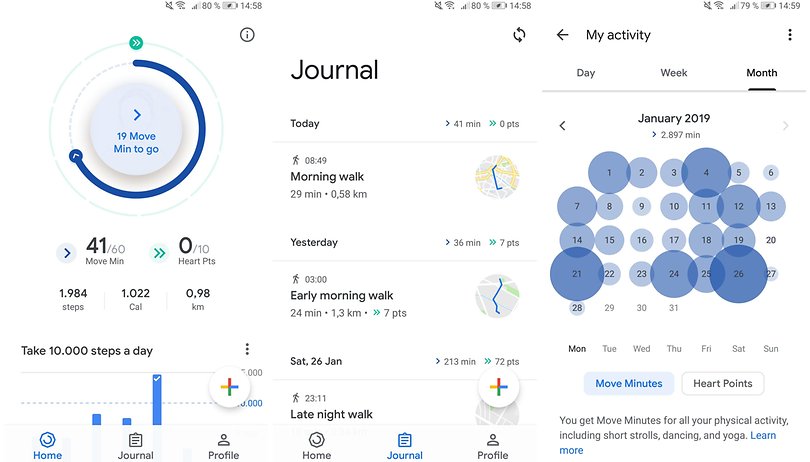

Read in other languages:
Many countries around the world are in lockdown or are in some degree of restricted movement due to the coronavirus pandemic. For the rich and famous who have a large garden and spacious room to move around, this period of self-isolation is a whole lot easier to go through as opposed to most of us who are holed up in a small apartment or minuscule garden. Still, there are plenty of exercise and fitness routines that can be performed in the comfort of your cramped living room to get the heart rate going, and what better way to measure your effort than through clever health and fitness apps? Google Fit is one such app that can keep track of your daily activity, and it has seen an update that makes it all the more attractive.
There are numerous recommendations when it comes to keeping healthy, including walking 10,000 steps a day. Doing so might be virtually impossible for many right now, which was why Google Fit has collaborated with WHO (World Health Organization) and the American Heart Association (AHA) to help you achieve physical goals. Using your smartphone or connected watch, you can keep track of your daily progress. Google Fit will keep track of live information and real-time statistics when you indulge in different physical activities such as jogging, walking, and cycling. This is achieved by picking up information through sensors on your Android-powered smartphone or the heart rate sensor on your connected watch that runs on Wear OS by Google.
Google Fit

- Updated on April 6, 2020
- Current version: varies with device
- Size: varies with device
- Android: varies with device
- Content Classification: everyone
You can download this app via the Play Store or Apple App Store.
Your performance at a glance
You would like to obtain as much information as possible concerning your health and performance data at a glance without hindering your activity, and the new Google Fit update gets the job done with minimum fuss. It does not matter whether you are performing push-ups, indulging in some yoga, or taking a brisk run around the neighborhood (only if it does not contravene your government's instructions at the moment), a quick glance at Google Fit tells all in bold, clear visuals.
Wear OS by Google gets new visuals
The new visual tweaks in Wear OS will definitely enhance your Google Fit experience. The fonts are a whole lot cleaner and bolder so that you can glean all the relevant information at a glance, while your goal progress is displayed clearly so that you do not lose sight of what is important. This is a step in the right direction as health tracking information that is easy to interpret at a glance should be the gold standard that all fitness apps aim for. Do bear in mind that the new tiles for Wear OS will work only on smartwatches that run on Android Wear 2.0 and above, so incompatible devices would miss out on the new tile makeover.

Pursue your health objectives
Everyone knows that exercise is good for you, and one of the best ways to sweat it out is through sports. A healthy body will inadvertently result in a healthy mind and soul, and Google Fit intends to journey with you in attaining your weekly fitness goals even when you are at home. The AHA and WHO recommends you to achieve 150 Heart Points each week, where it is broken down to 30 minutes of moderate activity daily with two rest days in between, and Google Fit will help you keep track. To make it easier for you to keep track of your activity throughout the week, the updated Google Fit will include a progress meter that informs you of how many Heart Points you have picked up this week so that you can take the necessary steps (pun not intended) to achieve your health objective. Do take note that this feature is available only on Android Wear and iOS devices at the moment.
Counting steps
Smartphone apps that keep track of the number of steps taken are dime a dozen, with even some of them arriving pre-installed on your device. In fact, a pedometer function ought to be the lowest common denominator for everyone. Google Fit does not disappoint in this area as it offers a daily step counter which will hopefully encourage you to be more active apart from getting up from your chair and making numerous trips to the pantry or kitchen each day.
Google has listened to its users concerning the app and made some changes in this new update. For starters, Google Fit will pair steps with heart points as opposed to the number of heart and active minutes previously. This makes a whole lot more sense considering people will be able to relate to the total number of steps compared to active minutes, as active minutes can be very subjective from one person to another. Not only that, but this also makes it easier for those who would like to begin their journey to a healthier lifestyle.
is Google Fit your daily driver when it comes to fitness apps, or do you prefer using other apps? During this time of lockdown and self-isolation, what kind of fitness activities do you indulge in to remain in shape?
Source: Google



















