Pixel Screenshots App Has Safeguards to Keep your Data Private


Read in other languages:
Along with the launch of the Pixel 9 range, Google also introduced a new set of AI-powered apps, including the new Pixel Screenshots. With the app using your screenshots, you might worry that it has access to sensitive data in your gallery. Fortunately, Google seems to have safeguards in place.
- Also read: Google’s Gemini Live explained
If you remember, Microsoft was the first to bring a comparable AI feature to Windows called Recall. This PC feature automatically records your activities by taking periodic screenshots. These images, containing information ranging from texts to objects, are processed and stored on the device, allowing users to quickly find or recall them later.
While that sounds amusing, it could be a privacy nightmare for some users. This raises concerns about the feature recording your activities and having access to a treasure trove of stored information at all times.
Limitation to the Function for Better Privacy Protection
As for the new Pixel Screenshots app, it is powered by Google’s newer and more capable Gemini Nano with Multimodality. There’s also an option to organize the screenshots and fine-tune or add context to your searches.
While the new Pixel Screenshots app works on-device and only starts analyzing and storing the data after you take a screenshot, rather than regularly in the background, it still offers similar control to the user database. Google has provided assurances about how to make the app more secure.
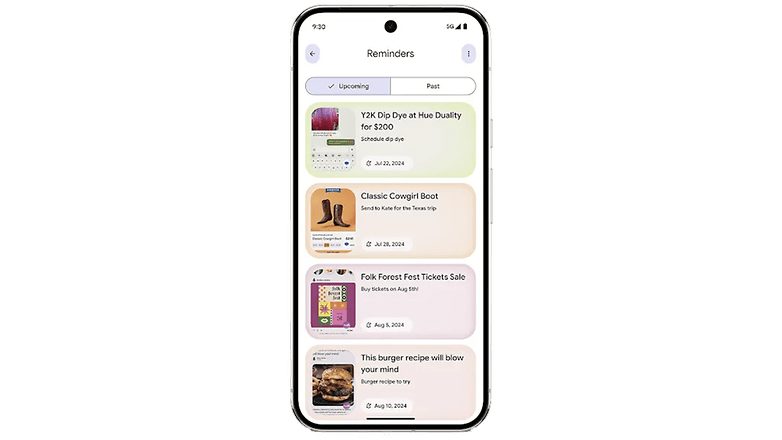
In an interview with Android Authority, the company confirmed that it is limiting access to the Pixel Screenshots app by setting a cap on the number of screenshots processed. For example, the app currently processes up to 15 screenshots a day, which is significantly less compared to what Windows Recall can handle. This subsequently limits the amount of user data that can be saved.
Additionally, with the existing controls in the app, such as viewing which screenshots are recorded or entirely deleting them, users can better manage their screenshots.
Another benefit of limiting the number of screenshots is reducing the tasks being processed, which can affect the device’s battery life. So, in one way or another, the Pixel Screenshots app appears to be less obtrusive than Windows Recall.
However, Google has yet to fully disclose the other measures it uses to keep users’ data safe with the app and what controls are available.
What other suggestions do you recommend to keep your sensitive data safe aside from using the app? We’re eager to hear your answers and your opinion about these AI features.
Via: Android Authority



















