Top 5 Android & iOS Apps of the Week: Hack, Slash, Weather, and More


Tired of the same old app selection on your smartphone or tablet? Then check these five apps and game suggestions from our weekly round-up of the best apps tested by the nextpit team for Android and iPhones.
Explore a fantasy world full of monsters and collect loot in the latest Netflix game. Track your fasting (and weight) to stick to your goals. And also, don't be surprised by the weather.
As in previous editions of this selection, our editors tested and approved these apps and games to make sure they were not filled with ads or micro-transactions. For an extended list of apps, also check our bi-weekly free apps of the week with time-limited deals on premium apps.
The Dragon Prince: Xadia (Android & iOS)
Based on the animated series streaming on Netflix, The Dragon Prince: Xadia lets you control the series' heroes to expand on the lore while collecting gear and loot to face tougher challenges in the fantasy world.
Each character features different combat systems and abilities, and the developers made sure you will get your quota of jelly tarts whenever your health gets dangerously low.
The game was developed by Wonderstorm, the same company responsible for the animated series, so voice acting, animations, and the overall style are faithful to the source.
As with previous Netflix games, The Dragon Prince: Xadia requires a Netflix subscription to download.
- Price: Netflix subscription / Advertising: None / In-app purchases: No / Account required: Yes
The early stages are admittedly too easy but if the later stages pose a challenge to you, there is always the option to invite two more players to join your adventure.
- Download Dragon Prince: Xadia from the Google Play Store and the Apple App Store.
Intermittent Fasting Tracker: Fasty (iOS)
Suggested by Camila Rinaldi
When trying to find out why the fasting tracker app Life was discontinued, I came across a suggestion on Reddit for a replacement. The developer Kai Oelfke created the app Fasty for his own use, and I'm glad he did. With a down-to-earth user interface, it's straightforward to start your fasting window, offering options from 13 hours to 23 hours—and a fully customizable fasting option that can last for days or even weeks.
The app provides a considerable number of statistics, and the best part is that it syncs with Apple Health, allowing you to gather all your data in one place, including weight changes. Additionally, it offers an Apple Watch app and at least four fasting shortcuts that can be used with the Shortcuts app. Another advantage is that it displays fasting zones directly on the home screen, which you can customize as well.
The developer is very transparent and provides an overview of the app's roadmap. However, there are still two features I'm waiting for in Fasty: the ability to export/import a CSV file—which is already planned—and the option to share fasting progress with friends, a feature I enjoyed in the Life app.
What's even more impressive is that the app has 7.5K reviews and a 4.9-star rating on the App Store.
- Price: Free / Advertising: None / In-app purchases: None / Account required: No
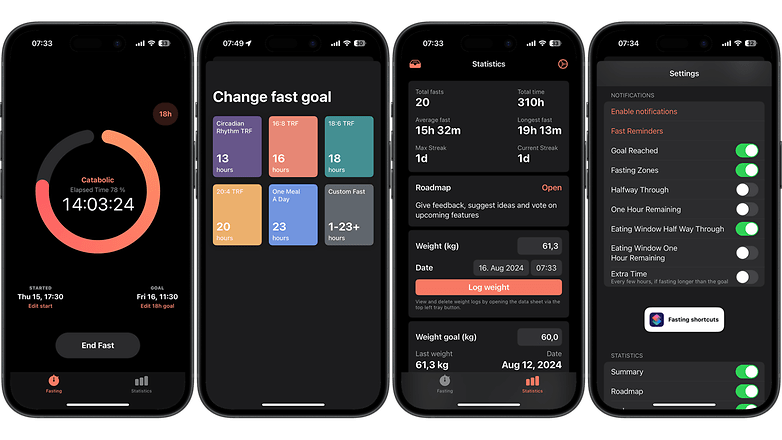
- Download Intermittent Fasting Tracker: Fasty from the Apple App Store.
(Not Boring) Weather (iOS)
Suggested by Antoine Engels
Water is wet. The sun is hot. My knowledge of meteorology pretty much stops there. That's why I'm not really interested in weather apps in general.
And the developer (Not Boring), as its name suggests, has understood this well. The idea behind this weather app is not to offer as many features as possible to chase tornadoes in the depths of Kansas.
The concept is rather original. The interface is interactive, each element is "clickable" and offers several animations and designs to customize your weather data.
You can also find easter eggs like this hidden mini-game when you burst all the clouds on the precipitation tab.
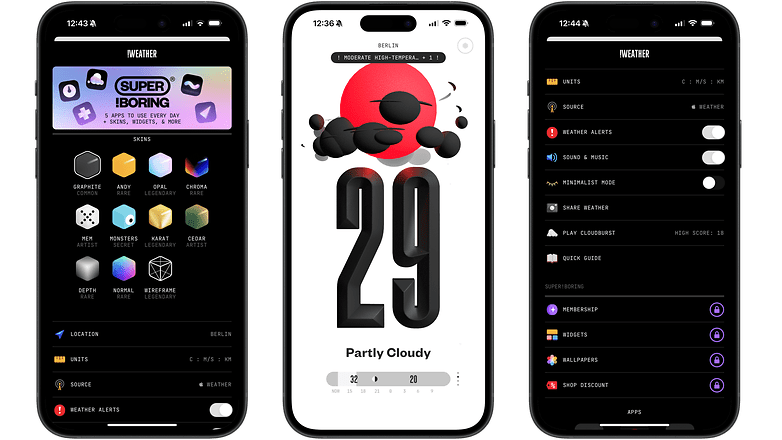
On the other hand, widgets and some skins are blocked behind a paywall. I find the subscription quite expensive. Oh yes, I know, how audacious of developers to hope to be paid for their work.
But it all depends on your usage. I love to-do lists and note-taking apps. I don't mind paying a subscription fee for these kinds of apps. Especially if it has a design as cool as (Not Boring) Weather.
So if simple and effective weather apps are your thing, maybe give it a try.
- Price: Free / Advertising: None / In-app purchases: Yes ($4.99 ~ $29.99) / Account required: No
- Download (Not Boring) Weather from the Apple App Store.
Leica Lux (iOS)
Suggested by Stefan Möllenhoff
The camera giant Leica has been on the smartphone scene for some time now thanks to various collaborations. Since then, the manufacturer from Wetzlar has also been offering a camera app for the iPhone. The special feature: Instead of switching between lenses via 1x, 3x & Co., you select legendary Leica lenses, such as the 75mm Noctilux F1.25.
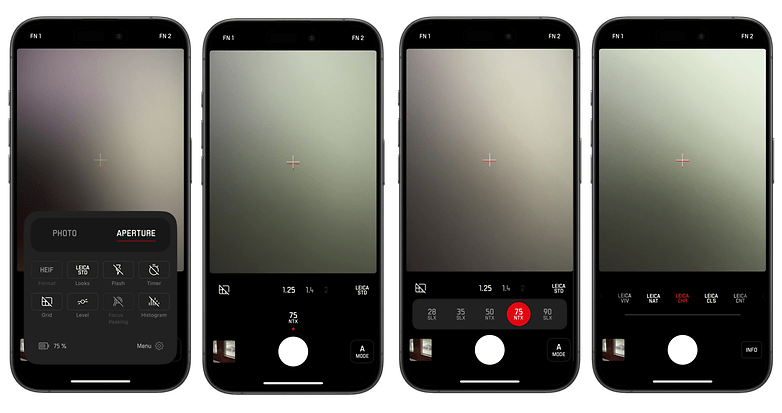
The exciting thing about the app is that Leica has not just stuck a fancy label on the zoom levels, but has actually simulated the lenses and their image effect as well as possible. The algorithms that Leica itself uses to simulate lenses, including their imaging characteristics and bokeh effect during development, help here.
- Price: Free / Advertising: None / In-app purchases: Yes ($6.99 per month) / Account required: No
The basic version of Leica Lux is free of charge. However, if you want access to all lenses, you have to take out a subscription, which is not exactly a bargain at $6.99 per month. But hey, if you want to take Leica photos, you have to pay Leica photos. You can find more details and countless sample photos with the various lenses and film types on the manufacturer's website.
-
Download Leica Lux from the Apple App Store.
Invincible: Guarding the Globe (Android & iOS)
Suggested by Thomas Kern
This title, inspired by the popular comic series ‘Invincible’ by Robert Kirkman and Cory Walker, guarantees a captivating mix of superhero action and strategic gameplay, featuring many characters from the ‘Invincible’ universe, including well-known heroes such as Invincible himself and the Guardians of the Globe. Each character has unique abilities and powers that must be used in battle against the various hordes of enemies.

The game offers a series of missions divided into different campaigns. Each mission presents you with new, more difficult challenges and enemies to defeat. The campaigns are designed to continuously challenge and motivate you with fat rewards.
- Price: Free / Advertising: None / In-app purchases: Yes ($0.99 ~ $29.99) / Account required: Yes
As you progress through the game, you can upgrade and customize your brave fighters. These upgrades are important in order to win against increasingly powerful opponents. In addition to the single-player mode, there are also options for multiplayer mode, where you can compete against or with friends.
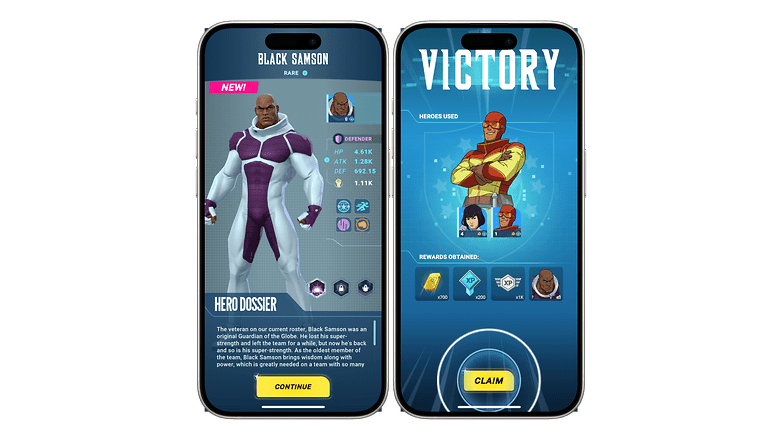
- Download Invincible: Guarding the Globe from the Apple App Store and the Google Play Store.
That's it for this week, and we hope you've found something exciting for you. Enjoy the apps, enjoy the rest of the weekend—and be sure to check back next Sunday when we have five new apps for you!


















