How to activate Instagram's new dark mode


Dark mode is an option that is available on more and more apps these days. Natively present since the release of Android 10, this is not the case for older versions of Android but some apps now offer the functionality. Instagram is the latest app that takes the step by integrating this dark mode for everyone.
After Twitter, YouTube and Messenger, it is now Instagram's turn to offer this feature, which is very popular with users. Dark mode allows you to enjoy a less bright environment at nightfall and rest your eyes more. If you have a smartphone with an AMOLED display, it also saves a little energy too.
The dark mode deployed by Instagram is therefore available on iOS 13, Android 10 but also on smartphones running Android 9 Pie.
How to activate Instagram's dark mode on Android
On Android 10
The procedure is simple. Follow these steps to activate Instagram's dark mode on Android 10:
- Go to Settings > Display > Dark Mode to activate it
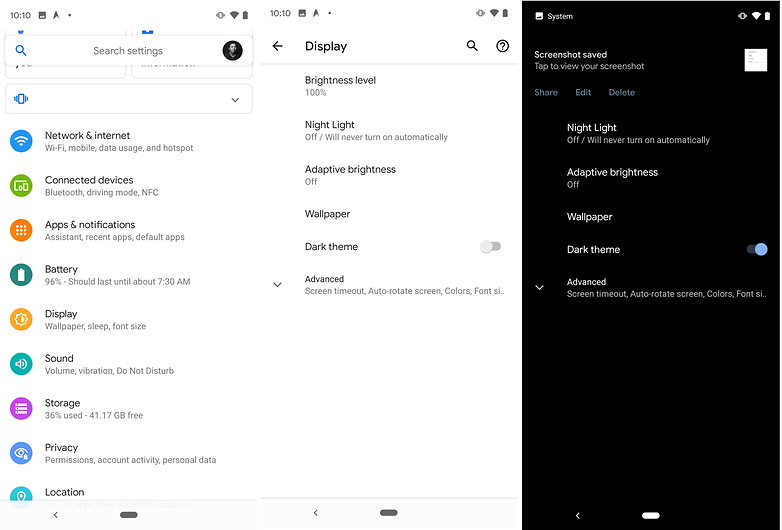
- Open Instagram and you're done, it's as easy as that
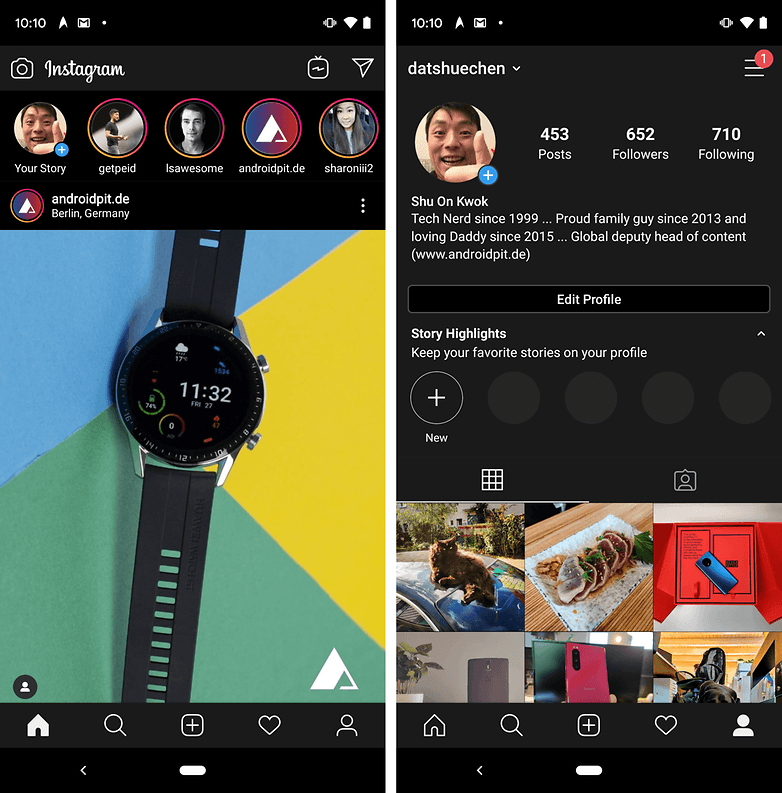
On Android Pie 9
Before proceeding, you must check that you have at least version v114.0.0.0.38.120 of Instagram. If this is not the case, please update from the Google Play Store. The functionality is currently only reserved for a handful of users. However, you can be one of the lucky few who benefit from it. If all goes well, Instagram should deploy this dark mode for all users in future updates.
Follow these steps:
- Open Instragam and click on the icon of your profile at the bottom right
- Then click on the Settings at the top right and then Settings in the drop-down menu
- Click on Themes then Dark and you're done
Instagram’s Dark Mode will be available for all Android versions through this “Set Theme” in-app setting pic.twitter.com/yUJ1vHabtJ
— Jane Manchun Wong (@wongmjane) October 8, 2019
It is also possible that your smartphone on Android Pie will benefit from a dark mode thanks to the interface offered by your manufacturer. In this case, follow the same procedure as in Android 10 by activating this mode from the settings and then opening Instagram.
Will you use the dark mode on Instagram?


















Gb Instagram is a really best Insta Mod version
wow so nice info
I'm using Android 10 and dark mode is working in both Instagram and Twitter. Unfortunately I don't have a device on Pie so I'm not sure how to provide any dark mode guidance.
Definitely a fan of dark mode, especially built in to the excellent Samsung Galaxy S10.
It took a few times to get used to it on Instagram.
The only downside is that it as yet is not implemented across all Google Apps and all Samsung Apps, though hopefully all the apps will be compatible soon.
?
I have Android OS Pie
Instagram app updated 14 hours ago
I don't see Dark Theme (or any Theme feature) in Settings
I'm calling this bullshit (until anyone Stateside tells me their Motorola has it and they can show it on video!)
Try to clear the cache and see
P.S : I don't know if it's a fix
Cache cleared and still not seeing "dark mode" theme option (I still call bullshit until I actually see evidence via video with Android OS Pie!)??♂️
Check your app version (long press on the app button and select 'App Info' at the bottom of the screen it should have the version number.
Put Instagram on beta mode
I have it implemented on my Samsung S10 (Instagram/Messenger) and just this minute I've updated the Instagram app on my excellent Samsung Tab S4 and Dark Mode is activated.
Peace ?
No its real i have it you just need to wait i got it on my Samsung s9 when i activate dark mode put Instagram on beta mode if you don't know how to do that then look it up its easy if it doesn't work then wait.