How to add a notification LED to any OLED Android smartphone


Notification LEDs are a silent casualty in the quest for borderless phones, with fewer and fewer phones each year packing the feature. An app developer created a creative way to restore the functionality, using the low-power features of OLED displays, learn how to bring back the notification LED to almost any Android phone.
We already wrote on NextPit about the Holey Light app, which was designed for the Galaxy S10 generation and hasn't received updates in more than a year. Enter developer Jawomo and their Notification Light app.
Functionality-wise, the Notification Light app (or aodNotify) is very similar to Holey Light, but it offers more customization options, and presets for many Samsung, OnePlus, and Google Pixel phones, but other models can be adapted by adjusting the size and position of the notification are in relation to the selfie camera - even with the dual cameras used by the Moto G100.
How to add a notification light to your phone
First of all, install the app version appropriate to your phone:
- Notification Light for Samsung
- Notification Light for OnePlus
- Notification Light for Pixel
- Notification Light - aodNotify
When first running the app, you will be asked to set a lot of permissions, which are required for reading notifications, keeping the screen active, and more. The app will also ask you which applications or games can activate the AOD light.
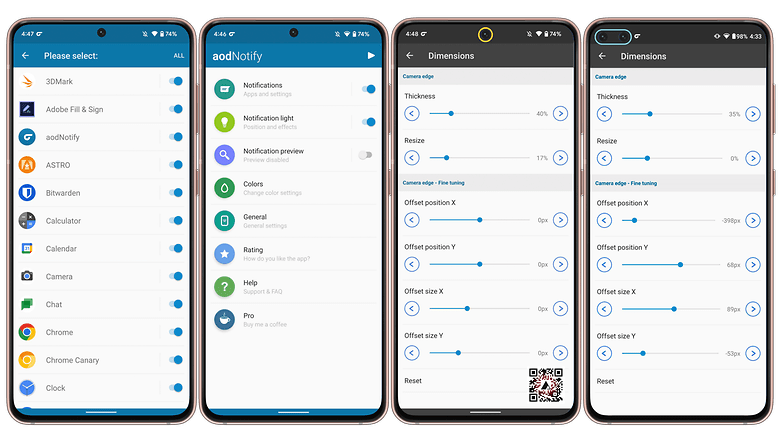
If the default position does not match your phone's selfie camera, you can customize the size and placement of the notification ring by going to Notification light > Dimensions, in the same menu you can make the ring more visible by making it thicker.
According to the developer, the feature can consume up to 3% of the battery per hour, so we recommend setting the light to only be active for a limited time (under the Notification Light settings).
Other customization options, unfortunately, require an in-app purchase, including settings for the interval mode (which can also reduce battery consumption), display effects, and the useful color customization for different apps.
It is important to note that although we tested the app on a non-OLED-equipped phone — the Moto G100 in the screenshot above — it is not advisable to use the app on LCD/LED phones, since it will keep the whole screen semi-permanently active, leading to very short battery life.
Does the Notification Light respect your privacy?
According to the Exodus Privacy platform, the Notification Light app does not contain any user tracker, and the big number of permissions required can be explained by the app's functionality - keep the screen active, ignore battery optimizations, control vibration, etc.
Do you miss the notification LED feature on an older phone? Does your current smartphone still offer the feature? Are you still using the Holey Light suggested years ago? Let us know in the comments below!

















